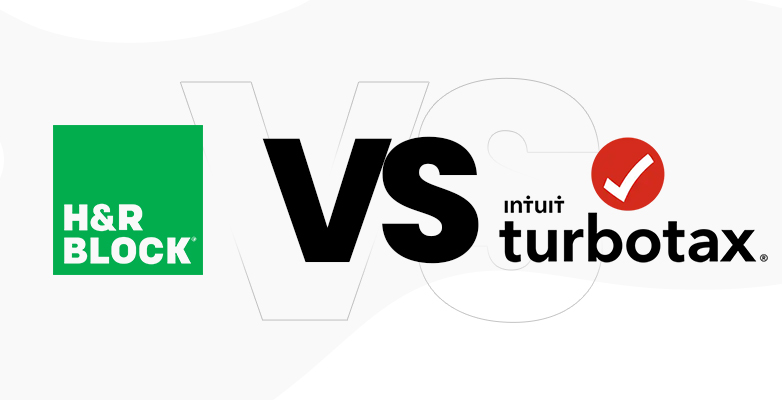Table of Content
Introduction to H&R Block vs TurboTax
TurboTax
TurboTax, developed by Intuit, a company specializing in financial, tax, and accounting software, offers a nearly four-decade legacy, making it synonymous with DIY tax preparation.
While other tax software choices posed identical questions to all users, disregarding their tax situations, TurboTax introduced a format where users could click on the relevant options for their circumstances. Users can select relevant topics—such as moving, marriage, a new job, or selling stock—and skip sections of the software that don’t apply to their situation.
It’s an approach that TurboTax competitors, including H&R Block, have attempted to imitate.
In 2017, TurboTax Live was introduced, permitting customers to reach out for help from a credentialed tax professional if they encounter any problem or have questions while preparing their tax returns. And in 2020, the company presented TurboTax Live Full Service, which lets customers hand off their tax filing to a specialist.
H&R Block
H&R Block came into business earlier than TurboTax however, DIY tax filing hasn’t always been a part of the industry. H&R Block was founded in 1955 when brothers Henry and Richard Bloch arranged to franchise their tax preparation trade.
For years, the company was primarily famous for its retail tax-preparation storefronts, where people could make an appointment or come in to manage their taxes by a trained tax preparer. During the early 2000s, H&R Block introduced tax software enabling customers to prepare their tax returns independently.
In 2018, the company launched H&R Block Tax Pro Go, which enables customers to upload documents and answer questions about their tax cases online, then have a tax expert prepare and file tax returns—Turbo Tax vs. H&R Block
| Feature | H&R Block | TurboTax |
|---|---|---|
| Price | Varies depending on the product and service | Varies depending on the product and service |
| Availability | Online, in-person, and self-service | Online, desktop, and mobile |
| Add-on Services | Audit support, expert help, and more | Audit support, live help, and more |
| User Interface | Easy to use and navigate | Easy to use and navigate |
| Support | Available 24/7 | Available 24/7 |
Both TurboTax and H&R Block provide a range of features designed to simplify and alleviate the tax filing process. Here are some standard features both organizations deliver:
- Import of tax documents: If your employer participates, you can automatically import your W-2 into either TurboTax or H&R Block’s software to save time versus manually documenting the information. You can also take photos of your W-2 and other tax documents with your smartphone and import them with a mobile app.
- Fees are payable from your tax refund: Both H&R Block and TurboTax offer the ability to pay your tax-prep fees out of your tax refund. Each also charges about $40 for convenience.
- Live support: If you get stuck while filing your return or have a tax question, TurboTax and H&R Block allow you to pay an extra fee to get live help from a tax expert. H&R Block’s Online Assist service starts at $70 for use with a federal return, and TurboTax Live starts at $99. Assistance with a state return costs an extra fee.
H&R Block vs TurboTax: Benefits and Drawbacks
H&R Block and TurboTax are similar but not identical let’s peek at their positives and negatives.
TurboTax Benefits
- Donation calculator: The TurboTax “ItsDeductible” app helps you calculate the value of items donated.
- Ease of use: TurboTax makes tax filing easy by walking you through the process with interview-style questions and many plain-language descriptions and explanations.
TurboTax Drawbacks
- Lack of pricing transparency: Knowing which version of TurboTax you need can be challenging if you’re unfamiliar with all the tax forms, deductions, and credits that apply to your tax situation. You might complete the entire tax preparation process, only to discover that you aren’t eligible for the free or discounted software version. As a result, you’d need to pay a substantial fee to submit your filing. If you search for a more affordable alternative, this scenario could lead to time wastage.
- Lots of upselling: TurboTax software should be designed for near-constant offers to elevate to a more costly version, get help from a TurboTax Live expert, or add other features for added fees.
H&R Block Benefits
- No Surprise Guarantee: H&R Block attempts to dodge surprise fees with its “No Surprise Guarantee.” If the company doesn’t deliver transparent pricing and explain any price changes during the process, you receive a coupon for 20% off next year’s tax practice from H&R Block.
- Option for in-person help: If you get stuck preparing your tax return or decide to turn it over to an experienced, you aren’t restricted to working with someone online. You can work with a tax pro virtually, through an appointment at an H&R Block office, or by dropping your tax documents at one of the offices. Fees for filing with an H&R Block tax pro begin at $85 (plus an extra fee for a state tax return).
H&R Block Drawbacks
- It could be costly: Despite being less expensive than TurboTax, H&R Block is pricier than self-guided tax-filing alternatives such as TaxSlayer and TaxAct, unless you forego the free option. Paying $49 per state can add up fast if you ought to file a return in more than one state, and additions like online service or wanting your fees paid straight from your refund can be expensive.
- Features and ease of use: Only one entity decides how the math works on a tax return: the IRS. So unless there’s a programming misstep, you should get the same numerical “answer” no matter which tax software you are working on. But you still have to feed the software all your data, and there are a million forms to do that. This is why we look at parts and ease of use — we want to know which offerings are least conceivable to make you want to lose your cool.
H&R Block vs TurboTax: Interface and Usage
| H&R Block | TurboTax |
|---|---|
| H&R Block’s interface is visually simple, detailed and steps up to present ideas as you go. Skipping around to exact spots can be tricky, but a banner across the top marks track where you are in the filing procedure. | TurboTax’s interface is like a chat with a tax preparer; you can skip around if required. A banner is running along the side monitor of where you stand and flags locations you have yet to complete. |
| Entrenched “learn more” links provide more news without wandering around, the help menu is visual from all pages, and you can click to access the chat support portal. | Embedded links throughout the procedure offer tips, explainers, and other resources. And help buttons can tie you to the searchable facts base, on-screen support, and more. |
H&R Block vs TurboTax: Support
H&R Block and TurboTax each deliver online help and searchable details bases, and tech aid is also available.
H&R Block Support
The Online Assist version of H&R Block’s packages gets you complete, on-demand chat or screen-sharing meetings with a certified public accountant, registered agent, or other tax expert at any point while drafting your return. (You can see them they see only your screen.) The tax pro will not review, sign, or e-file your return.
H&R Block’s Tax Pro Review offers a one-on-one review of your completed return with a human tax pro who will review your documents and check for accuracy and potential missed deductions or credits; if you want, the tax pro will also sign and e-file your return. The cost generally varies from $25 to $50, and the review takes place in three days.
H&R Block also has another option: an enormous band of human tax preparers at the business’s 10,000 or so offices internationally. Full-service help is available in both online and offline stores. It isn’t free, of course (in-office and virtual appointments start at $85), but it allows you to go there if you get confused or stuck.
TurboTax Support
TurboTax Live Assisted delivers comprehensive on-requirement screen sharing, phone and chat access to tax pros, and a one-on-one review with a tax pro before you file. You can talk on the flight to a tax pro via one-way video (you see them, but they can see your screen).
TurboTax also delivers Live Full Service, which does away with tax software. Instead, you upload your tax and human documents to your tax return. You’ll be synchronized with a tax filing, meet on an online call before they start, and meet again when your return is ready for the check. The preparer files the return for you. Depending on the complexity, prices vary from $219 to $409 for federal returns, plus $54-$64 per state return.
Refunds, Audits, and Other Considerations
H&R Block and TurboTax each let you receive a federal refund via direct deposit to a bank account. Other options include:
- Getting an old-fashioned paper check.
- Applying the refund to next year’s taxes.
- Directing the IRS to buy U.S. Savings Bonds with your refund.
Both providers let you use your refund to pay your tax filing fees (but there is an individual fee).
It’s important to know what kind of support you get from your tax software if you’re audited. First, see the difference between “support” and “defense.” With most providers, audit help (or “assistance”) usually means guidance about what to expect and how to file — that’s it. Audit defense, on the other hand, gets you the whole picture before the IRS from a tax expert.
H&R Block offers free audit aid, but you can also buy Worry-Free Audit Support. This gets you in touch with a registered agent to help you through an audit. It includes IRS correspondence administration, audit preparation, and in-person audit representation from an enrolled agent; it costs $19.99. You could also add Tax Identity Shield for another $19.99, which provides personal assistance if criminals use your personal information to file a fake tax return.
TurboTax gives customers free audit support from a tax pro to help them understand what’s going on if they get that dreaded letter about the 2022, 2021, or 2020 tax return you filed through the timetable; if TurboTax can’t connect you with a pro, you’ll get a reimbursement. If you want somebody to represent you in front of the IRS, you’ll need TurboTax’s audit defense product, MAX. It runs an extra $49 and has unique theft tracking, loss insurance, and restoration support.
TurboTax vs. H&R Block: Which one is right for you?
Despite its dominant market share in DIY tax prep, there may be better choices than TurboTax.
Filers with specific returns who don’t require support from a tax pro can get the job done for less with H&R Block, thanks to the expanded capabilities of its free version. On the other hand, filers who would be okay with some additional feedback from a professional might lean toward TurboTax’s free package, which unlike H&R Block’s, offers no-cost access to tax pro support for simple returns through the end of March.
While both software providers deliver outstanding human and technical support options to supplement their higher-tier offerings, the level of help you get goes by cost and package type. Filers looking for unlimited, on-demand tax support, including a final review, may depend on TurboTax Live Assisted, which offers all these elements in one neat package despite a more elevated price point.
H&R Block, on the other hand, H&R Block offers equal support in the form of two different add-ons — Online Assist and Tax Pro Review — permitting confident filers to pick and pay for the help they demand.