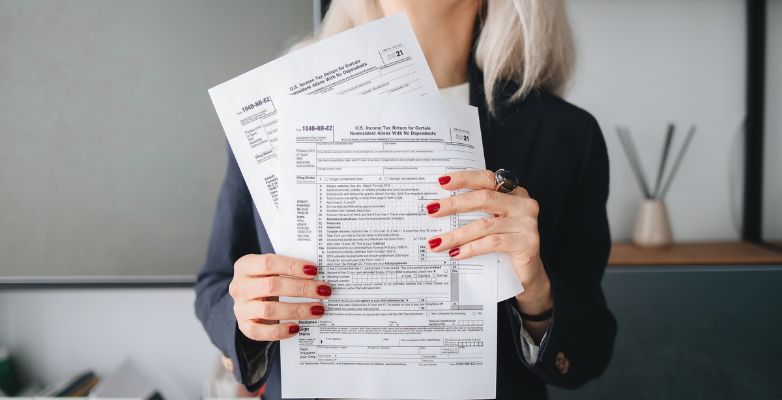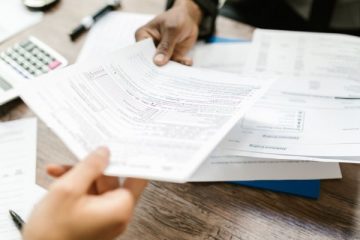When it comes to filing taxes, IRS reject codes serve as important flags. They’re like warning signs that indicate specific problems, errors, or inconsistencies in your tax returns. These codes act as guides, helping both taxpayers and tax professionals spot areas that need attention. Now, let’s zero in on one specific code that tells an interesting story – IRS Reject Code IND-507.
This IND-507 code points to a particular situation involving dependent Social Security Numbers (SSNs) on tax returns. It indicates that the SSN of one of your dependents has been used on another return already accepted by the IRS for the same tax year. In simpler terms, if the SSN of someone you’re claiming as a dependent has been used on another return for the same year, you’ll encounter this code.
In our discussion ahead, we’ll dive deeper into the specifics of IRS Reject Code IND-507. We’ll explore what it entails and provide insights into how to address it. This understanding will empower you to navigate your tax filing journey more effectively, ensuring accurate submissions and steering clear AI detectors.
Common Reasons for IND-507
Here are the reasons for IRS Reject Code IND-507:
- If a dependent’s Social Security Number (SSN) was already used on another return for the same tax year, you’ll see this code.
- IND-507 may pop up when there are differences in your dependent’s details between your return and another filed return.
- If two or more people claim the same dependent on separate returns in the same tax year, this code can show up.
- Simple typos or errors when typing in dependent SSNs can trigger IND-507.
- Cases of identity theft or someone fraudulently using SSNs can also cause this code.
- Forgetting to update your dependent’s info after major life changes like adoption or marriage can lead to IND-507.
- If there’s a dispute over who gets to claim a dependent, this code might appear.
How to Resolve IRS Reject Code IND-507?
- Carefully go through the IRS rejection notice that includes Code IND-507.
- Verify the Social Security Numbers (SSNs) of your dependents on your return.
- Compare the information of your dependents on your return with any other filed return.
- Ensure that the dependents you’re claiming are eligible as per IRS rules.
- If multiple returns claim the same dependent, coordinate with the other taxpayer involved.
- If there are SSN typing errors, correct them on your return.
- If you’ve had any significant life changes, like a dependent’s adoption or marriage, update their information.
- If you suspect identity theft, follow the IRS guidelines for reporting and resolution.
- Make any necessary corrections to your return as per the IRS instructions.
- Follow the provided IRS guidelines for resubmitting your corrected return.
Conclusion
In conclusion, understanding IRS Reject Code IND-507 and its underlying reasons is pivotal in the realm of tax filing. By adhering to the step-by-step resolution guide provided, taxpayers can navigate this code’s complexities effectively, ensuring their returns are accurate and free from unnecessary hitches. However, if challenges persist or questions linger, do not hesitate to contact our team of experts. They stand ready to provide personalized assistance, guiding you through the intricacies of tax filing and helping you find solutions to ensure your financial matters remain in the best possible order. Your peace of mind remains our utmost priority.