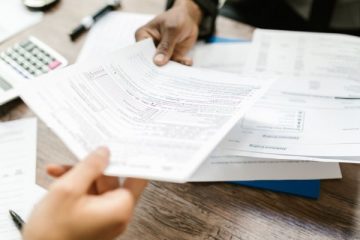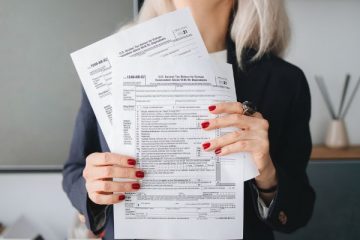When you’re filing your taxes, these IRS reject codes become really important. They’re like those road signs that point out specific problems, errors, or mix-ups in your tax returns. So, think of them as your guide – they’re there to help both regular folks and tax experts find the spots that need some fixing. Now, let’s zoom in on a particular code that tells an interesting story – IRS Reject Code IND-517-01.
This IND-517-01 code tackles a particular situation with dependent Social Security Numbers (SSNs) on tax returns. It’s like a flag that waves when a dependent’s SSN on one return is the same as the main taxpayer’s or their spouse’s SSN on another return. But this only comes into play if the checkbox for ‘PrimaryClaimAsDependentInd’ or ‘SpouseClaimAsDependentInd’ isn’t ticked. In simpler words, if someone’s SSN is listed as a dependent on one return, it can’t match the SSN of the main person or their partner on another return, especially if they’re not counted as dependents.
In the next talk, we’re going to dive deeper into the nitty-gritty of IRS Reject Code IND-517-We’ll explore what it means and walk you through the steps to deal with it. Having a handle on this will make your tax filing journey smoother, ensuring everything’s on point and flying under the radar of AI detectors.
Table of Content
Common Reasons for IND-517-01
- This code can show up if a dependent’s ITIN has expired.
- Using an incorrect or invalid SSN or ITIN for a dependent can trigger IND-517-01.
- If SSNs or ITINs for dependents on different returns don’t match, this code may appear.
- Claiming a dependent who’s not eligible, like both parents claiming the same child, can cause this code.
- Forgetting to mark ‘PrimaryClaimAsDependentInd’ or ‘SpouseClaimAsDependentInd’ for dependents can lead to this code.
- Typos or mistakes when entering SSNs or ITINs can result in IND-517-01.
- Leaving out necessary details or not fully filling out the return can trigger this code.
- Applying for a dependent’s ITIN after filing the return can cause this code.
- Cases of identity theft or fraudulent SSN or ITIN use might trigger IND-517-01.
- Not updating your dependent’s status after significant life changes, like marriage or adoption, can also result in this code.
How to Resolve IRS Reject Code IND-517-01
- Review your tax return to identify the specific problem causing IND-517-01.
- Ensure the dependent’s SSN or ITIN is correct and hasn’t expired.
- Confirm that SSNs or ITINs for dependents on different returns don’t overlap.
- Ensure that the dependent you’re claiming is eligible as per IRS rules.
- Verify that you’ve marked ‘PrimaryClaimAsDependentInd’ or ‘SpouseClaimAsDependentInd’ correctly.
- If there are typos or errors, correct them in the SSNs or ITINs.
- Fill in any missing or incomplete information on your tax return.
- If ITINs have expired, submit Form W-7 to renew them.
- Make the necessary changes on your tax return.
Conclusion
In conclusion, understanding IRS Reject Code IND-517-01 and its common triggers is important for a smooth tax filing process. By following the step-by-step resolution guide provided, taxpayers can efficiently address this code, ensuring accurate submissions and avoiding unnecessary complications. However, tax matters can sometimes be complex, and if you find yourself still facing issues or uncertainties related to IND-517-01, don’t hesitate to reach out to our team of experts. We’re here to provide personalized assistance and help you navigate through any challenges you may encounter during your tax filing journey. Your financial peace of mind is our priority.
Frequently Asked Questions
What does IRS Reject Code IND-517-01 mean?
IRS Reject Code IND-517-01 signifies an issue with dependent information on your tax return. It usually relates to problems like mismatched Social Security Numbers (SSNs) or expired ITINs for dependents.
How can I fix IRS Reject Code IND-517-01?
To resolve IND-517-01, review your return for errors, update dependent information, correct any inaccuracies, renew expired ITINs if necessary, and resubmit your return following IRS guidelines.
What if I’m not sure why I received IND-517-01?
If you’re unsure about the reason for this code, carefully review your return and check the dependent information for accuracy. If you still need assistance, consider contacting the IRS for guidance on resolving the issue.