As a business owner, we know you want to feel at ease working with an accountant and disclosing any corporate information to them. Together, the user and the accountant can collaborate on tasks by sharing the necessary data via the accountant copy. Accounting professionals and clients see an error scan bubble up and the work surface freeze. By using our article as a guide, you may fix the accountant copy file issue in two books and resume working quickly with your accounting data.
Troubleshooting of the QuickBooks Accountants Changes Pending Error message
To fix the problem QuickBooks accountant’s changes pending, remove the copy limitations for accountants. Follow the instructions below carefully to make it happen.
- Navigate to the file menu and choose “Send Company File.“
- Select the accountant copy, then select the client activities.
- Tap the “Remove Sections” button.
- Select “Yes,” “I Want to Remove the Accountant Copy Restriction,” and proceed as necessary.
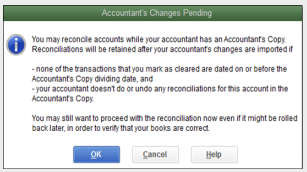
Error message When QuickBooks is Unable to Send the Accountant’s Copy with the File Transfer Service
When a user sends an accountant copy using the accountant copy transfer service, this kind of problem happens. The error message which appears on your screen is as follows:
- Sending your file to the Intuit server was not successful.
- The modifications were not successfully sent to the accountant copy file transfer server. Please try again at a later time, or save a file and email it to someone.
Reasons due to Which QuickBooks Sends Error message with regards to the Accountant Copy File Transfer Service
- There is an update for QuickBooks Desktop.
- One of the possible causes of the “We had a Problem Sending your File to the induced Server Message” that appears could be that you created a lengthy in Microsoft Word before copying it to the notes.
- A QBW file weighs 200 MB or more.
- There’s a slow internet connection.
- Perhaps the upload is being blocked by firewall settings.
- The data in the company file is either completely erroneous or corrupt.
Conclusion
Hear every potential category of accountant copy file mistake before concluding. Our post has the corresponding solutions. We hope that this essay will address every question you may have and provide the answers. Be in touch with us if you run into any difficulties. You can quickly locate your work contact by reaching out to the team.
Frequently Asked Questions
How does QuickBooks Interpret “Accountant’s Changes Pending”?
In QuickBooks, a copy of your file has been made by your accountant if you see the notification “Accountant’s Changes Pending”. They can work on transactions from prior fiscal periods in the accountant’s copy while you continue to work on your file. They will be able to begin immediately rather than having to wait for you.
How do you Approve Adjustments made by an Accountant in QuickBooks?
Navigate to the File menu in QuickBooks Desktop, then choose Share Company File. Then choose Client Activities after selecting Accountant’s Copy. To import Accountant adjustments from File, choose this option if your accountant sends you a file containing their adjustments.
In QuickBooks, What does “Pending” mean?
I would want to discuss with you the status of your pending checking transactions in QuickBooks Online (QBO). If your checking transactions are listed in QBO as Pending, it indicates that your bank has not yet deemed them to be cleared. Additionally, the money takes one to five banking days to appear in your account.
How do I get rid of QuickBooks Pending Status?
Select Reports from the top menu. Select Pending constructions after Inventory. Choose the report’s item that is pending build. Enter control d from the Build assembly page to bring up a window asking if you want to remove it.
My account is pending; why is that?
Transactions that haven’t been finished processing are known as pending transactions. When you examine your account online or using a mobile banking app, for instance, a purchase made with a debit card or credit card will almost always appear as pending right away.


 +1-800-596-0806
+1-800-596-0806