The best-selling business software and complete accounting and financial management software is New Intuit’s QuickBooks Desktop Enterprise 2024, which is rated #1. At a fraction of the price of more complex systems, Intuit QuickBooks Enterprise Solutions, which is designed for enterprises, provides all the features of QuickBooks Enterprise along with extra tools to support your growth.
You can accept credit cards, make payroll, import data from your bank, prepare taxes, and manage all of your company’s finances in one location with the most advanced version of QuickBooks. QuickBooks Enterprise 2024 is a great version of QuickBooks that is packed with extra features and extra flexibility that your business needs in accounting software. According to your needs, you can select the QuickBooks Enterprise subscription.
Download QuickBooks Desktop Enterprise 2024 for the USA and Canada
Download QuickBooks Desktop Enterprise 2024 for the USA
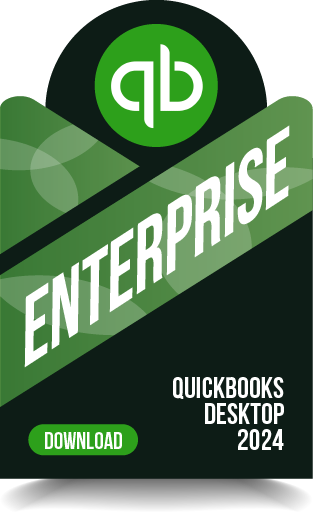
| Version | Enterprise 2024 (United States) 64-Bit |
| Size | 1 GB – V24.0 |
| Latest Update Release | Release 6(R6) |
| Update Size | 275 MB |
Download QuickBooks Desktop Enterprise 2024 for Canada
| Version | Enterprise 2024 (Canada) 64-Bit |
| Size | 790 MB – V24.0 |
| Latest Update Release | Release 6(R6) |
| Update Size | 314 MB |
What’s New Feature in QuickBooks Desktop Enterprise 2024 USA?
- Customer Prepayments: Simplify the process of recording and monitoring customer deposits and prepayments on sales orders to increase team productivity, efficiency, and profitability.
- Integrated 401(k) Retirement Plans: Fully integrated and reasonably priced 401(k) retirement plans that, thanks to our collaboration with Guideline, include administration, investment management, and tax filing.
- Better security and encryption: AES 256-bit encryption helps protect sensitive information including credit card numbers, bank account information, and business financials.
- It improved inventory reports with lot number tracking.
- Enhanced search utility for expedited item searches
- Improved user interface for easier navigation.
- Enhanced reporting features, such as personalized dashboards and reports
- Improved automation integration possibilities, such as automatically issuing invoices and reconciling accounts
- Increased degree of automation for jobs like scheduling recurrent transactions
- More features include tracking carbon footprints and budget creation.
What’s Improved in QuickBooks Desktop Enterprise 2024 USA?
- Item Category Enhancements: Manage inventories with thorough multi-level categorization. Enhanced search, add, edit, and delete options lead to increased productivity.
- Inventory Report Enhancements: Comprehensive information (sales, inventory control costs, inventory valuation summary, inventory stock status by item, sales by item summary).
- Easier HR administration: With a single, improved Employee Center, administrators may more easily access comprehensive employee data and identify which employee profiles are incomplete.
- Security improvements: For better data safety, switch to AES 256 encryption.
- Seamless Background Updates: With our increased security, which uses industry-leading AES 256-bit encryption, you can feel secure knowing that your data is safe.
- Enhanced Search of Item Lists: Boost efficiency by employing improved search to locate particular things in a lengthy list of transactions, fixed assets, or payroll items that you have committed to memory.
- Improvements with Employee Center in Human Capital Management: Utilize a centralized “Employee Center” to get comprehensive employee profile information, which will increase administrator efficiency.
- Integrated 401(k) for Enhanced Payroll subscribers: The 401(k) plan simplified setup and administration made simpler with QuickBooks.
What are the Advantages of QuickBooks Desktop Enterprise 2024 USA?
- Enables you to run thorough task costing reports, track time and expenses against the estimate, and create estimates.
- Enhanced User Capacity: QuickBooks Enterprise may now support up to 40 users.
- Possibility of Setting Up Multiple Companies: QuickBooks Enterprise permits the operation of multiple company files without imposing extra costs.
- Increased List Entries for Improved Company Data Management: Enterprise enables you to generate up to 100,000 classes and 100,000 account charts.
- Educational and Training Materials: Enterprise offers free online training materials.`
- Job Costing: Using Enterprise, you can make estimates, monitor billable hours and expenses to projections, and produce thorough job costing reports that offer insightful data about your company.
- Fixed Asset Management: You may track fixed assets, record the sale of a fixed asset, calculate depreciation expenses, and record the sale of a fixed asset with the help of fixed asset management.
- Enhancements to security: Enterprise 24 now comes with best-in-class security standards, customer prepayments, improved item categories, improved inventory reporting, and improved item list search.
- Advanced reporting: Make use of the enhanced reporting tools in QuickBooks Desktop Enterprise, such as personalized templates, advanced filters, and improved insights.
- Client collaboration: The clients of the accountant have access to the files on their own time, even though the books are their own. An accountant’s copy allows for continuous workflow by removing the requirement for them to coordinate with their clients.
- Customization: You may quickly and easily generate invoices, purchase orders, sales orders, and other forms with your logo, fields, fonts, and design using QuickBooks Desktop Enterprise 2024. More than 100 user-defined fields can be set up to track data unique to your company.
- Inventory management: Advanced inventory features with Desktop Enterprise 2024 include FIFO inventory costing, mobile barcode scanning, order monitoring, and management from a single dashboard.
- Accounting: Your workflow shouldn’t be impacted by the expansion and complexity of your clients’ businesses.
- Batch invoicing: You may now save time by sending multiple invoices to clients in a single email thanks to the new functionality.
- Business management: You and your clients may arrange and oversee every aspect of their business from one central location with the help of a range of state-of-the-art technology.
- Expense tracking: Simplify financial monitoring by efficiently tracking cash inflows, combining payments, and managing outstanding invoices.
- Improved productivity: The calendar view allows you to view previous bills, invoices, and other activities in addition to transaction history. Additionally, for well-organized reporting, you can scan and attach to your QB records key documents such as payment receipts.
- Payroll processing: From the Home page, you can now examine payroll summaries for the current year and the pay period.
- Improved understanding of business: Get thorough financial, tax, and sales reports with ease with our analytics tools, which offer insightful information about how your firm is run.
- Secure remote access: From any place, you may work together with team members and accounting experts. Your business data stays safe thanks to tighter security measures, reliable data backup options, and improved remote access.
| Scheduling of Reports : | It used to send reports automatically. |
| Up level Information : | It helps in reminding users about the undeposited funds. It shows the name of the company file in the deposit summary. It also automatically clear flags on CC charges. |
| Searching is Easy : | As you type a keyword search engine will find the data for you. Amount can be searched easily in between the data. Search with the type of vendors and customers. |
| Improvement in Reports Customization | There are filters on reports which makes searching easy. The selection of filter values is advanced and easy. |
| Support | 24 Hours Support. |
| Miscellaneous | Deleted users can be seen on audit trail reports. The Copy Line and Paste line is there in time sheets. |


QuickBooks Enterprise 2024 (Gold, Silver, Platinum) Industry-Specific Features
Contractors
- Sort the job expenses by supplier and determine who is still owed money.
- Make any necessary project estimates and monitor change orders.
- Custom job cost reports allow you to analyze profitability at the task level.
Wholesale and Manufacturers
- Observe inventory levels to determine which products require reorders.
- To know what to keep in stock, keep track of your largest revenue generators.
- Examine your open sales orders and rank the order of importance for fulfillment.
Retail
- The Sales Summary Form allows you to properly and conveniently track any sales.
- Keep track of your stock and any designated reorder points.
- It is simple to compare the profit and loss for one month to that of another.
Non Profit
- To keep track of the donations from your largest contributors, create year-end donation statements.
- Determine the costs you need to show your board and prepare Form 990 for the IRS.
- Keep track of each donor’s total contributions as needed.
Professional Services
- Keep tabs on unbilled hours and costs by service provider, customer, project, or employee.
- Invoices may be sent with a few clicks.
Accountants
- Organize all of your accounting tools in one convenient location so you can start reconciling straight away.
- Identify modifications made to the list items from a single window, reclassify hundreds of transactions at once, rectify sales tax payments that were recorded improperly, clean up the undeposited money account from a single screen, and more.
- Organize QuickBooks files by client, store client passwords, upgrade QuickBooks clients files in batches, and receive version control to make working with your clients’ files quicker and simpler.
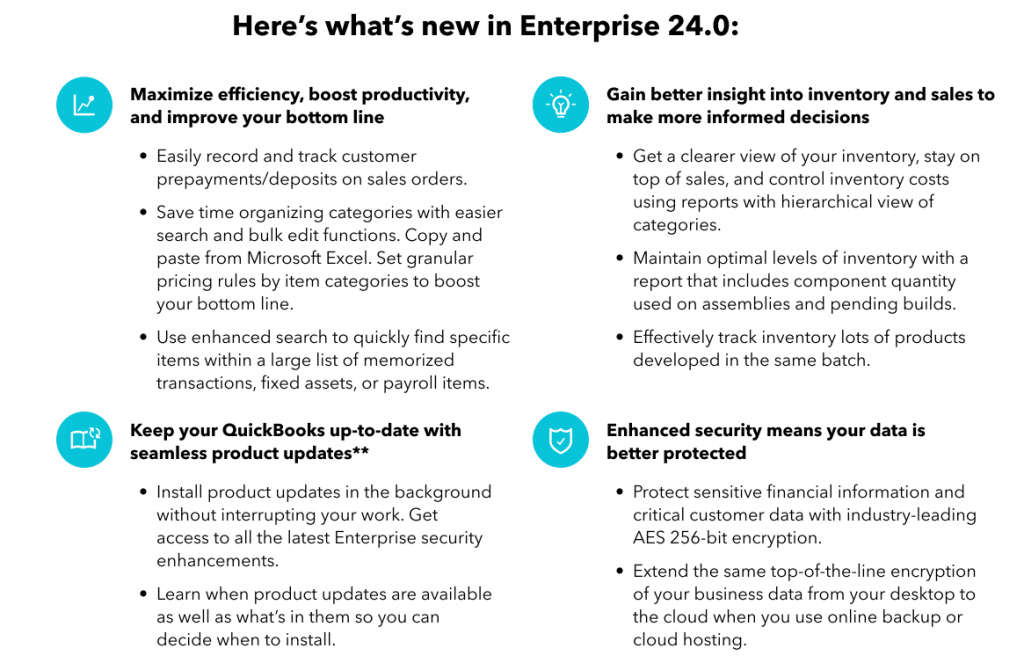
Advanced Reporting
Discover previously unrealized insights into the operations of your company with QuickBooks Enterprise’s brand-new Advanced Reporting function. To create whatever report you want, access all of your QuickBooks data. It’s the most configurable QuickBooks reporting tool from Intuit ever, with improved searching and filtering among many other features.
Also Read: Top QuickBooks Enterprise Reports for Financial Management
5 Reasons Why QuickBooks Enterprise Solutions is the Right Solution for You:
- Get Space to Grow without Crossing over Control.
- See Your Growing Data History.
- Unpredictable Business insights can be found with Advanced Reporting.
- Improve your QuickBooks Performance.
- Availability: Anytime, Anywhere and Anyway.
Minimum Requirements for QuickBooks Desktop Enterprise 2024 (USA)
- System Requirements
- Client (Operating System)
- Supported: Windows 10 (64-bit) or Windows 11 (64-bit) with the latest Microsoft update or version are supported.
- Not supported: Linux, Windows 8.1, Windows 10 in S mode, and Windows 11 IoT are not supported.
- Client (Operating System)
- Server (Operating System):
- Supported Versions: Windows Server (Regular or Small Business Server) 2016, 2019, or 2022.
- Hardware:
- Processor speed: 2.4 GHz.
- RAM for the client: 8 GB minimum, 16 GB recommended.
- Server RAM (for multi-user support):
- 8 GB for up to 5 users.
- 12 GB for up to 10 users.
- 16 GB for up to 15 users.
- 20 GB for 20 or more users.
- Disk Space: 2.5 GB is advised (more space is needed for data files); SSDs work best in this capacity.
- Peripheral Support:
- Barcode Scanners: Supported models include Honeywell Voyager 1602 Pocket, Socket Mobile CHS 7CI, and Symbol CS3070. Zebra TC20/TC25/TC51 Mobile Computer is recommended.
- Features and Connectivity:
- Internet Access: For online banking functions, payroll, payments, and enterprise subscriptions, internet access is necessary.
- QuickBooks Desktop App: Installable on Android 6.0 or iOS 12 or later devices with a camera, this app is included with desktop subscriptions.
- Product Registration: Required for activation.
- Display and Monitor Support:
- Screen Resolution: Best viewed at 1280 x 1024 pixels or above.
- Monitors: Optimized for default DPI settings, supports one workstation monitor in addition to up to two extended monitors.
- Integration with other software:
- Integration of Microsoft Word and Excel:
- Requires: Microsoft 365 (64-bit) or Office 2016–2021.
- Integration of Microsoft Word and Excel:
- Email Integration:
- Sending emails: You can send estimates, invoices, and other forms using
- Microsoft 365 (64-bit) or Microsoft Outlook 2016–2019.
- Outlook.com and Gmail.
- Other email clients that support SMTP.
- Sending emails: You can send estimates, invoices, and other forms using
- Integration with QuickBooks POS 19.0: Supported.
- Data Transfer Compatibility:
- From:
- Quicken: Versions 2016-2022.
- QuickBooks Mac/Mac Plus: Versions 2021-2024 (US only).
- Microsoft Excel: Versions 2016-2021 or Microsoft 365 (64-bit).
- From:
- Browser Requirement:
- Google Chrome
- Data management
- Uses AES-256 for data encryption for all PCI and PII data
- Operational security:
- Certified by PCI PA-DSS and evaluated yearly as a payment application
Since the program is not applicable in a customer’s environment and no data is saved on Intuit computers, the remaining amount is not applicable.
- Certified by PCI PA-DSS and evaluated yearly as a payment application
Updated Pricing for QuickBooks Desktop Enterprise 2024
| Plans | 1 User | 2 User | 3 User | 5 User |
|---|---|---|---|---|
| Silver Plan | $1,409.99 | $2,245.99 | $2,807.99 | $4,117.99 |
| Gold Plan | $1,829.99 | $2,667.99 | $3,230.99 | $4,559.99 |
| Platinum Plan | $2,249.99 | $3,087.99 | $3,650.99 | $4,999.99 |
Features Included with Each Plan
| Silver | Gold | Platinum |
|---|---|---|
| Available in industry-specific editions. | All Silver features, plus payroll. | All Gold features, plus advanced inventory. |
| Advanced reporting. | Advanced pricing rules. | |
| Includes inventory management. | Workflow approvals. | |
| Job costing | ||
| Priority customer service and more | ||
| Job costing |
Which QuickBooks Desktop Enterprise is right for you?
| Intuit QuickBooks | QUICKBOOKS DESKTOP ENTERPRISE SILVER 2024 | QUICKBOOKS DESKTOP ENTERPRISE GOLD 2024 | QUICKBOOKS DESKTOP ENTERPRISE PLATINUM 2024 |
| NEW: Enhanced Security with AES 256-bit Encryption (5) | ✓ | ✓ | ✓ |
| NEW: Customer Prepayments | ✓ | ✓ | ✓ |
| NEW: Item Category Enhancements (6) | ✓ | ✓ | ✓ |
| NEW: Search Engine Optimization for Item Lists | ✓ | ✓ | ✓ |
| NEW: Seamless Background Updates (7) | ✓ | ✓ | ✓ |
| NEW: Inventory Reports Enhancements (8) | ✓ | ✓ | ✓ |
| Up to 30 Users | ✓ | ✓ | ✓ |
| Customize to Your Industry | ✓ | ✓ | ✓ |
| QuickBooks Priority Circle Service (9) | ✓ | ✓ | ✓ |
| US-Based Customer Support (10) | ✓ | ✓ | ✓ |
| Online Backup Data Storage (11) | ✓ | ✓ | ✓ |
| Automatic QuickBooks Product Upgrades (12) | ✓ | ✓ | ✓ |
| Advanced Reporting | ✓ | ✓ | ✓ |
| Improved Banking Connections (13) | ✓ | ✓ | ✓ |
| Cash Flow Hub | ✓ | ✓ | ✓ |
| Mileage Tracker (14) | ✓ | ✓ | ✓ |
| QuickBooks Payments (15) | ✓ | ✓ | ✓ |
| Multi-level Inventory Categorization | ✓ | ✓ | ✓ |
| Enhanced Payroll | ✓ | ✓ | |
| Multi-Entity Management | ✓ | ||
| Support for Expiration Date | ✓ | ||
| Bill & PO Workflow Approvals | ✓ | ||
| Advanced Inventory | ✓ | ||
| Advanced Pricing | ✓ |
- The only software that offers Advanced Pricing by Categories is QuickBooks Enterprise Platinum.
- It is only possible to get the “Inventory Stock Status by Lot Numbers” report with QuickBooks Enterprise Platinum.
- Only versions 23.0 or later are accessible.
- There are other costs. 401(k) plans are not offered by Intuit; rather, they are supplied and managed by Guideline, an independent third party. As an administrator of 401(k) plans, fiduciary, or other provider, Intuit is not. requires agreement to the privacy policy and client relationship summary of Guideline. There will be additional 401(k) plan expenses. Employees can use Guidelines to directly manage their contributions. Enrollment in a Guideline 401(k) plan requires admin and payroll access. Live US-based assistance for guidelines is offered Monday through Friday from 6:00 AM to 4:00 PM PT.
- Enterprise, Premier, and Pro versions of QuickBooks now use 256-bit encryption. It covers files stored locally, files hosted remotely in the cloud, and files backed up online using cloud storage.
- The only software that offers Advanced Pricing by Categories is QuickBooks Enterprise Platinum.
- Only versions 23.0 or later are accessible.
- It is only possible to get the “Inventory Stock Status by Lot Numbers” report with QuickBooks Enterprise Platinum.
- The benefits of Priority Circle membership are restricted to American clients who currently have an active, paid subscription to QuickBooks Desktop Enterprise. For some products, there may be eligibility requirements. Customers will not be able to obtain benefits if they do not currently have an active, paid subscription. One advantage of your QuickBooks Desktop Enterprise subscription is technical and product support. 24/7 message assistance for QuickBooks is offered; phone help in the United States is available from 6 a.m. to 6 p.m., Monday through Friday, and from 6 a.m. to 3 p.m. on Saturday (PST). Observed U.S. holidays, company events, system and server maintenance, and uncontrollable events are not included in the support hours. Each phone conversation may be limited by Intuit to one hour and one incident at a time.
- Phone service from the United States is accessible from 6 a.m. to 6 p.m. on Monday through Friday and from 6 a.m. to 3 p.m. on Saturday (PST). Observed U.S. holidays, company events, system and server maintenance, and uncontrollable events are not included in the support hours. Each phone conversation may be limited by Intuit to one hour and one incident at a time.
- Pro Plus, Premier Plus, or Enterprise memberships come packed with data backup, restore, and setup, all of which require internet connectivity. Not accessible to customers of QuickBooks Online or QuickBooks for Mac. Your entire PC, including all 45 days of backup data, is only allowed to have 100GB of storage. This is not meant to be a remote access or file transfer solution for your QuickBooks file. Using Intuit Data Protect won’t guarantee or help with HIPAA compliance because it isn’t meant to be a HIPAA solution. The hours do not include sporadic outages brought on by server and system maintenance, business functions, recognized US holidays, and uncontrollable circumstances. Changes are possible without prior notification at any time.
- Only those who currently own a licensed copy of QuickBooks Enterprise, V22.0 or earlier, are eligible for an update.
- Users of QuickBooks Desktop products that are compatible can download data from banks that are involved. Online services can be subject to application approval, additional terms, conditions, and fees, and they differ between participating financial institutions or other parties.
- Track mileage mobile functionality is limited to users of QuickBooks Desktop Enterprise, Pro Plus, and Premier Plus via iOS-enabled smartphones.
- Application approval, credit checks, and eligibility requirements apply to QuickBooks Payments accounts. Check out the Merchant Agreement, Acceptable Use Policy, Pricing, and Important Information at https://quickbooks.intuit.com/payments/legal/. The most recent QuickBooks update may be needed in order to access the features listed above.
Frequently Asked Questions
Which three QuickBooks Enterprise Levels are There?
QuickBooks Enterprise subscriptions are available in three tiers: Silver, Gold, and Platinum. The features, user count, and cost of each plan differ. Priority assistance, sophisticated reporting, and the Enterprise software are all included in the Silver plan.
What’s included in the QuickBooks Enterprise Gold Edition?
All of the features of the Silver Edition + QuickBooks Enhanced Payroll are included in the Gold subscription, making it simple for you to pay employees and submit taxes. We provide QuickBooks Enterprise Solutions subscriptions on a monthly and annual basis.
How can I Get QuickBooks 2024 Updated?
You need to upgrade to QuickBooks 2024 in order to obtain the installation files. The program is available for download from the official Intuit website or can be bought via a licensed reseller. Make sure you are downloading or buying the appropriate version of QuickBooks 2023 for your current license and edition.
What Distinguishes Business Silver from Gold?
While having almost all of the features of QuickBooks Enterprise Gold, the Silver edition is devoid of Enhanced Payroll. Businesses with more sophisticated requirements that can manage without Enhanced Payroll, Advanced Inventory, and Advanced Pricing are advised to choose the Enterprise Silver edition.


 +1-800-596-0806
+1-800-596-0806