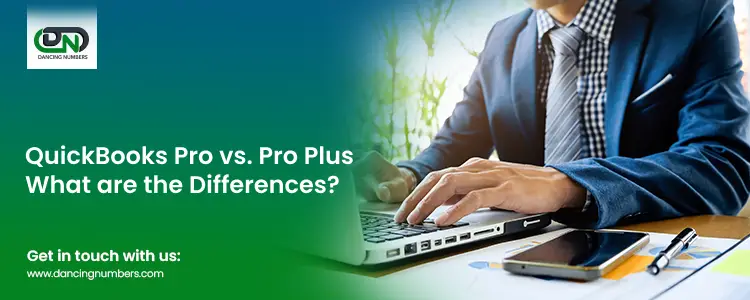
QuickBooks has earned its reputation as the ideal accounting software for small and medium-sized businesses. Not to mention, it has tripled its reputation among business enterprises due to its user-friendly processes and cost-effective pricing plans.
QuickBooks makes it easy to conduct tax and profitability calculations via an institutional interface. It can monitor and arrange financial details and cut down manual data entry significantly. It helps automate bookkeeping, time-tracking, invoicing, bank reconciliation, sales tax management, inventory management, and budgeting.
QuickBooks also offers utilities for acknowledging payments, time-tracking, payroll processing, and inventory management. QuickBooks is a desktop application and then merged with cloud-based integrations.
In today’s article, we will talk about the key differences between the two most widely used QuickBooks versions- QuickBooks Pro Plus and QuickBooks Pro.
Understanding the two Common Versions of QuickBooks
At present, QuickBooks is present in two major versions, namely QuickBooks Desktop and QuickBooks Online. Intuit is moving towards a cloud-agnostic model. This is because, a cloud-based agnostic model has its own set of benefits such as anywhere availability of data, subscription-based pricing models, etc.
QuickBooks Desktop is sold in several countries and you will be able to buy from any of the locations.
QuickBooks Cloud is present in four plans- Essentials, Simple Start, Advanced, and plus. The plans are quoted as per the number of users, assisted by each of them, and the extra features they offer. QuickBooks cloud is present entirely on a subscription-based model at present.
QuickBooks Desktop used to be sold on a license fee that is charged one-time. This year this one-time fee allows the user 3 years of use, post which the company will retire the product. When it was sold, QuickBooks 2021 came in three versions- QuickBooks Premier, Pro, and Enterprise.
In 2022, QuickBooks was done with its one-time license fee sales. Hence, even in some places where the Desktop version is sold, QuickBooks is sold now with subscription fees. QuickBooks Desktop 2022 is present in three versions- Plus, Pro, Enterprise Plus, and Premier Plus. Both Pro Plus and Pro can be used by 3 users at one time.
Now let us learn briefly about QuickBooks Pro and QuickBooks Pro Plus.
What is QuickBooks Pro?
QuickBooks Pro is a trustworthy accounting software created by Intuit, customized to meet the requirements of small and medium-sized businesses looking to simplify their accounting methods. It enables approximately 3 users to use the same QuickBooks file together, encouraging collaboration and teamwork.
With features like personalized invoicing and smart bookkeeping to comprehensive sales tracking and one-click tax, financial, and sales reporting, QuickBooks Pro streamlines the issues of accounting. The interface is easy to use and the integration capabilities make it the preferred one for those businesses who are looking for a comprehensive tool to handle their finances easily.
What is QuickBooks Pro Plus?
QuickBooks Pro Plus is an updated subscription-based version of the particular QuickBooks Pro accounting software. QuickBooks Desktop Pro Plus is created by Intuit to boost efficiency via the annual subscription model. It comprises the features present in Desktop Pro with extra benefits, making it the ideal solution for businesses looking for improved financial management tools and present support.
Now let us learn about QuickBooks Pro and QuickBooks Pro Plus.
Also Read: QuickBooks Pro vs Premier vs Enterprise
What are the Key Differences between QuickBooks Pro and QuickBooks Pro Plus?
Subscription vs. One-time Purchase
The primary and important difference between QuickBooks Pro Plus and QuickBooks Pro is that the former is present for a one-time license fee. The Pro Plus, however, can be bought with a subscription only.
At present, QuickBooks is suggesting that Pro Users upgrade to Pro Plus. In case you use QuickBooks Pro, and do not wish any assistance from QuickBooks, you do not require to upgrade to Pro Plus from the Pro version.
Extra Features
Both QuickBooks Pro Plus and Pro offer features for tracking sales, preparing professional invoices, one-click sales, tracking sales and expenditures, tax reports, managing account payables, etc. Beyond such basic features, the Pro Plus also assists inventory management, sales tax tracking, payroll services, expense tracking, etc. Not to mention, the Pro Plus is also equipped with free automatic data backup.
Purchase Validity
A one-time purchase of the particular Pro version allows you to use the software for 3 years maximum. Pro Plus can be purchased on a yearly or monthly subscription and the usage rights end when the subscription payment stops.
QuickBooks Mobile Access
The Pro Plus version has QuickBooks mobile application access. This mobile application assists you in automating bill entries via its import feature. It is also possible to attach documents to the transactions after you upload them via the mobile application.
Performance
The Pro Plus 2022 version is customized for 64-bit execution. QuickBooks confirms 38 percent quicker execution of accounting jobs with the particular Pro Plus 2022 version. In case your particular company has a high-volume account book that needs long-running tasks, QuickBooks Pro Plus is a better option.
Upgrades
The Pro Plus version offers free yearly product upgrades along with security patches. The Pro version is sealed to the version that you have purchased, along with an upgrade which can only be done by shifting to Pro Plus at present. Not to mention, Pro Plus gets access first to all the newly added features.
QuickBooks Assistance
The Pro Plus version offers limitless phone assistance if you ever experience problems or require assistance dealing with a company requirement. However, with the Pro version, users only get community support via the forums.
From the comparison given above in the article, QuickBooks Pro Plus vs QuickBooks Pro, it is apparent that QuickBooks Pro Plus has several additional features.
If your small or medium-sized business wants reliable accounting software and isn’t concerned with the newest features, QuickBooks Pro is a smart choice.
If you are already using QuickBooks Pro, you will need to switch to Pro Plus when your 3-year window has passed. Otherwise, you can keep using QuickBooks Pro.
Accounting Professionals, CPA, Enterprises, Owners
Looking for a professional expert to get the right assistance for your problems? Here, we have a team of professional and experienced team members to fix your technical, functional, data transfer, installation, update, upgrade, or data migrations errors. We are here at Dancing Numbers available to assist you with all your queries. To fix these queries you can get in touch with us via a toll-free number
+1-800-596-0806 or chat with experts.
Frequently Asked Questions
Que.1: Is it possible to upgrade QuickBooks Pro Plus to QuickBooks Enterprise or Premier Plus?
Ans: Yes. You can upgrade QuickBooks Pro Plus to QuickBooks Enterprise or Premier Plus. Intuit offers a direct upgrade procedure, enabling you to use extra features and functionalities provided in the high-end versions.
Que.2: How many users can use each version?
Ans: QuickBooks Pro Plus can be used by a maximum of three users at a time. QuickBooks Premier Plus, however, can be used by a maximum of five simultaneous users and QuickBooks Enterprise provides improved user management abilities and can be used by 30 concurrent users.
Que.3: Which version is best suited for your business and meets the industry’s needs?
Ans: QuickBooks Premier Plus is created to meet industry-specific requirements, providing special reports and features for industries like non-profit organizations, manufacturing, contractors, etc.
- QuickBooks Premier Plus: Offers industry-specific reports along with additional reporting options to evaluate sales, profitability, and expenses.
- QuickBooks Pro Plus: Provides standard financial and basic reports like balance sheets, profit and loss statements, etc.
- QuickBooks Enterprise: Comprises the most detailed reporting features, enabling more progressive customization, analysis, and filtering of financial data.

