If you’re new to QuickBooks and want to get started with the most recent version, QuickBooks Desktop 2023, this article is for you. We will help you through the download, installation, and activation of your software. We’ll also show you how to upgrade it to the latest version. Let’s plunge in!

QuickBooks Desktop Pro 2023 Download
| United States Version | Canada Version | |
|---|---|---|
| Product Name | QuickBooks Desktop Pro 2023 (USA) | QuickBooks Desktop Pro (CA) |
| Version | 2023 (United States) 64-bit | 2023 (Canada) 64-bit |
| Size | 949 MB | 797 MB |
| Latest Release | Release 9(R9) | Release 10(R10) |
| Update Size | 918 MB | 280 MB |
| Download Link | Download QuickBooks Desktop Pro 2023 USA Version | Download QuickBooks Desktop Pro 2023 CA Version |
QuickBooks Desktop Premier 2023 Download
| United States Version | Canada Version | |
|---|---|---|
| Product Name | QuickBooks Desktop Premier 2023 (USA) | QuickBooks Desktop Premier 2023 (CA) |
| Version | 2023 (United States) 64-bit | 2023 (Canada) 64-bit |
| Size | 949 MB | 797 MB |
| Latest Release | Release 9(R9) | Release 10(R10) |
| Update Size | 918 MB | 280 MB |
| Download Link | Download QuickBooks Desktop Premier 2023 USA Version | Download QuickBooks Desktop Premier 2023 CA Version |
QuickBooks Desktop Accountant 2023 Download
| United States Version | Canada Version | |
|---|---|---|
| Product Name | QuickBooks Desktop Accountant 2023 (USA) | QuickBooks Desktop Accountant 2023 (CA) |
| Version | 2023 (United States) 64-bit | 2023 (Canada) 64-bit |
| Size | 949 MB | 797 MB |
| Latest Release | Release 9(R9) | Release 10(R10) |
| Update Size | 918 MB | 280 MB |
| Download Link | Download QuickBooks Desktop Accountant 2023 USA Version | Download QuickBooks Desktop Accountant 2023 CA Version |
QuickBooks Enterprise 2023 Download
| United States Version | Canada Version | |
|---|---|---|
| Product Name | QuickBooks Desktop Enterprise 2023 (USA) | QuickBooks Desktop Enterprise 2023 (CA) |
| Version | 23.0 (United States) 64-bit | 23.0 (Canada) 64-bit |
| Size | 938 MB | 782 MB |
| Latest Release | Release 9(R9) | Release 10(R10) |
| Update Size | 918 MB | 280 MB |
| Download Link | Download QuickBooks Desktop Enterprise 2023 USA Version | Download QuickBooks Desktop Enterprise 2023 CA Version |
Download QuickBooks Desktop Mac 2023
| United States Version | |
|---|---|
| Product Name | QuickBooks Desktop Mac 2023 (USA) |
| Version | 2023 (United States) |
| Size | 208 MB |
| Latest Release | Release 5.2(R5.2) |
| Update Size | N/A |
| Download Link | Download QuickBooks Desktop Mac 2023 USA Version |
What are the Benefits of QuickBooks Desktop 2023 (USA)?
- Enhanced Features: QuickBooks Desktop 2023 introduces enhanced features that empower businesses with improved financial management capabilities. Key highlights include the new Cash Flow Hub, enhanced tracking of Vehicle Mileage, optimized reports for better insights, and improved Banking Connectivity for seamless financial transactions.
- Subscription Level Features: Depending on your subscription level in QuickBooks 2023, you can access additional features that enhance organization and efficiency. These features include Item Categories for better inventory organization, Expiration Dates for Advanced Inventory to track perishable items, Serial/Lot Tracking for managing inventory items with unique identifiers, and Intercompany Transactions for streamlining transactions between multiple companies.
- Payment Features: QuickBooks 2023 offers enhanced payment capabilities, including updates to Payment Links and the introduction of the Node Card Reader. These features streamline and simplify payment processing for businesses, making it easier to accept and manage payments from customers.
- Enhanced Payroll Capabilities: Equifax employment/income verification for accurate and efficient background checks. HCM with Guideline 401(k) integration, streamlining payroll management and ensuring compliance.
- Software Updates: Remain up-to-date with software updates to maintain compatibility, strengthen security, and gain access to the latest features and improvements. These updates enhance your business’s competitiveness and provide a better user experience.
- Increased Efficiency: Enhance your operations with improved performance, efficiency, and user-friendliness. Software updates optimize processes, boost productivity, and create a seamless workflow for your business.
- Enhanced Support: Receive continuous assistance from QuickBooks, ensuring that your queries are addressed promptly and you can make the most of the software.
- Compatibility Assurance: Stay compatible with the latest operating systems and technologies, minimizing compatibility issues and enabling seamless integration with other software and systems.
- Future-Proof Your Business: By upgrading to QuickBooks 2023, you mitigate potential issues and ensure that your business stays up-to-date with evolving business needs and regulatory requirements.
- New Capabilities: Leverage the new features and functionalities of QuickBooks 2023 to streamline processes, make informed decisions, and drive business growth.
System Requirements for QuickBooks Desktop 2023 (USA)
| Category | Requirements |
|---|---|
| Operating Systems | Windows 11, 64-bit – Windows 10, all 64-bit editions – Windows Server 2022, Standard and Essentials – Windows Server 2019, Standard and Essentials – Windows Server 2016, Standard and Essentials – Windows Server 2012 R2, Standard and Essentials – Windows Server 2012, Standard and Essentials. |
| Database Servers (Windows) | Windows Server 2022, Standard and Essentials – Windows Server 2019, Standard and Essentials – Windows Server 2016, Standard and Essentials – Windows Server 2012 R2, Standard and Essentials – Windows Server 2012, Standard and Essentials. |
| Browser Requirements | QuickBooks Desktop 2023 requires an internet connection at least once every 14 days. It will use your default browser. |
| Hardware and Operating System | Requires a 64-bit Windows operating system – Processor: 2.4 GHz minimum – RAM (Workstation): 8 GB minimum, 16 GB recommended – RAM (Server): Varies based on the number of users – Disk Space: 2.5GB minimum, additional required for data files. Additional software: 60MB for Microsoft .NET 4.8 Runtime. – Optical Drive: A 4X DVD-ROM drive is required for physical CD installations. – Screen Resolution: Display optimized for 1280 x 1024 resolution or higher with up to 2 extended monitors. |
| Other Hardware Devices | Supported devices for Warehouse Manager in QuickBooks Desktop mobile include Zebra TC20/TC25/TC51 Mobile Computer and Zebra MC40 Mobile Computer. |
| Software Compatibility | Integrates with Microsoft Office, QuickBooks Point of Sale V19.0, TurboTax 2022, Lacerte 2022, Pro-Series tax year 2022, Quicken, QuickBooks Desktop for Mac, and more. – Email estimates, invoices, and other forms with various email clients. – Contact synchronization with Microsoft Outlook. – Requires Internet access for online features and services. |
| Anti-Malware and Antivirus Software | Tested with various antivirus and anti-malware programs including McAfee, Avast, Bitdefender, Norton, Malwarebytes, and more. – QuickBooks Desktop 2023 requires internet security protocol TLS 1.2 for connected services to work smoothly. |
| QuickBooks Mac Plus 2023 | Anti-malware and Antivirus Software |
QuickBooks Desktop 2023 Pricing (United States)
| QuickBooks Desktop 2023 Products | Price |
|---|---|
| QuickBooks 2023 Desktop Pro Plus | $549 |
| QuickBooks 2023 Desktop Mac Plus | $549 |
| QuickBooks 2023 Desktop Premier Plus | $799 |
| QuickBooks Desktop Enterprise 23.0 | Prices Remain Unchanged for the 2023 Launch |
| QuickBooks 2023 ProAdvisor | Premier Bundle $799 |
| QuickBooks 2023 ProAdvisor | Enterprise Bundle $1299 |
Points to Consider Prior to Selecting QuickBooks Version:
Based on business size, select the right product supposes a user running enterprise business and possible to grow their business in future. It may happen that the small business products will not fulfill the requirements. Intuit making various products just for Enterprise Users that will better fit for your requirements.
The version of QuickBooks you should get depends on the requirements of the User, Every variant of QuickBooks is articulate to simplify the specific business requirements:
- QuickBooks Desktop provides full-fledged functionalities of the program
- QuickBooks online basically use for the business purpose that need to be tramline your business with simplicity. QuickBooks Online is the right choice for businesses of all sizes.
- QuickBooks online is a simple yet dynamic tool that provides a host of features and functions that cover every aspect of accounting, bookkeeping and financial reporting at a small or midsize business.
What’s New in QuickBooks Desktop 2023 (USA)?
Organize and Manage Your Company’s Inventory:
- Categorize your company’s inventory.
- Track inventory expiration dates.
- Monitor business mileage efficiently with desktop and iOS apps.
- Manage your business finances via the Cash Flow Hub.
- Incorporate payment link tracking.
- Enjoy convenient transactions across different company files.
- Easily create approvals for bills workflow and purchase orders.
- Optimize your reporting performance.
Enhanced Features and Integrations:
- Utilize enhanced bank connectivity.
- Accept contactless payments using the Node card reader.
- Set up and manage your 401(k) plan seamlessly.
- Automate intercompany transactions between multiple company files.
New and Improved Features of QuickBooks Desktop 2023 and Enterprise 23.0
To give you a better experience and fix issues QuickBooks is regularly updated. This blog will help you out in explaining what is new and improved. In case you have turned on automatic updates, then QuickBooks will download updates for you. You can also check for updates manually at any time. Go through this blog to know what is new and improved in the latest updates to QuickBooks 2023 and Enterprise 23.0.
Release 3 (R3) – October 2022
| Inventory | ● With a new category list view, it manages your inventory. Use categories in reports, Find and Select things, and when moving multiple items. Note: Release 1 (R1) will no longer support the Categories feature; only Release 3 (R3) and beyond will support it. ● View the most recent report on Expiration Status. Filter by serial numbers or item lot expiration dates. |
| Intercompany transactions | ● In Intercompany dashboards and Reports use date-range filters. ● For all fields except Amount and Account edit an Intercompany General Journal entry. ● When you approve Intercompany transactions change defaults due-to-account. |
| Cash Flow Hub | This includes direct connect banks in the Cash Flow hub’s All accounts section. Add the number of banks, then track balances in a single place. Minor changes to the user experience and bug fixes. |
| View-only Mode | Learn more about QuickBooks Desktop’s view-only mode once your subscription has expired or been canceled. |
| 1099 Changes | On the new 1099 NEC & MISC forms, the year placement was changed. According to IRS rules, the FATCA filing box number and subsequent box numbers on the new 1099 MISC form have also been edited. |
| Money Transmission License (MTL) Payments Compliance | After online payment processing, Payment receipts are now MTL compliant. The features and disclosures unique to MTL, Such as Payment Amount, Total Amount, Date of Transaction, Payment Method, and Auth Code, are now displayed on receipts. |
| Issue Fixes | ● The Software Developer Kit API is now working with the Inventory Valuation Summary Report. ● The price rule for an item with a sales price of $10,000 or more is now supported on invoices. ● Keyboard Shortcut Enter From the No Company Open screen, Enter is now opening a company file. |
New and Enhanced Features in QuickBooks Desktop Plus 2023
Ted Callahan, Intuit’s QuickBooks Accountant Leader, announced for 2023, you will find four new or enhanced features available to QuickBooks Desktop Plus 2023 (Pro & Premier) users, and all users of QuickBooks Enterprise and Accountant. These functions include the updated Track Vehicle Mileage functionality, the new Cash Flow Hub, reports optimization, and enhanced banking connectivity.
With a direct line of sight across the business processes and reporting of your clients, QuickBooks® Desktop Plus 2023 contains capabilities that aid in improving decision-making, efficacy, and productivity. This article details all the updated and new features.
It’s time for QuickBooks Desktop 2023. This time of year, Intuit releases an update to QuickBooks Desktop with new features and improvements. Read on as we go through the advantages, go over the new features, and mention improvements for QuickBooks Desktop 2023.
Let’s start by discussing the new features and improvements in QuickBooks Desktop 2023 for all models, including Pro Plus, Premier Plus, and Enterprise, before delving into the new features in QuickBooks Enterprise 2023.
Cash Flow Hub (NEW)
Included with: QuickBooks Desktop Pro Plus, Premier Plus, Accountant Plus 2023, and all editions of Desktop Enterprise 23.0.
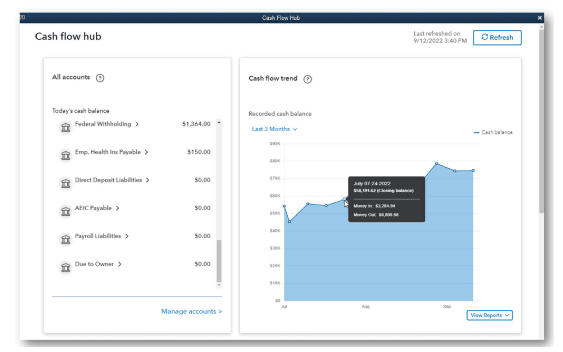
Accessible: From the menu bar select, Company > Cash Flow Hub.
You can quickly examine, manage, and track your cash flow using Cash Flow Hub. It serves as your central hub and gives you access to the accounts you track to keep track of your available cash, such as bank accounts, credit cards, and loans. You can control your money-in and money-out transactions from here as well. Clients may go over the account balances, Adding accounts to the list of accounts being watched, Analyze trends in cash balances, Monitor the performance of your cash over a given time period, Control past-due invoices and payments and Examine any reports pertaining to cash flow information.
As of the original 2023 product (R1) release, Cash Flow Hub is accessible to all 2023 Desktop Plus, Enterprise, and Accountant users in the US. Either the Company menu or the Reports menu can be used to access it. On the Home Screen, you may also choose Cash Flow Hub from the shortcut sidebar to reach it.
Manage the accounts you want to be visible. To see reports with more specifics, click.
View the money coming in and going out over specified time periods. Access to linked transaction operations and reporting is conveniently provided by each row.
Upgraded Mileage Tracker Feature (NEW)
Included with: QuickBooks Desktop Pro Plus, Premier Plus, Accountant Plus 2023, and all editions of Desktop Enterprise 23.0.
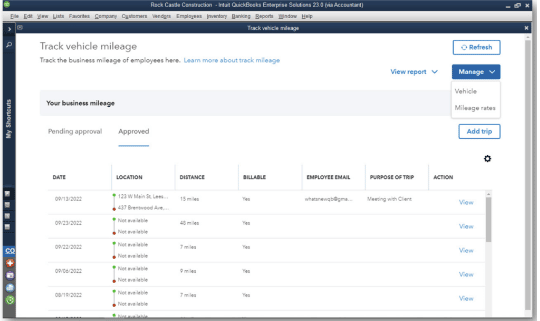
Accessible: From the menu bar, select Company > Track Vehicle Mileage
Although vehicle mileage monitoring is not a brand-new feature for QuickBooks, it will be done in a completely different way in 2023. All users of 2023 Desktop Plus, Enterprise, and Accountant have access to Track Vehicle Mileage. It is reachable from the Company menu.
Only mobile devices that support iOS have the ability to track mileage. Additionally, a connection and login to an Intuit account are required for this capability. You should be aware that only users of QuickBooks Desktop Enterprise, Pro Plus, and Premier Plus can track mileage on mobile devices that support iOS.
This tool allows you to easily record, monitor, and view company mileage in one location using a desktop computer or a mobile device with an iOS operating system so you can appropriately report it to the IRS and chargeback clients. Additionally, by combining mileage information for all work travels and automatically using the most recent IRS rates to calculate deductions, you may make filing your year-end taxes simpler. By giving your clients a thorough mileage log with trip locations, you can more properly bill back your clients. Effortlessly view, track, and run a report of all business trips in one location to easily manage spending.
Improved Banking Connections (NEW)
The old ways of bank connectivity via bank servers Desktop provided have been used by hundreds of thousands of businesses to download their bank and credit card transactions. Because traditional methods are prone to security issues and connection stability issues, many banks are switching to API-based connectivity, which is the approach taken by QuickBooks Online.
Included with: QuickBooks Desktop Pro Plus, Premier Plus, Accountant Plus 2023, and all editions of Desktop Enterprise 23.0.
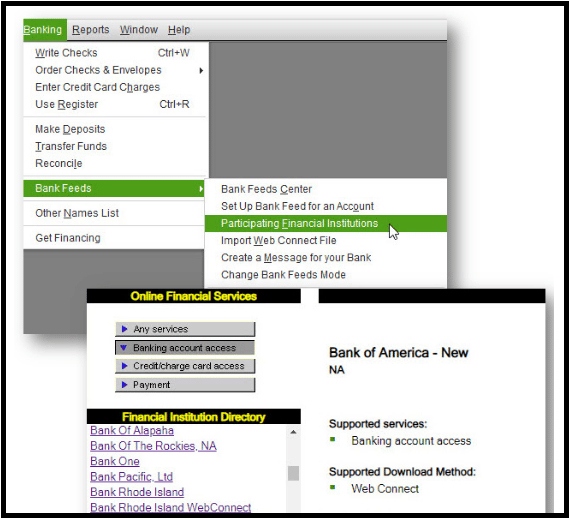
Accessible: From the menu bar, select Banking > Bank Feeds > Set Up Bank Feed for an Account
QuickBooks Desktop, which is brand-new for 2023, delivers enhanced banking access with a modernized platform to address connectivity and security issues. Online banking is enhanced in at least three ways due to improved banking connectivity:
- Many banks that previously just provided bank downloads and didn’t give direct connectivity will now are reachable.
- Banking connections consistency, disruption, and downtime will all increase.
- QuickBooks Desktop can be programmed to automatically download financial data at user-specified intervals, and it will retrieve the bank (or credit card) information.
From Bank Feeds in the Banking menu, you can configure improved banking connectivity. Additionally, you may access it from the Home Screen’s shortcut sidebar by choosing Bank Feeds.
Improved Payment Links Tracking
Included with: QuickBooks Desktop Pro Plus, Premier Plus, Accountant Plus 2023, and all editions of Desktop Enterprise 23.0 with an active QuickBooks Payments6 account.
Accessible: From the menu bar, select Customers > Payment Links
With an active QuickBooks Payments account, it is available to users of QuickBooks Desktop Pro Plus, Premier Plus, Accountant Plus 2023, and all editions of Desktop Enterprise 23.0. Additionally, it can be accessed from the menu bar by choosing Customers > Payment Links.
Sending a payment link allows you to rapidly collect money for purchases that don’t need an invoice, and the new payment links dashboard lets you see the status. It is useful for obtaining money without making an invoice for initial consultations, advance deposits, and more. The new payment links dashboard makes it simple to keep track of the progress of your request and issue reminders. Send a link to your consumers by text message or email to request payment so they can pay online.
Node Card Reader (NEW)
Included with: QuickBooks Desktop Pro Plus, Premier Plus, Accountant Plus 2023, and all editions of Desktop Enterprise 23.0 with an active QuickBooks Payments6 account.
Accessible: From the menu bar, select Customers > Receive Payment
Latest Node Card Reader

With an active QuickBooks Payments account, it is available to users of QuickBooks Desktop Pro Plus, Premier Plus, Accountant Plus 2023, and all editions of Desktop Enterprise 23.0. Pick Customers > Receive Payment from the menu bar to go there.
QuickBooks Desktop now supports a new card reader. A new reader has been introduced that enables you to accept contactless cards, Apple Pay, Google Pay, and a variety of other types of payment from your clients in person. Furthermore, since QuickBooks Payments is integrated with QuickBooks Desktop, when you start utilizing the new QuickBooks Node Card Reader, the payments you receive are instantly recorded and matched, ensuring that your books remain structured without any additional work on your part.
Equifax Verification of Employment and Earnings (NEW!)
Included with: QuickBooks Desktop Pro Plus, Premier Plus, Accountant Plus 2023 and all editions of Desktop Enterprise 23.0 with an active QuickBooks Payroll subscription.
Accessible: From the menu bar, select Edit > Preferences > Benefits & HR > select to opt in or out of the feature.
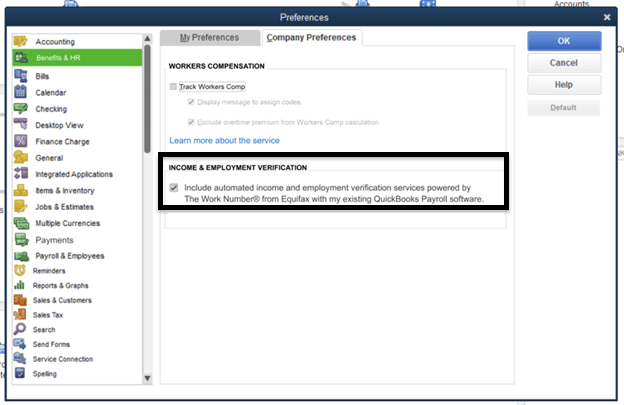
For the first time in 2023, QuickBooks Desktop and Equifax have teamed up to automate requests for verification of employment and income information for users of the active Desktop Payroll service. Because the verification process has been automated, responding to information requests of this sort is now quicker and simpler. Being conducted through Equifax’s security measures makes the process considerably safer as well. This means that employees will often receive a decision on a loan, credit, or aid more quickly.
The QuickBooks Desktop preferences now have a Benefits and HR tab. The Company Preferences (QuickBooks >> Edit >> Preferences >> Benefits & HR >> Company Preferences >> Income & Employment Verification) contain a section titled Income & Employment Verification.
HCM with 401(k) Guidelines (NEW)
Included with: QuickBooks Desktop Pro Plus, Premier Plus, Accountant Plus 2023 and all editions of Desktop Enterprise 23.0 with an active Assisted Payroll8 subscription.
With an active Assisted Payroll subscription, it comes with QuickBooks Desktop Pro Plus, Premier Plus, Accountant Plus 2023, and all editions of Desktop Enterprise 23.0. You can start by adding the 401k payroll deduction and, if necessary, the addition to your list of payroll items. Then, Choose Employees > Employee Center from the menu bar to assign the 401(k) items to particular employees.
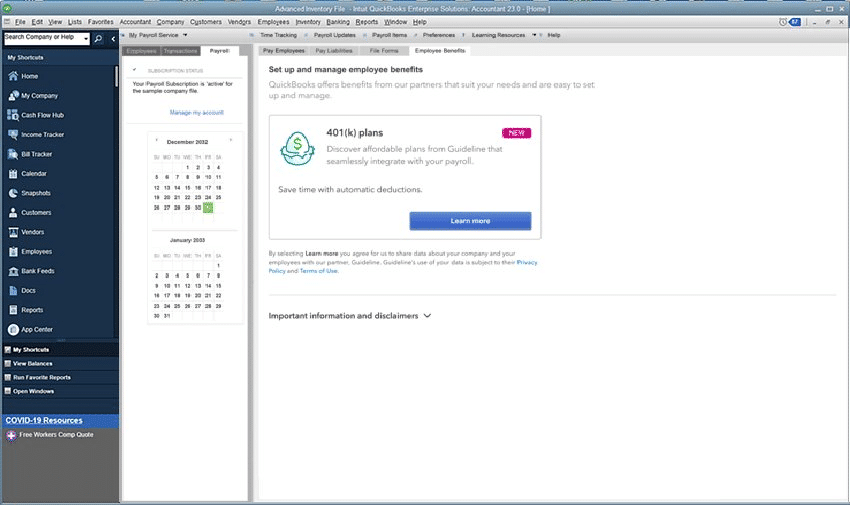
Your employees will greatly benefit from retirement programs. When users have a subscription to QuickBooks Desktop Assisted Payroll2, Guideline and QuickBooks have teamed to offer users of QuickBooks Desktop reasonable, fully integrated 401(k) plans. Users can select and set up a plan in QuickBooks Desktop that is suitable for their business and staff. After they are set up and running aided payroll with their new contributions, there are no further actions for them to take because Guideline receives the information and contributions automatically.
Purchase Order and Bill Workflow Approvals (NEW)
Included with: QuickBooks Desktop Enterprise (Platinum, Diamond) 23.0 and Enterprise Accountant 23.0
Accessible: To setup the approval process, login as the Admin user. From the menu bar, select Company > Set Up Approval Processes
This feature is in QuickBooks Enterprise Accountant 23.0 and QuickBooks Desktop Enterprise (Platinum, Diamond) 23.0. Users needs to Log in as the Admin user to configure the approval process. From the menu bar, choose Company > Set up Approval Processes to access it.
With the option to approve purchase orders and bills in a single dashboard, you can maintain business supervision and aid in reducing fraud. With the bill and purchase order approval workflow, you may reliably delegate accounts payable and purchase order activities.
For repeatable purchase order and bill workflow approvals, utilize time-saving business templates that are easily customizable. Ongoing monitoring of approved transactions with automated audit trail information, such as the name of the approver, the creator’s information, and any relevant comments automated prompt notifications to staff members so they can act before the approval deadline.
Inventory Expiration Dates on Lot Numbers (NEW)
Included with: QuickBooks Desktop Enterprise (Platinum, Diamond) and Enterprise Accountant 23.0.
The inventory expiration dates on lot number feature is in the Enterprise Accountant 23.0 and QuickBooks Desktop Enterprise (Platinum, Diamond). It can be accessed by signing in as the Admin user. Select Edit > Preferences > Items & Inventory from the menu bar. Select the Serial/Lot No. & Expiration tab after clicking the Advanced Inventory Settings button. Once enabled, you can pick which items need a lot number and, if necessary, an expiration date.
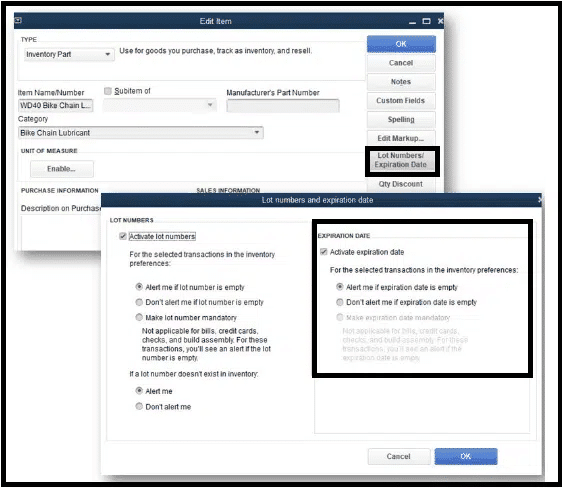
With this feature’s thorough multi-level categorization and support for expiration dates, you may manage your inventory more successfully. By giving inventory expiration dates and putting them in transactions like sales orders, invoices, etc., you can minimize business losses and sell goods quickly.
By including expiration dates in client interactions, it also aids in lowering business liability. Utilize reports on inventory that has expired or is going to expire by lot or serial number, as well as a history of transactions, to take prompt action. By quickly replacing and restocking out-of-date products from inventory, inventory can be kept current.
Intercompany Transactions (NEW)
Included with: QuickBooks Desktop Enterprise (Platinum, Diamond) 23.0, Enterprise Accountant 23.0
Reports Performance Optimization (NEW)
Included with: All editions of QuickBooks Desktop Enterprise and Enterprise Accountant 23.0.
Accessible: When preparing reports with a large amount of data.
With some of the more complicated reports in QuickBooks, users with large company files frequently encounter challenges with report compilation time. An illustration of these reports is the A/R Aging Reports. The improvements implemented by QuickBooks for 2023 will improve report compilation performance for bigger company file sizes (>300 MB). Although the reporting interface won’t change, users should notice that these reports load more quickly than they did in earlier versions of QuickBooks Desktop. Enterprise Accountant 23.0 and all editions of QuickBooks Desktop Enterprise have access to it.
NEW and Improved! QuickBooks Desktop Mac Plus 2023
By scheduling and paying bills in QuickBooks, which then marks the payment paid automatically and alerts you when the money is transferred, you can save time. After paying vendors using a card or bank transfer, you can increase your financial flexibility by sending them money via physical check or bank transfer. There are additional fees for paying with a credit card, using the optional Fast ACH and Fast Check expedites services, and other options.
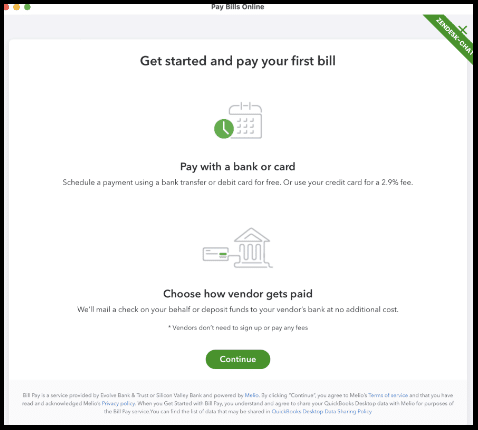
Additionally, automating bill inputs in QuickBooks might help you save time. Simply connect a shared macOS Photos album to your company file, and as new receipt transactions are uploaded, they will automatically pre-populate for approval. Maintain organization by grouping your customers according to their types, statuses, locations, and balances. Besides all, you may quickly add images of invoices, receipts, or other documents to your company file via automatic upload from a shared Photos album on macOS.
Features of QuickBooks Desktop Mac Plus 2023
You might be aware that Intuit released QuickBooks Desktop 2023 Version to enhance the user experience. This edition includes several top-notch accounting attributes that will automate and simplify your regular accounting tasks.
Online Bill Payment
Spend less time scheduling and paying bills using QuickBooks, which will then indicate that the bill has been paid and notify you when the funds have been transferred. Having the money transferred via physical check or bank transfer will give you more financial flexibility when paying vendors with a card or bank transfer. There are additional costs when using the optional Fast ACH and Fast Check expedite services or when paying with a credit card.
Upload Bills
To save time, automate the QuickBooks bill entry procedure. Simply connect a shared macOS Photos album to your company file, and any new receipt transactions will be pre-populated for review as soon as they are added. Include files including bill transactions in your records to maintain orderly audit trails. Time is saved by comparing imported receipt data to transactions that have already been completed.
Better Customer Management
Keep things maintained by classifying your customers into different categories based on their types, statuses, locations, and balances. You will learn more quickly if you use customized reports that update automatically when customer information changes. You may more effectively target and communicate with your customers by classifying them into different categories.
Synced Images
Stay organized by quickly adding pictures of invoices, receipts, or other documents to your business file via automated upload from a shared Photos album on macOS. Less manual filing will be necessary, making it simpler for you to handle your audit trails and record-keeping. Automatically upload several files to your company file at once. Invoices and receipts can be processed more quickly on macOS by directly uploading documents from a shared Photos album.
QuickBooks Desktop Pro Review: Features and Pricing in 2023
| PROS | CONS |
| Manage inventories and figure out the average cost of goods sold (COGS) | The QuickBooks sales staff must be contacted because QuickBooks Pro is no longer available on Intuit’s website. |
| Using an Accountant Copy, export prior-year data while working on current-year data | Inventory assemblies cannot be tracked like in QuickBooks Premier |
| Use a large network of independent QuickBooks ProAdvisors | Cannot manage fixed assets |
| Track employee time and bill to customers | No versions for particular editions such as Premier and Enterprise |
| Compare budgeted costs to actual costs | It is limited to three users |
| Desktop software has to be installed |
When To Use QuickBooks Desktop Pro
- Managing Multiple Companies: QuickBooks Desktop is the best multi company accounting software in our opinion since you can handle the books of an unlimited number of companies with only a single subscription.
- Businesses Who Prefer Desktop Software: QuickBooks Desktop is perfect for business owners that have issues with internet connections and speed because it doesn’t require an internet connection to run. As a result, it is the best farm accounting software we have.
- Companies With in-house Bookkeepers: QuickBooks Desktop performs best if you have an in-house accountant working from a single computer, allowing you to physically work closely with them to check books offline rather than online.
- Businesses with Minimal Inventory: QuickBooks Desktop Pro should be enough if all you need is basic tracking of your inventory costs and stock levels, without having to deal with goods spread across multiple locations.
QuickBooks Desktop Pro Deciding Factors
Supported Business Types
Up to three accounting users in small and medium-sized enterprises (SMBs)
Pricing
- $549.99 Per Year for One User
- $$749.99 Per Year for Two Users
- $949.99 Per Year for Three Users
Money-back Guarantee
60 Days from the Purchase Date
Ease of Sharing Files with Accountant
To send an Accountant’s Copy to your accountant, you must create one; this is not as straightforward as file sharing in QuickBooks Online (which invites users via email).
Standout Features
- Uses the Average Cost Approach to keep Track of Inventory and COGS.
- Controls and monitors Sales Tax
- Compares Estimated vs Actual Projects Costs
- Scans Receipts through the Mobile App
- Tracks Unpaid Bills
Scalability
It is only scalable for three users, so
Overall Ease of Use
Above average overall usability; not as user-friendly as cloud-based accounting software.
Customer Service
Callback-only phone support, live chat, chatbot, and self-help resources
QuickBooks Desktop Pro New Features for 2023
- Cash Flow Hub: You can manage your cash flow in one place thanks to this new tool, which is available in all QuickBooks Desktop packages. You can simply see your account balances, add new accounts, track past-due invoices and payments, monitor cash performance over a certain time period, and create cash flow reports.
- Automatic Mileage Tracking: QuickBooks Pro 2023 tracks your mileage automatically, saving you the time and effort of manually entering your odometer readings. Simply enter your starting and ending locations, and QuickBooks will calculate the distance for you automatically. Only iOS devices are supported by this feature, which may be used from a desktop or mobile app.
- Payment Links: To make it easier to collect payments from consumers, QuickBooks Pro 2023 enables you to create customized payment links. Simply create a personalized link in QuickBooks, and the system will email your vendor the payment information along with a pay button.
QuickBooks Desktop Pro Pricing
Prices for QuickBooks Desktop Pro 2023 as a yearly subscription start at $549.99 for one user. Although it might be reasonably priced for a single user, prices increase with every additional user, which accounts for its low rating. The pricing breakdown for QuickBooks Pro by user is shown below:
- $549.99 Per User, Every Year
- The cost Per User Per Year is $749.99.
- $3999.99 Annually for Three Users
You must upgrade to Premier or Enterprise if you require more than three users.
QuickBooks Desktop Pro Plus 2023: Features, Benefits & System Requirements
QuickBooks Desktop Pro Plus 2023 Benefits
- Simpler Payment Methods: With QuickBooks Desktop Pro Plus 2023, try the ‘Pay Now’ Method. You can enable direct online payments which can be initiated with a credit or a bank transfer. This will only improve the cash flow in your working environment.
- Instant One Click Reports: Essential reports like loss and profit or your balance sheets can easily be generated with just one click. This way you can keep a better record.
- Batch Invoice Emailing: Send batch invoices to customers together in one single email and save your time. This new functionality will bring efficiency to your work.
- Automated Payment Reminder: You can set up customized reminders for your customers to manage the reminder set up. With this feature you can initiate automated emails on due dates.
- Accessible Files & Documents: With the feature of ‘Find a company File’, you can easily locate and access company files. This feature will consume less of your energy and time.
- Bank Account Sync Enabled: Always have the access to create invoices for goods, services, expenses, and real time payments. This feature will help you in having an efficient work management.
Key Features included in QuickBooks Desktop Pro Plus 2023
With the new version of QuickBooks 2023, it will make your work space efficient. Here are all the key features mentioned for your knowledge:
- Track Inventory: With the benefit of Track Inventory, you can keep a track on a lot of important things. It enables you to track your products and the cost required in it. This helps in easily tracking theft, loss or shrinkage. Whenever inventory is low, it helps you to track and create purchase orders.
- Track Sales Tax: With this feature, you can automatically track sales tax every month. It also lets you know which products are taxable. Moreover, it helps you in determining what exactly you owe by running sales tax liability reports.
- Invoicing: Invoicing is quite a useful benefit. All these benefits will later on help in getting paid faster. With this learn to create invoices for goods and services available for all the time and expenses you make. Easily manage your cash flow by getting real time updates.
- Manage Your Bills and Accounts: Maintain cash flow, track bills and buy orders, and follow up on delinquent payments. You can check a vendor’s unpaid debts and manage your payment. It also facilitates the automatic receipt of early pay discounts.
- Track Income & Expenses: With the entire pro plus features it allows you to have a lot of new features. It includes importing all the previous financial data with the help of QuickBooks Desktop Mobile app. You can simply download and simplify transactions by connecting your accounts with bank and credit cards.
QuickBooks Desktop Pro Plus 2023 System Requirements
- Windows 10 and 11+, all 64-bit editions, natively installed
- Windows Server 2012, 2016, 2019 or, 2022 (Regular or Small Business Server)
- 8 GB minimum, 16 GB recommended
- 2.4 GHz processor
- 4 GB Ram (8 GB recommended)
- 2.5 GB disk space recommended (additional space required for data files)
- Payroll and online features require Internet access
- Product registration required
- Optimized for 1280×102 screen resolution or higher. Supports one Workstation
- Monitor, plus up to 2 extended monitors
- Optimized for Default DPI settings
QuickBooks Desktop Premier Review: Features and Pricing for 2023
| Pros | Cons |
| It includes versions that include specific industries | Software installation is necessary. |
| Compared to cloud-based software quick data input | Data sharing with an external accountant is more challenging than with cloud-based software. |
| Compared to cloud-based software quick data input | Powerful features are difficult to grasp. |
| Classes created by the user for multiple locations or product types | It should not be used with more than five users. |
| Classes created by the user for multiple locations or product types | The mobile app has very few features. |
| Financial statements cannot be consolidated. |
When To Use QuickBooks Premier
- Users who work at Several Companies: You may manage the books of multiple companies using a single QuickBooks Desktop Premier. If you don’t want consolidated financial statements, Premier is our top multi company accounting software.
- Full-time company bookkeepers: A full-time bookkeeper working in QuickBooks all day is more effective with QuickBooks Desktop Premier than cloud-based software, as QuickBooks Desktop Premier works faster than cloud-based programs.
- Specific Industries: There are five versions of QuickBooks Desktop Premier for industry-specific:
- Nonprofits
- Manufacturers and distributors
- Professional service firms
- Contractors
- Retailers
QuickBooks Desktop Premier Deciding Factors
Business Types Supported
Businesses in specialized industries including manufacturing, retail, and non-profits that require detailed inventory accounting.
Pricing
- $799 Per Year for one user
- $1,099 Per Year for two users
- $1,399 Per Year for three users
- $1,699 Per Year for four users
- $1,999 Per Year for five users
Pricing for Enhanced Payroll
$50 per month plus $5 for each employee, or $500 annually plus $5 for each employee per month.
Money-back Guarantee
60 Days of the Purchase Date
Standout Features
- Allows you to manage unlimited companies without paying an additional fee
- Has improved inventory management tools, such as the ability to track inventory assemblies
- Allowing you to compare expected vs. real project costs, which is important for budget planning
- Includes industry-specific versions and reports
Overall Usability
Above average to difficult; advised for experienced bookkeepers
Customer Support
Phone support (you wait for a call), live chat, chatbot, and self-help resources
QuickBooks Desktop Premier New Features for 2023
- Tag Intercompany Transactions: This new feature will allow you to create consolidated reports without manually adjusting for intercompany transactions, making it easier to manage several business entities.
- Cash Flow Hub: This makes it easier for you to keep track of your debts, bank accounts, and credit card balances. You may now analyze account balances, see cash balance trends, take care of past-due bills and payments, and monitor cash performance over a given time period with Premier 2023.
- Upgraded Mileage Tracking: QuickBooks Premier 2023 allows you to track business mileage automatically from a desktop or mobile device and receive manager or supervisor approval. Simply enter the start and end points of your journey, and the app will calculate the mileage for you. The previous tracked business mileage, but you had to manually enter your odometer readings. Only the iOS mobile app has access to this new feature.
- Inventory Categorization: To make item lists shorter and make it easier to discover what you need, you can now organize items into categories or groups.
- Improved Bank Feeds: Many banks are now connected to Premier 2023 thanks to improved bank feeds. Also, you can configure how frequently banking data is downloaded automatically.
QuickBooks Premier Pricing
Pricing for QuickBooks Desktop Premier ranges from $799 for one user to $1,999 for five users, which is expensive to the prices of most small business software. For $85 per month ($1,020 per year), you may purchase QuickBooks Online Plus with similar features and up to five users. However, QuickBooks Premier might be pretty useful if you only need one user. Within 60 days of your purchase, if you are not happy with QuickBooks Desktop Premier, you can request a refund.
QuickBooks Enterprise Review: Pricing & Features 2023
| Pros | Cons |
| It is the most powerful among all QuickBooks Desktop products. | Installation and setup are required for desktop programs. |
| Advanced inventory management features include barcode scanning, bin and location tracking | For QuickBooks cloud hosting, a more expensive plan is required. |
| Includes features for fixed asset management | For small businesses, It’s too expensive and complex |
| New feature for combining financial statements from multiple companies | Limited mobile accounting app (just for capturing receipts and tracking mileage) |
| Enables you to create unique pricing rules |
When To Use QuickBooks Desktop Enterprise
- Medium-sized and Large Businesses: QuickBooks Enterprise can track up to 1 million items, workers, customers, and vendors and accommodates up to 40 people.
- Companies needing Advanced Inventory Management: You can track inventory by location and bin. You may also create personalized barcodes using QuickBooks Enterprise to track an item.
- Businesses that Issue a Lot of Invoices: You can send several invoices at once with just one click thanks to its batch invoicing feature.
- Managing Fixed Assets: It contains a built-in Fixed Asset Manager that acts as your central center for handling information about fixed assets, depreciation methods, groupings, and basis.
- Businesses with Multiple Entities: One license enables accounting for an unlimited number of entities, and QuickBooks Enterprise 23.0 enables consolidation of financial statements from multiple companies.
QuickBooks Enterprise Deciding Factors
Supported Business Types
Medium and large businesses, especially those that have outgrown basic and entry-level accounting software, with up to 40 users
Pricing for One User
- Silver: From $1,410 Per Year
- Gold: From $1,830 Per Year
- Platinum: From $2,250 Per Year
- Diamond: From $370 Per Month (no annual commitment)
Money-back Guarantee
Within 60 days you will get your money back
Standout Features
- Enables the tracking of inventory goods across multiple locations
- Based on the rules you create, it automatically updates the prices of the items on sales forms.
- It allows you to enter data or upload bank statements to reconcile transactions manually.
- Allows you to create reports that are highly customizable
- Depending on the subscription may include Enhanced or Assisted Payroll.
- Has built-in fixed asset management that enables you to keep track of fixed assets like buildings and equipment.
Ease of File Sharing
You must create an accountant’s copy in order to share it with your accountant; this is acceptable but less simple than file sharing in QuickBooks Online, where you merely need to send your accountant an email invitation.
Overall Ease of Use
If you are familiar with Pro or Premier, it should be simple to use, but not as user-friendly as a cloud-based program.
Customer Support
Unrestricted client assistance is provided by the QuickBooks Priority Circle, online forums, live chat, chatbot, and self-help materials.
QuickBooks Enterprise New Features for 2023
- Intercompany Transactions: With QuickBooks Enterprise 23.0, you may combine financial reports that include information from other firms.
- Inventory Categorization: This enables you to group or categorize inventory items so you can quickly discover what you need.
- Expiration Dates: With the addition of a separate field for expiration dates in Enterprise 23.0, you can now build reports around these dates.
- Automatic Mileage Tracking: Instead of manually calculating your odometer readings, you can automatically record your business trips using the mobile app.
- Cash Flow Hub: With this, you can track all of your incoming and outgoing cash flow in one location.
- Improved Bank Feeds: QuickBooks Desktop 2023 has switched from the traditional banking connectivity method using bank servers to a new platform. This makes it simple for you to download and categorize your transactions and connect your bank and credit card accounts.
- Improved Report Optimization: Complex reports, like A/R aging reports, can be challenging for enterprise users with large company files to put together. For businesses with file sizes greater than 300 MB, QuickBooks has now improved the report compilation process. As a result, complex reports now load more quickly than they did in previous versions.
- Payment Links: Sending a payment link allows you to accept payments without requiring an invoice. Once set up, QuickBooks will send your customer an email with the payment requests and a link to a secure payment processing page.
QuickBooks Enterprise Pricing
Prices for QuickBooks Enterprise’s four options start at $1,410 annually for one user. Starting with Silver, the entry-level package, which includes features like advanced reporting and QuickBooks Priority Circle, is a good option if you don’t need payroll. Payroll, advanced inventory, advanced pricing, and bill workflow approvals are just a few of the upgraded features that are included in the Gold Platinum and Diamond versions.
Enterprise Cloud Hosting
Through cloud hosting, QuickBooks Enterprise, a locally installed program, may be used in the cloud. The on-premise version’s features are the same to Hosted Enterprise, but you may access your accounting files from any location on any internet-connected device.
You have three plans to pick from:
- Gold: Starting at $206 monthly for one user.
- Platinum: Starting at $241 monthly for a single user
- Diamond: From $424 per month for one user
QuickBooks Desktop Enterprise 2023 Features Based Upon User Subscription:
QuickBooks Enterprise is mainly known for accounting and financing management software that handles everything from invoicing to payroll and inventory management, it is desktop based software. In QuickBooks Enterprise 2023 you will get some distinguish features that will enhance your level with QuickBooks. User will get the best benefit based on subscription plan.
Following are the remarkable features as mentioned below:
Intercompany Transactions:
Intercompany transaction is basically transaction within the same organization having different subsidiaries or subdivisions. It includes the entities like purchase and marketing and /or marketing and finance etc. It makes it easy to create relationships between multiple company files multi entity bills within company file in single click.
Categories of Inventory Items
This new feature has the advantage of allowing users to define items almost any way they see fit and preventing the misuse of the item/sub-item naming standard, which can occasionally make reports worthless. Only the Add/Edit Item option of the Item list provides access to Item Categories. Moreover, the Items & Services icon located under the Company portion of the Home Page, the Lists or Inventory menus, or both, provide access to the Item list.
Users of QuickBooks Desktop have only had a few options for defining inventory items up until now. With user-defined Inventory Item Categories, QuickBooks Enterprise, a new feature for 2023, gives users a more efficient method to manage their inventory. Additionally, users can create up to four (4) layers of subcategories to create a hierarchical structure for their Inventory objects.
Update on Launch of QuickBooks Accountant Desktop Plus and ProAdvisers Bundles:
In 2023 version of QuickBooks, Intuit is coming up with the changes in QuickBooks Accountant Desktop and QuickBooks Enterprise Accountant to a subscription-based variant. In this cover the QuickBooks Desktop Accountant and Enterprises Accountant licenses in ProAdvisor bundles. Help and advocate last prior to May 2024, align with the annual active subscription billing for the above mentioned categories of QuickBooks Products.
As per updated policy, Purchased licenses of mentioned products under the ProAdvisor bundles also come within the annual subscription terms of bundles i.e. bundles will also get supported by May 31, 2024.
Updates for the QuickBooks Desktop Payroll Products:
As per recent update regarding the QuickBooks desktop payroll products, Users shall not be able to buy the following products as mentioned below after June 1, 2022.
- Desktop Assisted Payroll Standalone product of QuickBooks. Users can get the access of this product under the QuickBooks Enterprise Diamond bundle.
- Enhanced Payroll for Accountants of QuickBooks Desktop
Above changes in the payroll products will not affect the current subscriptions and renewable. It is important to know that QuickBooks not going to discontinue of existing products. Meantime Intuit offerings to new clients. QuickBooks Desktop Enhanced Payroll can get by the new subscribers. However new Enterprise Diamond clients continue to get access of Assisted Payroll.
QuickBooks Desktop Payroll Pricing Update:
The prices of Payroll version of QuickBooks increase in additional to QuickBooks Desktop Version. For both Payroll versions, QuickBooks Desktop and Online will revise with current fee of $4 per employee to $5 per month. The impact of price increase depends on the number of employees and the subscription.
System Requirements for QuickBooks Desktop 2023
Find out what are the requirements of your computer for the best experience in QuickBooks Desktop 2023. This feature will be available for those who are users of QuickBooks. These users may use the QuickBooks Enterprise or the QuickBooks Accountant versions, as well as the QuickBooks Desktop Pro Plus and QuickBooks Desktop Premier Plus. Regardless of the version, they are subscribing to, all users of QuickBooks will have access to the recently added features. The updated Track Vehicle Mileage tool, the new Cash Flow Hub, reports optimization, and enhanced Banking Connectivity is the improvements that have been included in QuickBooks 2023. In this, you will get helpful information about the operating system, software, hardware, and other requirements to run QuickBooks Desktop 2023.
QuickBooks Desktop Subscription
The Item Categories feature, the Expiration Dates feature for Advanced Inventory Serial/Lot tracking users, and the Intercompany Transactions feature are three new features that users, depending on the subscription they now have, will find available to the Enterprise version. Two freshly developed payment options will also be made available to users.
All QuickBooks Desktop subscribers in 2023 who have active, paid subscriptions will be able to use these newly designed payment options. The improvements to Payment Links and a new Node Card Reader are the new payment features that are being discussed.
QuickBooks Desktop Payroll Features
Furthermore, the QuickBooks Desktop features 2023 release will have two additional payroll features. The catch with these new payroll tools in the QuickBooks Desktop application for 2023 is that the user’s type of subscription will determine whether or not they have access to the service. Equifax employment/income verification and HCM with Guideline 401 (k)are these new payroll tools.
Operating System
Since Microsoft will no longer be offering the customer any security updates or support as of January 10, 2023, QuickBooks Desktop 2023 won’t support Windows 8.1 operating system. On the workstation, any Windows installations must have been made natively, without using an emulator or a virtual environment. Keeping this in mind, the user’s computer must be running one of the following operating systems:
- 64-bit natively installed Windows 11
- All 64-bit versions of Windows 10 are already installed
- Essentials, Standard, and Windows Server 2022
- Standard and essential versions of Windows Server 2019
- Standard and Essentials versions of Windows Server 2016
- Standard and Essentials editions of Windows Server 2012 R2
- Essentials, Standard, and Windows Server 2012
Database Servers
Users’ workstations must have one of these database servers installed natively. Additionally, QuickBooks Desktop 2023 does not support Linux or Windows 10 S mode.
- Windows Server 2022, Standard and Essentials
- Standard and Essentials versions of Windows Server 2019,
- Windows Server 2016, Standard and Essentials
- Windows Server 2012 R2, Standard and Essentials
- Windows Server 2012, Standard and Essentials
Note: Windows 10 S and Linux Mode won’t be supported.
Browser Requirements
QuickBooks Desktop 2023 needs internet access and Google Chrome. A reliable and quick internet connection is needed for QuickBooks Desktop 2023, which supports Google Chrome.
Hardware and Operating System Requirements
QuickBooks Desktop 2023 may only be used with a 64-bit version of the Windows operating system and it won’t run on 32-bit. For QuickBooks Desktop 2023 below are the hardware and operating system.
- Processor- 2.4 GHz Minimum
- RAM (Workstation)- It needs 8 GB minimum and 16 GB is recommended.
- RAM (Server)
- 1-5 Users: 8 GB
- 10 Users: 12 GB
- 15 Users: 16 GB
- 20+ users: 20+ GB
- Disk Space
- 2.5 GB of hard drive space (additional required for data files). 60MB of additional software are included with the installation files for Microsoft.NET 4.8 Runtime.
- Additional requirements for QuickBooks Connected Services services that use Intuit Data Protect include:
- Needs at least 4.0GB of RAM
- Double the size of the largest file scheduled for backup, plus 100MB, or double the size for restoration. Only the workspace folder LocalApplicationData+ IntuitIntuit Data Protect is needed.
Note: Keep your QuickBooks data file on a solid-state drive for best performance (SSD).
- Windows
- Windows North American version.
- When set to English, regional settings are supported.
- When hosting multi-user access, the server machine must have administrator rights.
- Natively installed, not requiring the use of emulators or virtual environments.
- Optical Drive
For physical CD installations, a 4X DVD-ROM drive is necessary.
- Screen Resolution
- The display is optimized for 1280 x 1024 resolution or it can be higher with up to 2 extended monitors.
- Best optimized for the computer’s default DPI setting.
Other Hardware Devices
Any of the following devices can be used if the user is using the Warehouse Manager in the QuickBooks Desktop mobile application:
- Zebra TC20, TC25, or TC51 Mobile Computer is advised (Android 4.4 & above)
- Mobile computer Zebra MC40 (Android 4.4 & above)
QuickBooks Desktop Enterprise 23.0 also supports:
- Socket Mobile CHS 7CI
- Honeywell Voyager 1602g Pocket Barcode Scanner
- Symbol CS3070
Compatibility with other Software
It is well known that QuickBooks integrates with other apps. The apps that can be used in integration with QuickBooks Desktop 2023 are listed below.
Note: The use of these features can enhance the additional RAM.
- Microsoft Office:
- Office 2019
- Office 2021
- Both 32- and 64-bit versions of Office 2016 (including Outlook 2016).
- Both 32-bit and 64-bit versions of Office 2013 and 365, including Outlook 2013. Recall that the web version of Microsoft 365 is not supported; only locally installed versions are.
- With Microsoft Outlook 2016–2021, Microsoft Outlook with Microsoft 365, Gmail, Yahoo Mail, Outlook.com, and other email clients that support SMTP, you can send estimates, invoices, and other forms.
- Microsoft Word 2021, 2019, 2016, 2013, or Microsoft 365 are required for letter preparation (including 64-bit).
- Microsoft Excel 2021, 2019, 2016, 2013, or Microsoft 365 are required for exporting reports (including 64-bit).
- Microsoft Outlook 2021, 2019 (32 and 64-bit), 2016, or 2013 are required for contact synchronization.
- V19.0 of QuickBooks Point of Sale
- 2022 Turbo Tax (Personal and Business).
- Lacerte 2022.
- Pro-Series 2022 tax year.
- Quicken 2022, 2021, 2020, 2019, 2018, and 2016 are the following years.
- 2023, 2022, and 2021 QuickBooks Desktop for Mac versions.
- Adobe Acrobat Reader: Version 9.0 or later of Adobe Acrobat Reader is needed for Business Planner, Payroll, and viewing forms.
- Internet access with a connection speed of at least 56 Kbps is required for payroll and other online features and services (1 MBPS recommended).
- Internet Explorer 11
Antimalware and Antivirus Software Compatibility
It is tested in QuickBooks Desktop Pro 2023, Premier 2023, and Enterprise 23.0 with the following antivirus software and antimalware. To get the best QuickBooks performance you may need to adjust some settings in these programs.
- Antivirus Software
- McAfee
- Avast
- Norton
- Bitdefender
- Security from Trend Micro
- Kaspersky
- Sophos
- ESET
- Webroot
- Avira
- Cylance (Only for Internet/Regression)
- F-Secure
- Symantec
- Animal Dome
- Antimalware Software
- McAfee
- Bitdefender
- Malwarebytes
- AVG
- F-secure
- Avast
- Spybot
- Emsisoft
- Webroot
- F-secure
- ZoneAlarm
- Kaspersky
Note: Although RAID (Redundant Array of Inexpensive Disks) systems are compatible with QuickBooks, doing so is not advised because it could make QuickBooks run slowly.
Download Procedure for QuickBooks Desktop 2023
Users who are trying to download and install QuickBooks 2023 on their workstations. Users will learn how they can proceed with the installation process, and they will also learn some helpful tips and tricks that will make the process much easier and smoother for them.
- Users need to click on the DOWNLOAD link. Clicking on it will start the process of downloading QuickBooks 2023.
- After clicking on the link, the user will be prompted with the following question: “Will you be using QuickBooks Desktop on multiple computers at once (multi-user mode)?”
- The user will have the options ‘Yes’, ‘No’, and ‘Unsure’ in front of them, out of which they are required to choose one option.
One thing to be noted here is that if the user chooses ‘Yes’ or ‘Unsure’, then the user is required to complete the full setup process that has been described in detail below. However, if the user chooses ‘No’, then the user is required to perform the Express setup.
That being said, the user is not required to provide an answer to the prompt “Will you be using QuickBooks Desktop on multiple computers at the same time (multi-user mode)?” that the user will receive. Instead of answering, the user can simply press the link titled ‘Standard setup’ that is just beneath the question box. If the user chooses to follow the Standard setup link, then, in that case, the user must follow the download process that has been described below:
- The first thing that the user must do is they must follow the installation process to the word that will be provided to the user when they click on the Standard setup link.
- Now, the user will be required to make a few selections. The following questions will be asked to the user to which they need to provide the choices that suit their business needs the best:
- Which country the user is accessing QuickBooks Desktop 2023 from.
- Which QuickBooks Desktop 2023 version the user wants to download.
- After making selections to the questions that are mentioned above, the user is then required to pick the 2023 or later version of the QuickBooks software.
One thing to be noted here is that the user is required to select the Pro Plus, the Premier Plus, or the Mac Plus for QuickBooks Pro, Premier, and Mac 2023. The user should choose the 2023 version of QuickBooks Enterprise and QuickBooks Accountant.
- After selecting one of the many options the user sees above, the user might be seeing a Search button in front of them. If that is the case, then the user must press on it in order to be able to proceed.
- Clicking on the Search button will redirect the user to the software page. On this software page, the user is required to download the edition and version of the software that best suits their business requirements.
- Now, the user must click on the ‘Download’ button to kick off the download process of the software.
- Clicking on the ‘Download’ button will start the downloading process. The user may be asked to choose where on their workstation they would like to download the software. If asked, then the user must choose the location that they want to use for the downloading process. If that is not the case, then the software will be downloaded in the default location.
- The user also may be asked to choose to save the file. If that is not the case, then the file will be saved to the ‘Downloads’ folder.
- The user must now go to the folder where the files have been saved once the download is complete.
- Finally, the user will be provided with the installation process through the setup wizard. The user must follow the instructions that this wizard provides them to move forward.
QuickBooks Desktop 2023 Installation
After all the things that need to be done before the installation have been completed, the user can proceed with the installation process. However, the user must be careful when they choose the installation type and the procedures that will be used to complete the installation.
- The user is first required to open the File Explorer application on their workstation.
- In the File Explorer application, the user is required to look for the ‘QuickBooks 2023 edition.exe’ file that was earlier downloaded and saved on the user’s workstation.
- The user must go to that file and right-click on it once found. Right-clicking on the file will open a small menu.
- From the menu, the user needs to click the option titled ‘Run as Administrator’. Clicking this option will begin the installation with administrator privileges.
- Now, the user will be provided with the download instructions in order. The user must follow these instructions one by one.
- The user will also be provided with the QuickBooks 2023 License Agreement. The user must read the terms and conditions, and the user must agree to these in order to move forward.
- After that, the user is required to click the ‘Next’ button to be able to proceed.
- Clicking the ‘Next’ button will let the process finish on its own. What the user is required to do here is that the user is required to authenticate their software. To do so, the user must enter the license and product key.
- There are two types of installation processes, out of which the user is required to pick one to move forward. The following are the two processes:
A. Network And Custom Install:
- The user must complete the custom and network installation. Following are the circumstances where it may be required to follow this type of installation:
- The user must decide when the QuickBooks company file will be hosted on the server.
- The user will also be asked if they wish to set up a multi-user network or not.
- The user will finally be asked if they wish to choose the default installation location for the QuickBooks Desktop 2023 software.
- The user must select the ‘Custom and Network’ installation type if any of the circumstances apply to them.
- Once the user has chosen the installation type, they can simply press ‘Next’.
- The How you use QuickBooks option must be selected by the user.
- If the user has selected the option to “Change the install location”, then the user will be shown a new window where the user can reconfigure the location where the software will be installed on their workstation.
- To change the location, the user must press the ‘Browse’ button.
- After pressing the ‘Browse’ button, the user needs to navigate to the Program folder and choose a different location.
- After selecting the location, the software installation will begin. The user just needs to press the ‘Next’ button. Also, there will be a checkbox that would need to be selected if the user wants QuickBooks to open once the installation has been completed.
- The user needs to click ‘Finish’ once the installation is complete.
- If the checkbox was selected while the installation was underway, then the QuickBooks software will now launch automatically.
B. Express Installation
- Following are the circumstances where it may be required to follow this type of installation:
- It can be used if the QuickBooks Desktop 2023 application is intended to be used on a single workstation.
- It can also be followed if the user wishes to reinstall the QuickBooks Desktop 2023 software.
- It can be followed even if the user is using the QuickBooks Desktop application for the first time.
- The user must select the Express installation method if the user’s situation matches any of the aforementioned scenarios.
- Now, the user needs to press the ‘Next’ button to move forward.
- The user can perform an Express installation simply by pressing the ‘Install’ button.
- Once the installation has been completed, the user can press ‘Finish’.
QuickBooks Desktop 2023 Activation
Once the installation has been completed, the QuickBooks software will prompt the user to activate the program and update it after installation is complete. Without doing these things, the software cannot be used. Following are the steps to activate the QuickBooks application:
- First, the user needs to run the QuickBooks Desktop 2023 software that they installed previously.
- Once the software opens up on the user’s workstation, the user must go to the ‘Help’ menu.
- There will be a drop-down menu in front of the user from which the user must select the option which helps the user activate their application.
- The user must follow the on-screen instructions to move forward.
- If all the instructions were followed correctly, then the QuickBooks desktop 2023 application will have been activated successfully.
Update QuickBooks Desktop 2023
Users who wish to update their software (if they have an older version of QuickBooks installed) can easily update QuickBooks Desktop. Following are the steps that need to be followed so that the update can be done successfully:
- First, the user must right-click on the QuickBooks Desktop icon. The icon should be on the user’s desktop window.
- After right-clicking, the user will see a small menu. From the menu, the user must select the option titled ‘Run as administrator’.
- After the application opens, the user then needs to select the Help menu option from the QuickBooks window’s top bar.
- Now, the user needs to choose the option titled ‘Update QuickBooks Desktop’ from the drop-down menu.
- After selecting the option titled ‘Update QuickBooks Desktop’, the user then needs to click the ‘Options’ tab.
- The user will see a few checkboxes in front of them that they must select.
- After all the necessary changes have been made successfully by the user, the user can proceed to click the ‘Save’ button.
- Now, the user is required to press the ‘Update Now’ button that will appear in front of them. Furthermore, the user is also required to select the ‘Reset update’ checkbox.
- Once the user is ready, they should also click the ‘Get updates’ button.
- QuickBooks software is downloaded and installed with all the latest updates that are available.
- Once the updates have been installed, the user should reopen their QuickBooks Desktop application.
Upgrade Company File
If the user is updating QuickBooks from an older version of the software that they had to the most recent version, then the user is also required to upgrade their company files. Not doing this would mean that the files may not run in the latest version of QuickBooks because of compatibility issues that may arise. When done manually, upgrading company files is simple. Here’s how the user can upgrade their company files:
- First, the user needs to make sure that no one else has access to the company file that the user is upgrading.
- The user should now open the latest version of QuickBooks Desktop that they have.
- From the menu that is on the top of the window, the user needs to select the option titled ‘File’.
- From the ‘File’ menu, the user is required to press on the option titled ‘Open or Restore Company’.
- Now, the user will see all the company files that are stored on their workstation. The user must click on the company file that they are trying to upgrade.
- After opening the file, the user can press the ‘Next’ button.
- If there are any company files with a ‘.qbb’ extension, then the user needs to either open them or prepare a duplicate company file for safety.
- After that, the user should begin the process to create a local backup.
- The user will again be required to locate the company file and open it once found.
- After opening the file, the user now needs to log into the file with administrator privileges.
- The QuickBooks application will make a backup of the current file before beginning the upgrade automatically.
- The user can choose where they want to save the file that QuickBooks will have generated for them. The user can either set a custom location for the file, or they can do nothing so that the default save location is used.
- Now, the user can begin with the update process by simply pressing ‘Update Now’.
- Once the update has been completed, the user can press ‘Finish’ and then ‘Done’. The company file will also have been updated successfully.
Is QuickBooks Desktop Being Phased Out in 2023?
QuickBooks Desktop for Windows 2020 will be partially phased out in 2023, meaning access to add-on services like payroll, online banking, online backup and live support will be discontinued after May 31, 2023. However, the product will still work without any updates or security patches for those who do not use these services.
To continue using add-on services or get the latest features and security updates, users can move to QuickBooks Online or QuickBooks Desktop Pro Plus/Premier Plus.
QuickBooks Online is a web-based application, While QuickBooks Desktop Plus is a desktop application with a cloud backup option. Moving to QuickBooks Online offers more integrations with third-party apps, automation features, and more users included in the subscription. QuickBooks Desktop Plus, on the other hand, offers more customization options, inventory features, and control over data.
For users in the UK, QuickBooks desktop will be completely phased out in 2023, so users in the UK will have to migrate to QuickBooks Online.
To decide which option is best for their business, users can compare the features and pricing of QuickBooks Online and QuickBooks Desktop Plus on Intuit’s website or contact a certified QuickBooks advisor.
QuickBooks Desktop Pro Deciding Factors
We Wish to above post will resolve your queries and helped to know about the launch of QuickBooks Desktop 2023 and system requirements for QuickBooks Desktop 2023. The launch of schedule, revised pricing and updated versions. Kindly connect with Dancing Numbers experts via LIVE CHAT for any query related to QuickBooks 2023 release and updates.

Looking for a professional expert to get the right assistance for your problems? Here, we have a team of professional and experienced team members to fix your technical, functional, data transfer, installation, update, upgrade, or data migrations errors. We are here at Dancing Numbers available to assist you with all your queries. To fix these queries you can get in touch with us via a toll-free number
+1-800-596-0806 or chat with experts.
Frequently Asked Questions (Faqs)
What is the Release Date for QuickBooks Desktop 2023?
Release date for QuickBooks Accountants Edition is September 6, 2022. General release date For QuickBooks Desktop 2023 is September 20, 2022.
What are the System Requirements to Run QuickBooks?
Intel Core 2 Duo or better processor. Intel Core 2 Duo or a better processor is required to run a multi-user server. 2 GB RAM (4 GB RAM recommended). 250 MB of disc space are available.
Is Intuit Getting rid of QuickBooks Desktop?
The maker of QuickBooks, Intuit, announced that QuickBooks Desktop would be discontinued on October 20, 2021. By midnight on January 31, 2023, any company using the desktop version of QuickBooks would have to find a alternative.
How do I Update my QuickBooks Desktop to Version 2023?
- Click Upgrade QuickBooks under Help.
- Then click Upgrade Now after choosing the version you wish to upgrade to.
- Your most recent copy of QuickBooks is yours to keep. Choose let’s go, and then choose Keep old version on my computer.
What Three Benefits come with the QuickBooks Plus Membership?
You can manage and examine every aspect of your business with the aid of QuickBooks Online Plus. With job costing, It’s simple to keep tabs on wages, expenses, and labor costs. With simple dashboards and reports, you can see a project’s profitability. Even your stock and inventory can be managed.
Does QuickBooks Desktop Pro Plus Support Multiple Companies?
No additional license is required when you add a second company to your QuickBooks account. To ensure that the taxes are properly recorded, you can enter numerous businesses with various EINs individually.
When Your Subscription Expires, Can You Still use QuickBooks Desktop?
Even if you decide not to reactivate your subscription, you can still view the file. However, you won’t be able to access online services and security updates such the ones listed below: Services for QuickBooks Desktop Payroll. Live Assistance.
What Causes the Discontinuation of QuickBooks Desktop?
Beyond this point, QuickBooks Online will still be accessible. According to QuickBooks, the discontinuance was necessary because the Desktop platform increased the chance that users would use outdated, non-compliant software and miss critical upgrades.
Will QuickBooks Desktop be Discontinued in 2023?
Microsoft Windows versions earlier than Windows 10 won’t be able to use QuickBooks 2023. Support for the QuickBooks 2020 version will probably also be cancelled, and it will end on or about May 31, 2023.
Is QuickBooks Pro Right for me?
QuickBooks Pro is the best choice for you if you only need basic inventory tracking, have no need for remote access to your books, and have no more than three accounting users.
Is QuickBooks Pro a one-time Purchase Option?
Not at all, no. The one-time purchase option for QuickBooks Pro and other QuickBooks Desktop packages has been discontinued. Instead, annual purchases are made for subscriptions.
When is QuickBooks Desktop Premier Right for me?
If you work with an in-house bookkeeper, require complex inventory accounting needs, or are in a specialized industry like retail, general contracting, manufacturing and wholesale, retail, nonprofits, or professional services, QuickBooks Desktop Premier is the ideal choice for you.
Is QuickBooks Desktop Premier a better option than QuickBooks Online?
Different business needs are designed to serve both QuickBooks Desktop and Online. For example, QuickBooks Online is better for companies whose accounting activities are performed remotely, whereas Desktop Premier is fantastic for multi company accounting and inventories.
Is QuickBooks Enterprise easy to use?
If you are familiar with using Pro or Premier, you should have no trouble using Enterprise. Expect a high learning curve, though, if you are used to a cloud-based program like QuickBooks Online.
Are QuickBooks Enterprise and QuickBooks Online the same thing?
They are actually two very different programs. While QuickBooks Online is a cloud-based accounting program, QuickBooks Enterprise is a product of QuickBooks Desktop.
Is QuickBooks Enterprise Available in a Cloud-based Version?
Although QuickBooks Enterprise is a locally installed software, you can upload your files to the cloud (for a price). You may access all of QuickBooks Enterprise’s features from a cloud server with hosted QuickBooks Enterprise, providing you internet access to your accounting files.
Is QuickBooks Enterprise fit for small businesses?
No, it’s not, as small businesses find it pricey.
For whom is QuickBooks Enterprise Appropriate?
For midsize enterprises needing more flexibility in their pricing structures as well as enterprises dealing with complex inventory management, QuickBooks Enterprise is fantastic.
Are there Great Alternatives to QuickBooks Desktop Premier?
There are, and which one is best for you will depend on your needs. For example, you must subscribe to QuickBooks Enterprise if you require access to more than five users, but Lendio Accounting is a free alternative if you choose.
When is the Right time for me to Upgrade to Premier or Enterprise?
Select Premier if you require an industry-specific version like Retail, Manufacturing, or Wholesale and need access for up to five users. Upgrade to Enterprise if you require up to 40 people and want advanced inventory features like multilocation tracking.
Is QuickBooks Desktop Being Discontinued or Phased out?
Not at all, no. The 2020 version of QuickBooks Pro was recently phased out, but this merely means you need to switch to the newer version of QuickBooks Pro.
Can QuickBooks Desktop take Online Payments?
Yes, Because QuickBooks Desktop integrates with QuickBooks Online Payments, you can make payments online using a credit card or an ACH bank transfer.


 +1-800-596-0806
+1-800-596-0806