Melio offers a platform-free, cost-effective solution for companies trying to maximize their cash flow. It is renowned for its simplified approach to bill payment and vendor management. QuickBooks Online, the top small business accounting program in the market, has a strong integration with QuickBooks Bill Pay. QuickBooks Bill Pay costs $90 per month for unlimited payments, in addition to your monthly subscription to QuickBooks Online (which ranges from $30 to $200). Melio, on the other hand, has no platform fees.
To assist you in selecting the best solution for your financial management requirements, we’ll go over the salient characteristics and advantages of both Melio and QuickBooks in our comparison. Your decision, whether it’s to handle a variety of financial tasks or streamline bill payments, should ultimately be guided by the unique requirements and priorities of your company:

Melio: Fantastic for the companies who are looking for a free stand-alone A/P and A/R programs that works with QuickBooks Online.
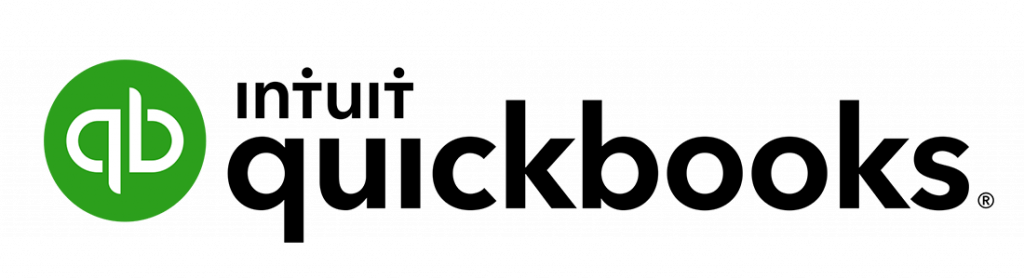
QuickBooks Bill Pay: Best for companies looking for a powerful accounting program with the essential bill-paying features included is QuickBooks Bill Pay.
Comparison of Melio vs QuickBooks Bill Pay
| Features | Melio | QuickBooks Bill Pay |
| Monthly Pricing | $0 | $0-$90 or above |
| Users | Unlimited | Depends on plan |
| Benefits | No monthly charges for Platform.Optical Character Recognition.Artificial Intelligence for billing | Setting of roles of user and permissions.Workflow for Bill Approval.Integrated into QuickBooks Online Bookkeeping software. |
| Receivable Accounts | Yes | Yes |
| Permissions for Customizable accounts | No | Yes |
| Workflow approval | Yes | Elite Only |
| Batch Payments | Yes | Yes |
| Import/Export Data | Yes | Yes |
| Mobile App | ios | ios and Android |
| Payment in Multiple Currencies | No | Yes |
| Audit Trails | No | Yes |
| Short-term financing | Yes | With QuickBooks Capital |
| Vendor Portal | No | No |
When To Use
- Companies Looking for A/P Software without Paying Platform Fees: Melio’s platform is free, but QuickBooks Online requires a monthly payment. Melio’s ability to process automated clearing house (ACH) bank transfers which are frequently used for bill payment without charging transaction fees is one of its main features. When compared to platforms that charge per-transaction fees, this can save your business a lot of money if it processes a lot of payments.
- Companies Wanting an A/R and A/P Solution that Works with QuickBooks and has more than Five ACH Payments Per Month: Businesses can easily sync their bill payment data with their accounting records by using Melio’s integrations with QuickBooks, FreshBooks, Xero, and other programs. Accurate bookkeeping and financial management can be streamlined with this integration.
- Enterprises Utilizing QuickBooks Online Plus: Whereas QuickBooks Online Plus only permits five users, Melio offers an infinite number of seats. If you want to support more users than just QuickBooks Advanced, you can integrate Melio with QuickBooks Online Plus and grant A/P users access to only the Melio account. You’ll be able to give QuickBooks users access again by doing this.
- Companies Looking to Implement a Full Accounting System: The best accounting program for small businesses overall, QuickBooks Online, includes QuickBooks Bill Pay integrated into it. It can be tailored to particular industries and has the capacity to create classes and locations for tracking income and expenses. A/R, A/P, banking, and inventory all scored highly for QuickBooks Online.
- If you use QuickBooks Online and You make Fewer than Five ACH Transfers Per Month: The free Basic plan of QuickBooks Bill Pay allows you to receive five free ACH payments per month. After that, each additional ACH payment costs $0.50. For companies that don’t handle a lot of transactions monthly, this is extremely helpful.
- Companies Employing Employees Who Frequently Work Remotely: Melio does have a mobile app, but it’s limited to A/P features and only works with iOS smartphones. For those using iOS and Android devices, QuickBooks Online offers a robust mobile app that lets you handle a variety of bookkeeping functions, including making and sending invoices, collecting payments, and examining reports.
Melio vs QuickBooks Bill Pay: Pricing
| Melio | QuickBooks |
| Monthly Pricing | $0 | Basic: Dollar 0 which includes five free ACH payments per month, automated bill creation, and the automatic transaction matching.
Premium: $15, includes everything in Basic plus 40 free ACH payments per month and unlimited 1099 filing.
Elite: Dollar 90, it includes everything in it as Premium plus roles and permissions and bill approval workflows.
Extra ACH payments for the Basic and Premium are 50 cents per transaction.
In addition to the Bill Pay subscription, users must also have a QuickBooks Online subscription:
Simple Start: $30
Essentials: $60
Plus: $90
Advanced: $200 |
| Number of Users | Unlimited in Melio | 1 to 25, depending on your QuickBooks Online subscription in QuickBooks Bill Pay. |
| Billable Clients | Unlimited in Melio | 10,000 to 100,000 in QuickBooks Bill Pay |
| E Payment/ACH Transaction Fees | $0 in Melio | $0 to $90 per month for QuickBooks Bill Pay, which ranges from 5 free to unlimited per month in QuickBooks Bill Pay. |
| Check Mailing Fee | In Melio $1.50 per check payment (first two checks per month are free) | In QuickBooks Bill pay $1.50 per check. |
| Invoice Mailing Fee | N/A | N/A |
| Payment by Debit or Credit Card | 2.9% of payment (applies to payer) in Melio. | N/A |
| International Wire Transfer (Local Currency) | N/A | N/A |
| International Wire Transfer (USD) | $20 flat fee or 2.9% when paying with card in Melio. | N/A |
| Faster ACH Payments | 1% of payment (up to $30) for same day delivery in Melio. | N/A |
| Faster Check Payments | $20 flat fee within three business days in Melio. | N/A |
| Free Trial | N/A | Free Trial is applicable in QuickBooks Bill Pay. |
Melio vs QuickBooks Bill Pay: Features
With regard to noteworthy features, QuickBooks Online reigns supreme thanks to its capabilities for viewing audit trails, customizing account permissions, and facilitating team collaboration. With Melio, you can also transfer money abroad in US dollars; however, QuickBooks Online does not support this feature.
With its Pay over Time feature, Melio offers short-term financing, enabling users to finance outstanding bills for a maximum of 12 months. Users of QuickBooks can apply for financing through QuickBooks Capital with terms ranging from six to twenty-four months, but the process is more complicated than with Melio’s financing, which is integrated into the bill pay function.
You can connect your bank and credit card accounts, use OCR, process batch payments, import/export data, send invoices and track collections, and auto capture bills and receipts with both providers. Though both Melio and QuickBooks have mobile apps, only QuickBooks Online is accessible to Android users. Neither company offers a vendor portal.
Although Melio and QuickBooks Online have strong A/P features as well, Melio lacks two features that QuickBooks Online has: an intelligent virtual assistant and the option to print checks straight from the program. The ability to approve bills is something that Melio offers, but QuickBooks Online does not. You can use Melio and QuickBooks Online to set up recurring bills, track 1099 contractor payments, and automatically capture bills using OCR.
| Features | Melio | QuickBooks Bill Pay |
| Automatic Bill Capture | Yes | Yes |
| OCR | Yes | Yes |
| Recurring of Bills | Yes | Yes |
| Payments of 1099 Contractor | Yes | Yes |
| Approval of Bills | Yes | No |
| Intelligent Virtual Assistant | No | Yes |
| Printing of Checks | No | Yes |
Melio vs QuickBooks Online: A/P
While Melio and QuickBooks Online both have extensive A/P features, Melio lacks two features that QuickBooks Online has: the ability to print checks straight from the program and an intelligent virtual assistant. However, Melio offers bill approvals, something that QuickBooks Online does not offer. With Melio and QuickBooks Online, you can create recurring bills, track 1099 contractor payments, and automatically capture bills using optical character recognition.
Melio vs QuickBooks Online: A/R
Sending individual or recurring invoices is the only way to customize Melio’s A/R features; uploading your logo is the only other option. Numerous template options, font and colour changes, custom message additions, and logo uploads are just a few of the customization options that QuickBooks provides. Along with tracking sales taxes, you can also email customers estimates and sales receipts. This is the reason QuickBooks Online was our choice to win this particular category.
Melio vs QuickBooks Bill Pay: Ease of Use
Given that both platforms are clear and easy to use for the purposes for which they were designed, we ruled this category a tie. Because of its fewer features, Melio might be seen as being simpler, but when compared to other accounting programs, QuickBooks Online is comparatively simple to use.
- Melio and QuickBooks online both are overall easy to use.
- Both of them can be easily accessed via cloud.
- Both of them provide online help section.
- QuickBooks Online and Melio both provides user friendly dashboard.
Melio vs QuickBooks Online: Mobile App
The iOS-only Melio mobile app has very restricted access and does not offer A/R features. In the meantime, iOS and Android users can access the robust app from QuickBooks Online.
The QuickBooks Online app and web platform offer nearly identical functionalities. Creating and sending invoices, allocating costs to clients or projects, distributing sales receipts and estimates, paying bills, account reconciliation, bill and receipt scanning, and GPS and mileage tracking are some of these features. We chose QuickBooks Online as the category winner based on these characteristics.
| Features of Mobile App | Melio | QuickBooks Online |
| Accessibility | Yes | Yes |
| Pay Bills | No | Yes |
| Invoice to Customers | No | Yes |
| Sending of Estimates and Sales receipts | No | Yes |
| Assigning of Expenses and Project to Customers | No | Yes |
| Reconcile Accounts | No | Yes |
| Scanning of Bill or Receipt | No | Yes |
| Tracking of Mileage and GPS | No | Yes |
| Financial Reports | No | Yes |
| Tracking of Time | No | No |
QuickBooks Online vs Melio: Customer Support
With access to customer support offered in multiple formats, QuickBooks Online also prevails in this area. While Melio and QuickBooks Online provide searchable knowledge bases, online help tools, email and live chat support, and phone support upon submitting an online form, only QuickBooks Online offers community and phone support.
- Email Support is provided by both.
- Both provide support by Live Chat.
- Both have searchable Knowledge Base.
- Both provides Online help resources.
- Phone and community support is not providing by melio whereas QuickBooks Bill pay provide the both support.
Conclusion
In the field of business finance, Melio and QuickBooks Bill Pay are both useful tools that are leaders in their respective fields. Businesses looking for streamlined vendor management will find Melio to be an appealing option due to its cost-effective approach and focus on automating bill payment, both as a standalone platform and as part of integration with QuickBooks. Still, because of its robust accounting features, we chose QuickBooks as the best all-around.
To know about How to connect Melio with QuickBooks, click here. Also, to get knowledge about QuickBooks solutions, read our other blog related to QuickBooks Integration Services.
Frequently Asked Questions
In What ways does Melio Connect to QuickBooks?
Melio is an online payment system that works well with QuickBooks Online. Existing subscribers might still be able to use Melio-powered bill pay within their QuickBooks Online accounts. Although QuickBooks Bill Pay will be the default method of bill payment for new QuickBooks Online subscribers, they still have the option to integrate Melio with their online account through the QuickBooks App Store.
Apart from QuickBooks Online, is Melio Compatible with any other Accounting Software?
Sure. While Melio offers integrations with Xero, FreshBooks, and Business Central, its primary focus is QuickBooks Online integration.
Is there Assisted Bookkeeping Available with QuickBooks Online?
Yes, QuickBooks Live Bookkeeping which starts at $200 per month and it offers live bookkeeping support through QuickBooks Online. You will have access to a group of qualified bookkeepers who will offer live video chat support in addition to monthly bookkeeping services.
Can I alter Reports and Invoices in QuickBooks Online?
Yes, You can personalize the report, sales receipt, and invoice templates in QuickBooks Online. You can customize them to match the branding of your company, upload your logo, and alter the colors.
Does QuickBooks Bill Pay make sense to use?
Small businesses that use QuickBooks for accounting already have a reasonable payment processing option in QuickBooks Payments. For companies that offer services to other companies and bill them via QuickBooks Online, it’s a particularly good option.

