Even when QuickBooks has its inventory management capability with aspects like low stock alerts and quantity tracking you can select to incorporate software to get extra or customized features for improved inventory control. Here are the best and top 7 inventory software that integrates with QuickBooks (Desktop and Online) accounting software:
Best inventory management software that integrates with QBDT and QBO
- Zoho: Ideal overall
- Katana: Ideal for manufacturers
- Square: Top free software for primary inventory features
- Shopify: Ideal POS and e-commerce platform for Omnichannel Retail
- Odoo: Ideal open-source inventory management integration
- Lightspeed: Ideal POS and Inventory solution for retailers
- MarketMan: Ideal software for restaurants
Top 7 Inventory Software that Integrates with QuickBooks (Desktop and Online)
Here is an overview of the key differences between the top inventory software that integrates with QuickBooks Desktop and QuickBooks Online.
QuickBooks Inventory Management Integrations:
| Products |
Ideal for |
Monthly Expense |
Key Feature |
 |
Manufacturing businesses |
USD129–USD 999 (Annual cost |
Production planning and order management |
| USD99–USD599 per month) |
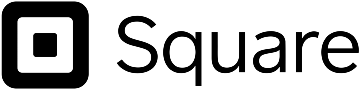 |
Simple inventory management with a free plan |
USD0–USD60 for every location |
Trouble-free use |
| (Custom rating available) |
 |
E-commerce stores and multichannel retail |
E-commerce plan: USD39–USD399 |
Multi-location inventory management and Omni-channel selling |
|
| POS Pro upgrade: USD89 per location |
 |
Businesses of all sizes |
USD0–USD399 (Annual cost |
Mobile app, flexible system |
| USD0–USD329/month) |
 |
Businesses requiring open source/customizability |
USD0–USD46.80 for every user |
Double-entry inventory system |
 |
Retailers seeking a POS with granular inventory management |
USD89–USD269 |
Integrated supplier network catalog |
 |
Restaurants |
USD179–USD399 |
Vendor management and easy automated invoicing |
Zoho: Ideal General Inventory Software that incorporates QuickBooks
 |
| Pros |
Cons |
| A highly-rated mobile app is available |
Forecasting is not available |
| Expiration dates and shipping management tracking |
Does not have return management along with other inventory tools |
| Manages several channels, currencies, and warehouses |
Purchase and sale order limits |
| Compound, bundling, and kitting tools |
|
What kind of Software is the Zoho Inventory Management?
Since Zoho is so user-friendly, has a free edition, and allows for a two-way sync with QuickBooks Online, it ranks highest on this list.
Large inventories that may be spread across numerous warehouses are easily managed by using Zoho material Software, which also excels at monitoring outdated or fragile material.
In addition, users may print shipping labels, pack and ship things, manage vendors and purchase orders, manage stock transfers between warehouses, and combine and bundle items based on specified attributes (making them easier to market to specific client demographics). E-commerce and post-shipment tracking have integrations available.
The drawbacks of Zoho comprise specific missing characteristics like rental management, item return management, pick lists, Bill of Material, and bin ID support.
Why do QuickBooks work so well with Zoho?
QuickBooks customers can access all sales and purchases in Zoho Inventory by integrating Zoho with the latter. Because this is a two-way connection, you can also export transactions and have QuickBooks automatically update the related contacts. You can also share current accounts and contacts between the two programs.
Invoices and inventory counts are subject to the same information-sharing feature (you can set a multicurrency option for invoices). In addition, you may incorporate contact details from QuickBooks into Zoho, export invoices, and credit notes from Zoho to QuickBooks, and coordinate data for tax mapping and stock transfers or movements.
Lastly, QuickBooks is also empowered to incorporate Zoho’s timesheet feature for employee management. It can be used to monitor employee sign-in and sign-out and handle payroll.
What are the Key Features of Zoho Inventory Management?
- Multi-currency Management: Prepare transactions and handle payments with more than one currency, check reports that provide an overview of all transactions by contact, and acquire automatic exchange rate updates.
- Strong and Feature-stacked Inventory Management: Track inventory across several warehouses, prepare custom bundles and kits, monitor perishables and expiration dates, and handle vendors.
- Several Integrations: Integrates with e-commerce platforms such as Shopify, Etsy, eBay, and Amazon. Depending on your membership, you can connect to several Shopify stores in addition to additional marketing, customer relationship management, and shipping features.
What is the Pricing for Zoho Inventory Management Software?
Zoho is present in both annual and monthly pricing plans. The monthly expenses are:
- Standard: USD79 (annual USD59)
- Additional warehouses and users
- Elite: USD299 (annual USD239)
- Professional: USD129 (annual USD99)
- Vendor Portal
- Serial number tracking
- Free: USD0
- Multicurrency
- E-commerce integrations
- Premium: USD199 (annual USD159)
- Ultimate: USD399 (annual USD329)
- Analytics and custom reports
Katana: Ideal for Manufacturers
 |
| Pros |
Cons |
| Handle materials and product alternatives |
The base version of the app is not present |
| Automate data transfer for accounting |
Free plan not available. One user can use one plan only |
| Monitor items based on expiration date |
Assistance through email only |
| Start to end finished monitoring together with the manufacturing procedure |
|
What is the Katana Inventory Management software?
The ERP program Katana Manufacturing was created especially for businesses engaged in manufacturing. Production and scheduling are updated in real time and displayed on a single platform using Katana. This enables you to minimize shortages and overstock by always maintaining optimal inventory levels and enabling you to make data-driven decisions.
Throughout the whole production process, you may monitor the materials used, including those that may be expiring and those stored in various warehouses.
Some of Katana’s shortcomings include the lack of a free plan, the software’s small user base, its poor support, and the additional costs associated with its mobile Shop Floor app.
Why do QuickBooks work well with Katana?
With so many moving components in manufacturing like production plans, material monitoring, expiration dates, purchase orders, stock transfers, and more, it can be difficult to keep track of the procedures involved.
These procedures can be made much simpler by syncing Katana with QuickBooks Online, which enables you to automate data transfers between the productions and accounting software.
With the QuickBooks integration via Katana, you can:
- Change Purchase Orders from Katana into bills in your QuickBooks Online through a single click
- Sync inventory balances between the two particular systems
- Sync vendor contact details and customer information
What are the Key Features of the Katana Inventory Management Software?
- Granular Purchase Order Monitoring: Delivery locations, log supplier names, tax percentages, expected arrival dates, and also payment currencies. It is also possible to automate the purchase method.
- Complete control of Scheduling, Production, and Manufacturing: Pay particular attention to both floor-level activities like task scheduling and time tracking, as well as high-level issues like inventory, materials availability, and cost estimates.
- Personalized Workflows through Katana API: Create make-to-order workflows and other automation using the software’s API to accelerate and simplify your business processes.
What is the Pricing for Katana Inventory Management Software?
Here is the list of the pricing of the Katana Inventory Management software:
Advanced
- Monthly: USD349 per month
- Annual: USD299 per month
- Up to 5,000 shipped sales
- Unlimited warehouses
- Expiration date tracking
- Shop Floor app
Essential
- Monthly: USD129 per month
- Annual: USD99 per month
- Up to 500 shipped sales
- API and Integrations
Professional
- Monthly: USD999 per month (The first year is discounted to USD799 per month)
- Annual: USD799 per month (The first year is discounted to USD599 per month)
- Up to 25,000 shipped sales
- Initial access to fresh features
- Dedicated customer success manager
Odoo: Ideal open Source Inventory Management Integration
 |
| Pros |
Cons |
| Automatic purchase orders/stock replenishment present |
Troubleshooting, installation, and updates depend on the user |
| High customization availability |
Restricted customer support |
| Free inventory management software |
Customization and application can be difficult |
| Double-entry inventory system |
Additional costs for other functions and tools |
What is the Odoo Inventory Management Software?
Due to its open-source nature, ease of installation, abundance of helpful features out of the box, and affordability for both inventory management and invoicing, Odoo ranks well among inventory management integrations.
You can seek quotes from suppliers automatically to refill stock using Odoo’s free basic inventory management module. You have the option to program these automated requests to be sent out depending on sales forecasts, other logistics regulations, or when your inventory levels drop.
Additionally, Odoo features a double-entry inventory system that allows for maintaining a more precise log of every item’s movement. This increases accountability and reduces errors, which in turn results in more seamless transactions and satisfied clients and staff.
Odoo’s open-source nature can be both a blessing and a problem, but since there isn’t much customer assistance, you’ll have to handle all installation and troubleshooting yourself. However, you will have access to a wealth of online documentation to assist you.
The latest version of Odoo, v16, was released in October 2022.
Why do QuickBooks work well with Odoo?
The two systems may import and export data, including purchase orders, inventory, payment and expense information, and information on clients, suppliers, and staff. QuickBooks and Odoo link in a two-way sync. Odoo’s purchase order functionality and automated stock replenishment work well with QuickBooks because predictable stock depletion and renewal improve accounting efficiency.
Since Odoo’s double-entry inventory system is particularly made for increased accuracy and fewer errors when tracking stock movement, a crucial feature for someone handling business accounting, it integrates effectively with QuickBooks.
Just be aware that because Odoo is open-source, connecting it to QuickBooks isn’t very simple; you’ll need to utilize a connector app, and these may be purchased for as much as USD200 USD.
What are the Key Features of the Odoo Inventory Management Software?
Here is the list of the key features of the Odoo inventory management software that stand out and make it differ from others in the market.
- Double-entry Inventory Management: Increased accuracy and openness in the movement of inventory and accounting. The inventory of all store locations is instantly updated.
- Inventory Forecasting and Automatic Vendor request-for-quote (RFQ): When stock levels fall below a preset threshold, you may configure Odoo to automatically track your inventory and get in touch with vendors for a price quote.
- Built-in Expiration Date Monitoring: Reduces wastage of inventory and aids in avoiding over-ordering, which boosts productivity and earnings.
What is the Pricing of the Odoo Inventory management software?
Odoo is a highly configurable open-source software. The free plan includes inventory management functions, but you may upgrade to a paid plan if you wish to get more access to additional apps and modules.
Free plan available (for one app only)
Standard
- Monthly: USD31.10 per user monthly
- Annual: USD24.90 per user monthly
Custom
- Monthly: USD46.80 per user monthly
- Annual: USD37.40 per user monthly
Square: Ideal Free Option with Primary Inventory Features
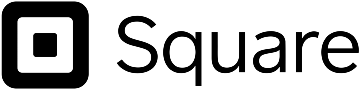 |
| Pros |
Cons |
| Industry-specific software versions are present |
Integrates only with the Square payment processor |
| Syncing and omnichannel sales present |
The free plan has limitless inventory features |
| Optional upgrades and a free plan |
Personalization and restricted support hours |
| Interactive and simple interface |
|
What is the Square Inventory Management Software?
A Square is a wonderful software for business organizations. Often it is considered the best overall POS system. The inventory management features of Square are quite user-friendly, adequate for small business organizations, and are considered of the best quality, even though the software is free.
However, the functionality of the software fails to match up with the level of the more robust paid software systems. With its free subscription, you will be able to change product options make classifications, and get low-stock alerts in your particular inbox.
However, you will be required to upgrade to a paid subscription to avail the improved inventory features like counts and bulk intake, purchase or vendor order management, and stock forecasts. Not to mention, it is also not as customizable or rough as Lightspeed.
For such reasons, the Square inventory management system is usually recommended for users who just require basic features or want a free plan. Square Inventory still functions as a Square integration with QuickBooks if accounting is done for a small-scale enterprise or a new business that does not need complicated inventory management. In case you need more information, try the LightSpeed or if you wish to have more flexibility, Odoo is the best option.
Why QuickBooks Integration with Square is so Seamless?
The dependable low-stock alerts provided by Square work nicely with a comparable feature in QuickBooks. To ensure that you have enough inventory to stock both your physical and online businesses, the latter’s real-time inventory management integrates effectively with Square’s integrated online store builder.
Although there are third-party tools that connect Square with QuickBooks, using the free Connect to Square software is the most effective way to do the integration. Not only does this allow you to use Square’s functions, like inventory management, but it can also import Square sales data into QuickBooks.
This means that the link to the Square app completes the integration for you and unlocks all the benefits for inventory management and accounting, regardless of whether you use QuickBooks and wish to link it to Square or vice versa.
What are the Key Features of the Square Inventory Management software?
Here are the key features of the Square Inventory Management software:
- Easily Change Variants and Product Options: The inventory management interface of Square software is usually easy to use and it is possible to set up several product options and variants.
- Automatic Low-stock Alerts: Square will deliver low-stock alerts to your particular inbox when inventory levels go down severely. These alerts are tested and are consistent, determined, and trustworthy.
- Inventory Reporting Tools Present: By moving to a higher plan, it is possible to get many inventory reporting tools like project profits, cost of goods sold, inventory sell-through, and several more.
What is the Pricing for Square Inventory Management software?
The pricing for Square Inventory Management Software for Retail include:
- Premium: Custom pricing. It includes one-on-one onboarding support
- Free plan present along with one free card reader
- Plus: USD60 every month, for every location
- Advanced inventory management
- Vendor management
- Discounted processing fees
- Advanced Reporting
The pricing for Square Inventory Management Software for Retail include:
- Plus: USD 60 every month for every location
- Free plan present along with one free card reader
- Premium: Custom pricing for high-volume sellers, which is more than USD 250,000 every year
Lightspeed: Ideal for Brick-and-Mortar Retailers
 |
| Pros |
Cons |
| Return management feature |
The user interface can be complex to get used to |
| Integrated supplier network catalog |
Can be costly, mostly for small businesses. No free plan included |
| Comprehensive inventory management |
Does not include functions for handling delicate goods |
| In-built purchase ordering |
|
What is the Lightspeed Inventory Management Software?
Lightspeed’s inventory management system’s degree of customization and abundance of features set it apart from many others. These features include native purchase ordering tools, low-stock alerts, work order management, bulk pricing and editing, supplier network, and more.
Similar to Odoo, integrated purchase orders and low-stock notifications facilitate the ordering of additional items as needed and help avoid running out of stock, which could cause your firm to shut down. You can choose from over 3,000 merchants by using the integrated supplier network catalog, which is accessible to you.
The drawbacks of Lightspeed inventory software comprise a possibly complex user interface, along with a high price point that brings about a hurdle to small or new businesses.
Why do QuickBooks work so well with Lightspeed?
Lightspeed is created to deal with high inventory along with huge sales volume. In case you are accessing QuickBooks to account for a huge and complicated business enterprise, Lightspeed will be able to hold up.
The purchase ordering and capacity of Lightspeed software to handle and monitor inventory in detail also along with identical features in QuickBooks. Lightspeed Integration with QuickBooks Online will enable regular syncing between two software systems, allowing you to check updated accounting data, quantities, payments, and costs.
For instance, you can utilize Lightspeed POS to pay for a particular invoice and this move will be updated and registered in QuickBooks automatically. Since this integration is a two-way sync, it can also be done in the opposite direction, conducting actions in QuickBooks and having them registered in Lightspeed. Multilocation capability is present too.
What are the Key Features of Lightspeed Inventory Management software?
Here is the list of the key features of Lightspeed Inventory Management software:
- Integrated Supplier Network Catalog: Several types of vendors with in-built viewable catalogs present
- Comprehensive Inventory Management: Prepare and monitor item classification, stock-keeping units, and serial numbers, along with kits and bundles
- Returns Management: Fix and handle vendor returns as required
What is the Pricing of Lightspeed Inventory Management Software?
Here is the pricing of Lightspeed Inventory Management Software:
- Lean
- Monthly: USD89 every month
- Annual: USD69 every month
- Standard
- Monthly: USD149 every month
- Annual: USD119 every month
- Advanced
- Monthly: USD269 every month
- Annual: USD199 every month
Shopify: Best for Omnichannel Retail and E-commerce
Here is the list of the advantages and disadvantages of using Shopify inventory software:
 |
| Pros |
Cons |
| Multiple advanced features are present |
Real-time shipping calculator and shipping rates need higher plans |
| Several integrations and apps are present |
For online stores, no free domain |
| Sync inventory with big players in the industry like Facebook and Amazon |
Third-party apps can be costly |
|
Not the ideal choice for brick-and-mortar business |
What is the Shopify Inventory Management Software?
Shopify is primarily recognized as a top-tier e-commerce platform, enabling you to monitor and sell products on many marketplaces and social media platforms.
Along with several helpful inventory management capabilities, like order fulfillment, low stock warnings, inventory tracking counts, and multi-location management, it also provides a point-of-sale system. Orders can be completed curbside, in-store, or online, and you can even handle refunds and exchanges for products bought online.
For this reason, when it comes to omnichannel sales, Shopify is the best choice for the greatest inventory management integration. The software’s versatile inventory management features reflect the fact that no other program can fully match its ability to manage both in-person and online shoppers. You will be able to manage even a complex business model with plenty of inventory movement and customers visiting both your physical store and your website when you combine this with the strong accounting features of QuickBooks.
Having said that, you must subscribe to premium plans to access several of Shopify’s best inventory management capabilities. It can also be difficult to unlock full capability because you have to upgrade to POS Pro and sign up for a Shopify e-commerce plan.
Why do QuickBooks Work so well with Shopify?
This integration transfers your Shopify e-commerce data to QuickBooks for accounting in a one-way push fashion. Similar to how Square and QuickBooks work together, Shopify and QuickBooks real-time inventory tracking facilitates the management of inventory for both online and brick-and-mortar stores. Considering how efficiently Shopify handles e-commerce, this system is even more suited for it.
Shopify and QuickBooks both allow you to integrate with well-known apps like Amazon to manage your inventory and increase omnichannel sales.
What are the Key Features of Shopify Inventory Management Software?
Here is the list of the key features of Shopify Inventory Management software:
Robust multi-location functionality: You can manage inventory for up to 1,000 locations with any of Shopify’s e-commerce solutions.
- Omni Channel Selling: You can manage products, transactions, and delivery for nearly any mix of in-store and online shopping with the integrated inventory management system of the software.
- Stocky App: With the Stocky app, you can advance after you have Shopify POS Pro. You can use Stocky’s robust vendor management tools, such as purchase orders, and product recommendations to boost sales, inventory counts, and adjustments, as well as comprehensive reporting and stock analytics.
What is the Pricing of Shopify Inventory Management Software?
To utilize Shopify’s inventory management features and point-of-sale system, you must have a subscription plan. The prices for Shopify’s e-commerce plans are as follows:
- Shopify Basic
- Monthly: USD39 per month
- Annual: USD29 per month
- Shopify Advanced
- Monthly: USD399 per month
- Annual: USD299 per month
- Shopify Plus (for high-volume businesses): From USD2,000 per month
- Once you’ve subscribed, you can upgrade the POS from Lite to Pro for an additional monthly fee. If you then use the Stocky app with POS Pro, you’ll be at the highest level in terms of inventory management options.
- Shopify POS Pro
- Monthly: USD89 Per Month, Per Location
- Annual: USD79 per month, per location (billed yearly)
MarketMan: Ideal for Restaurant-Specific Inventory Management
 |
| Pros |
Cons |
| Menu reports enable you to analyze the most and least profitable products |
Multiple location monitoring only present on the most costly plan |
| Several functionalities and available integrations |
Costly subscriptions |
| Ingredient-level inventory management |
|
| Comprehensive supplier management |
|
What is the MarketMan Inventory Management software?
For almost any size or kind of restaurant, MarketMan is a robust inventory and vendor management program. Because of its many features, including real-time updated ingredient-level inventory, vendor management, and information storage, multi-location capabilities, tracking and recording for food waste and production, and much more, this software consistently ranks well in the list of restaurant inventory management software.
The only true drawbacks of MarketMan are that it is expensive and does not provide a free plan. Not to mention, it is tailored exclusively for restaurant businesses and may not be as helpful to other sorts of businesses. However, with this software, you can be certain that you’re receiving value for your money.
Why do QuickBooks work well with Marketman?
You will be importing data from MarketMan into QuickBooks as a part of the one-way integration between MarketMan and QuickBooks. This covers transactions as well as invoicing. To update your inventory counts automatically, MarketMan requires you to submit a copy or even a photo of your business invoices. The program will then update the counts automatically, completely without your intervention.
Subsequently, the data can be imported into QuickBooks, guaranteeing precise and prompt recording of payments, costs, and additional vital information. When completing accounting, the integration handles this down to the line item level, saving you a ton of time and hassle.
Accounting is far more effective at this level of granularity and is less vulnerable to user error, which could lead to uneven books. Your total bookkeeping will be more accurate the more automatically and real-time your inventory changes and invoices are updated.
What are the Key Features of the MarketMan Inventory Management software?
Here is the list of the key features of the MarketMan inventory management software:
- Automatic and Easy Updates of Accounts Payable and Invoices: With just one supplied invoice copy or photo, all items, quantities, and payments are automatically updated.
- Ingredient-level Inventory Breakdowns: It is possible to see and tally menu items according to ingredients, portions, recipes, and pictures. There is also allergen tracking provided. Any device that is linked can access all of the information.
- Automated, Granular Vendor Management: Automatic purchase orders that can be tailored to specific requirements, budgets, and constraints.
What is the Pricing of MarketMan Inventory software?
There are three plans available for the inventory management software MarketMan. The MarketMan website allows you to request a demo, but there isn’t a permanent free plan available. Please take note that there will be a one-time setup fee of USD 500 for monthly plans. There can also be annual plans available.
- Operator: USD179 Per Month, Per Location
- Accounts Payable management
- Inventory counting and transfers
- 20 invoice scans per month
- Professional: USD249 Per Month, Per Location
- Inventory Waste Tracking
- Vendor management Automation
- Advanced Reporting
- 100 invoice scans per month
- Ultimate: USD399 Per Month, Per Location
- Additional Vendor Integrations
- 300 Invoice Scans Per Month
How Inventory Management Integrations Should Be Evaluated for QuickBooks?
When selecting the finest inventory management connections, we primarily looked for software capabilities that will perform and serve QuickBooks Online well together.
We searched for inventory management connectors that would make using QuickBooks for accounting tasks like invoicing, monitoring income and spending, and bill paying easier.
Potential software vendors found automation to be very advantageous because it eliminates the possibility of human error, which makes accounting simpler and more precise.
We also searched for features related to inventory management that are generally helpful, such as vendor management, detailed reporting, low-stock warnings, and inventory counts.
Final Words
If you want more extensive capability than what QuickBook’s built-in inventory management offers, you can integrate it with many other programs. There are two types of plans: high-end plans with plenty of features and free plans with basic features.
You may also pick the ideal solution for your particular business kind when it comes to inventory software that interacts with QuickBooks internet: general retail, restaurants, internet sales, and more. You can choose something that works for your budget and the type of business you operate.
Once you read the complete article, all your doubts concerning inventory software that can integrate well with QuickBooks will resolved. Still, if you have any queries, you can get in touch with us.
Accounting Professionals, CPA, Enterprises, Owners
Looking for a professional expert to get the right assistance for your problems? Here, we have a team of professional and experienced team members to fix your technical, functional, data transfer, installation, update, upgrade, or data migrations errors. We are here at Dancing Numbers available to assist you with all your queries. To fix these queries you can get in touch with us via a toll-free number
+1-800-596-0806 or chat with experts.
Frequently Asked Questions
Ques: What is the Inventory Management Software?
Ans: A tool that assists companies in managing their inventory levels, orders, sales, and shipments is inventory management software. It helps companies to correctly and effectively manage their inventories.
Ques: Why an Inventory Management Software Required?
Ans: Inventory management software can help you lower inventory expenses, boost productivity, and enhance customer satisfaction while streamlining your company’s operations. Additionally, it can assist you in avoiding overstocking and stockouts, which can lead to a decline in sales and profitability.
Ques: What are the Advantages of incorporating inventory software with QuickBooks?
Ans: By integrating inventory software with QuickBooks, you can increase accuracy, decrease errors, and save time. It can also assist you in better managing your money by giving you access to real-time accounting and inventory data.
Ques: Is technical expertise required to integrate inventory software with QuickBooks?
Ans: Most inventory software integrations with QuickBooks are meant to be user-friendly and need little to no technical expertise.
Ques: How much does integrating software with QuickBooks cost?
Ans: The price of connecting QuickBooks with inventory software can change based on the program you use and the amount of customization you need.

