Efficient data flow between HR and accounting is critical to sustaining seamless corporate operations. BambooHR is a complete HR platform, while QuickBooks is a reliable accounting solution. Combining the features of these two platforms can considerably improve your business operations. You can effortlessly transfer data from BambooHR to QuickBooks, enabling you to focus on running your business.
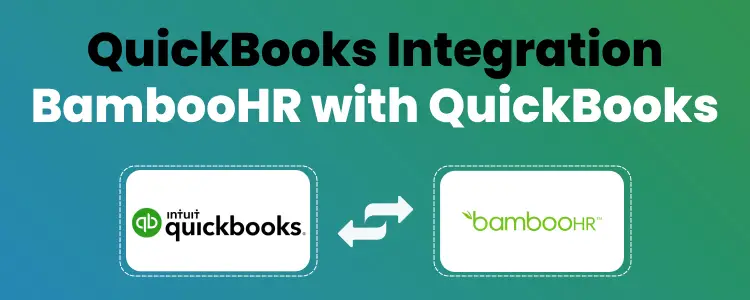
Companies are considering BambooHR QuickBooks connection for easier data exchange. This connection allows information about personnel, bookkeeping, and a company’s activities to be gathered in one location. Multiple functionalities may be available by connecting your BambooHR and QB accounts. Because of these characteristics, personnel information and associated processes may be better coordinated.
Integrating BambooHR with QuickBooks Online helps in boosting your productivity and optimizing your operations. By integrating these two applications using all the services which are powered by AI that is artificial intelligence, you can automate repetitive processes, decrease human effort, and improve team communication.
Whether you manage a small business or work for a huge corporation, integrating BambooHR with QuickBooks you may get several benefits. This integration can automatically map the data fields between the two applications by using Artificial Intelligence, removing the need for human data entry and lowering the possibility of mistakes.
Furthermore, the connection can provide a variety of pre-built connectors and automation workflows for BambooHR and QuickBooks that can be adapted to match your individual needs. This means you may construct the workflows to trigger actions in one app depending on occurrences in another, or you can create automated processes that operate in the background without any manual interaction.
By utilizing the power of Artificial Intelligence of the integration, you can further improve your process, eliminate mistakes, and boost productivity. So let’s begin with exploring the possibilities of the integration.
In this article, we will look at the benefits of integrating QuickBooks with BambooHR. In addition, we will go over the integration process in further detail. We will go through these topics to learn and implement QB and BambooHR connectivity.
About BambooHR

BambooHR is an online human resources software provider for small and medium-sized organizations. BambooHR wants to empower your staff and provide them with the best experience possible. With its clever automatic insights, people data, and analytics, it assists you in making your firm a fantastic place to work. BambooHR is a cloud-based HR management software solution for small and medium-sized organizations that streamlines and centralized personnel information into a single database with quick, real-time alerts and reporting.
BambooHR Features:
It provides a complete set of HR tools and features to assist firms in managing different elements of their HR operations, including:
Employee Database:
BambooHR acts as a centralized database for storing employee information such as personal details, contact information, employment history, performance reports, and more.
HR Administration:
It streamlines HR administration activities by automating procedures such as employee onboarding, off boarding, time off management, and document storage.
Employee Self-Service:
The portal allows employees to access and update their personal information, request time off, examine business regulations, and more.
Management of the Performance:
BambooHR simplifies performance evaluations and goal-setting procedures, allowing managers to evaluate employee performance, offer comments, and define targets.
Reporting and Analytics:
It provides reporting tools to produce insights into numerous HR indicators, helping HR professionals and managers to make data-driven choices.
Integration and Customization:
BambooHR can interact with other software systems and applications such as payroll, applicant tracking platforms, and more. It also provides for some degree of customization to meet the demands of a certain firm.
BambooHR strives to simplify HR procedures, boost productivity, and improve the entire employee experience inside a business.
About QuickBooks

QuickBooks is a popular accounting software made by Intuit that is meant to help small and medium-sized businesses manage their money successfully. QuickBooks, which debuted in the early 1980s, has grown into several versions that cater to diverse company needs, including desktop and internet versions.
It includes capabilities like invoicing, cost monitoring, payroll administration, inventory management, financial reporting, and more. The user-friendly design and adjustable templates make it accessible to individuals without substantial accounting experience.
QuickBooks streamlines bookkeeping procedures, simplifies tax preparation, and enables for easy interaction with other company programs. Its cloud-based version provides real-time access to financial data from anywhere, boosting cooperation across teams and accountants.
QuickBooks has been a go-to option for organizations seeking effective and structured financial management due to its various functions and ease of use.
QuickBooks Online is a small company accounting software and app that allows you to run your business from anywhere, at any time. QuickBooks Online is the web-based version of the renowned accounting software QuickBooks. Connect QuickBooks Online to hundreds of other apps by using any connector. QuickBase is a robust cloud-based application platform that can provide all of the functionality that organizations want today. It provides a rich collection of tools for businesses to create their own cloud-based apps.
QuickBooks Online is an online accounting system that allows you to manage your business spending and accounts, view financial information from anywhere with an internet connection, and instantly export financial reports.
Need of BambooHR QuickBooks Integration
The integration of BambooHR with the QuickBooks application results in data exchange between the two. The information you enter on the HR software platform will be synced with QuickBooks. Similarly, the accounting software’s data may be linked with BambooHR. As a result, you won’t have to input it separately. Additionally, with the BambooHR QuickBooks connection, you will acquire tools that will make your work easier.
It is a comprehensive integration platform that allows you to link multiple apps and automate your process. BambooHR and QuickBooks connection is one of the most popular on the platform. You may improve your workflow and automate monotonous processes by combining these two programs. Following are some key features of integration which explains the requirement of the BambooHR QuickBooks Integration:
Multi-step Workflows
You may create multi-step processes involving numerous applications and activities with this Connection which is powered by AI. For example, you may construct a workflow that automatically sends a message in BambooHR when a new task is generated in QuickBooks Online, and then produces a follow-up task in BambooHR when the message is read.
Custom triggers and actions
The integration will allow you to set unique triggers and actions for your connections. This means you may create processes according to your company’s needs. For example, you may construct a custom trigger that sends a notice to your team in QuickBooks Online when a certain event occurs in BambooHR.
Workflows that are conditional
Integration also allows you to create conditional processes based on certain parameters. For example, you may construct a process that only sends a message to BambooHR if a given condition in QuickBooks Online is satisfied.
Syncing Particular Fields
You may use the integration in order to set up the custom field mapping if you just want to sync particular fields between BambooHR and QuickBooks. This guarantees that just the essential data is synchronized between the two apps.
Real-time Synchronization
The Integration of both is powered by Artificial Intelligence which enables real-time synchronization between BambooHR and QuickBooks. This implies that any changes made in one app are immediately mirrored in the other.
Benefits of BambooHR QuickBooks Integration
Integrating apps can help firms in optimizing their workflow and increase productivity. You can effortlessly combine BambooHR with QuickBooks Online and enjoy a variety of benefits.
Increase Productivity:
Integrating BambooHR with QuickBooks Online helps you to optimize your workflow and automate repetitive operations, eventually saving you time and improving productivity. Creating tasks in QuickBooks is based on fresh emails which are received in BambooHR.
Better Collaboration:
By connecting BambooHR with QuickBooks, you can boost team collaboration by making it easy to communicate information and keep on top of assignments. When new emails arrive in BambooHR, automatically submit updates to QuickBooks.
Cost-effective:
Integrating BambooHR with QuickBooks is a cost-effective approach since it does not need the hiring of a developer or the purchase of pricey software. Suitable for small firms or startups with minimal finances
Customizable:
It allows you to tailor your integrations to your individual needs. You have to set which events activate actions in each of the apps, create filters to exclude some of the specific data, and more.
Setup is Simple:
Integrating BambooHR with QuickBooks Online is a quick and uncomplicated process, especially for people with little to no coding knowledge. Step-by-step instructions for building and setting your integrations, as well as a user-friendly interface for maintaining them.
Streamlined Workflow:
By integrating BambooHR with QuickBooks Online, you can optimize your process and minimize the time and effort necessary to execute activities. When a new entry is added to QuickBooks, automate the process of producing new BambooHR records.
Improved Communication:
Integrating BambooHR with QuickBooks helps increase communication and cooperation across different teams and departments within your firm. Setting up automated alerts in QuickBooks whenever a new task is created in BambooHR.
Increased Data Visibility:
Integrating BambooHR with QuickBooks helps in improving the data visibility, allowing you to obtain insights into your business operations and make more educated decisions. Track project progress in BambooHR and observe it in QuickBooks in real time.
Enhanced Effectiveness:
Integrating BambooHR with QuickBooks Online helps in boosting efficiency and productivity in your firm by automating repetitive operations. This can help you save time and money while also decreasing mistakes and boosting overall accuracy.
Competitive Advantage:
Integrating BambooHR with QuickBooks can provide your company a competitive advantage by allowing you to operate quicker, more efficiently, and with higher accuracy than your competitors. This can help you provide better goods and services to your clients, boosting customer happiness and loyalty.
Steps for BambooHR QuickBooks Integration
Follow the following procedural steps in order to integrate BambooHR with QuickBooks:-
- Step 1: Verify your QuickBooks Online and BambooHR accounts.
- Step 2: Use one of the applications as a trigger to begin the workflow.
- Step 3: Select one of the activities from the other app.
- Step 4: Map the data fields which you wish to send from one app to the other.
- Step 5: If you get stuck, we are here to assist you. Request assistance immediately from the online application.
Steps for Transferring the Data from BambooHR to QuickBooks
Following are the steps for transferring the data from BambooHR to QuickBooks for more effective HR and accounting solutions. Follow these steps:
- Sign in to your BambooHR account and open the employee profile containing the data which you wish to transfer, such as employee name, ID, pay, and job title.
- Label the information which you wish to transfer with BambooHR, such as employee name, employee ID, salary, or job title.
- Sign in to your QuickBooks account and open the record to which you wish to add the BambooHR data.
- Enter “//” in an empty area and pick the information which you wish to transfer from BambooHR, such as Employee Name, Employee ID, and so on.
- The next time you fill out a record, automatically transfer all of the fields into the form with a single click.
Working with the BambooHR QuickBooks Integration
Following are the steps of the working for BambooHR QuickBooks Integration are:
Step 1: Define Your Integration Goals
Prior to implementing the integration, determine your individual needs and goals. Determine what types of data you want to sync between the two applications and which actions you want to automate. This will aid you in selecting the appropriate triggers and actions for your integration.
Step 2: Use Suitable Triggers and Actions According to Your Goals
It provides a wide range of triggers and actions for each app. Now you have to choose the one which is most relevant to your integration goals. If you want to publish a message in QuickBooks every time a new email comes into BambooHR, use the New Email trigger in BambooHR and then Post a Message action in QuickBooks.
Step 3: Mapping of the Fields
Be sure that it appropriately maps the fields while configuring your integration. Ensure that the data from one app is mapped to the right field in the other app.
Step 4: Testing of the Integration
Before you switch on your integration, make sure it works properly. Send test data to ensure that it is properly synchronized between the two applications.
Step 5: Tracking of the Integration
Check in on your integration on a frequent basis to check that it is still running well. Keep a watch out for any error notices or difficulties that may develop, and take corrective action as soon as possible.
Step 6: Maintain Your Organization
Keep your integrations structured to ensure they work correctly. Use descriptive names and labels for your integrations to help you identify them and fix any difficulties that may emerge.
Step 7: Testing
Before going live, properly test your integration. This can help you prevent errors or problems that might disrupt your workflow.
Step 8: Keep track of Performance
Monitor your integration’s performance on a regular basis. Keep an eye on any problem logs or metrics offered to verify your integration is working well or not.
Step 9: Update Your Applications
Keep your applications up to date to guarantee that they are compatible. This ensures that any modifications or upgrades to the integration platform are compatible with your apps.
Step 10: Customer Support
If you have problems or have concerns about configuring your integration, please contact us. Our support teams for your individual applications may assist you in debugging any difficulties and ensuring your integration is properly configured.
Several businesses have used BambooHR with QuickBooks integration to organize their operations. We supplied you with information about this integration here. From the meaning to the process’s aspects, you were able to learn a lot here.
Integrating BambooHR with QuickBooks Connection is a wise decision for any company trying to optimize their workflow and enhance productivity. You may quickly link your favorite applications and automate your operations with a few clicks. Its extensive capabilities, such as real-time data synchronization and configurable field mapping, set it apart from other integration solutions.
In case if you face any issue while integrating then you can contact us, we have expertise for this. They will resolve your issue and make your work hassle free.
Frequently Asked Questions
What does BambooHR do?
BambooHR is a full HR platform that consolidates all of your employee, payroll, time, and benefit information in one place, providing you with the data accuracy, security, and coordination you require to sleep comfortably.
Does BambooHR Handle Payroll?
Yes. BambooHR provides its own add-on payroll solution that allows data to flow effortlessly, decreasing the danger of duplicate entering and making payroll runs quick and straightforward. Payroll customers benefit from comprehensive payroll reporting, better customer service, and full-service tax filing, in addition to easy data flow.
What are the Features Which are Expected with QuickBooks and BambooHR Integration?
These are the benefits of integrating QuickBooks with BambooHR:
- Users can have access to automated invoicing solutions.
- Several HR processes may be automated.
- BambooHR QuickBooks connection allows you to execute payments and other related processes more rapidly.
- Employee requests can be handled better.
Can I Change the Fields that are Synchronized Between BambooHR and QuickBooks Online?
Yes, you may tailor the fields that are synchronized between BambooHR and QuickBooks Online to meet your individual requirements. You may select which fields to sync and map them to comparable fields in the other app.
Is BambooHR a PEO?
BambooHR is an HR software solution, not an outsourced service. While we do not supply HR personnel, we do give cutting-edge solutions that assist time-pressed HR professionals in performing the work of many. Even a one-person HR department can utilize BambooHR to evaluate people data, acquire talent, onboard new workers, manage compensation, and assist develop their business culture.


 +1-800-596-0806
+1-800-596-0806