Giving your business an online platform will give you various advantages such as 24/7 availability of your products to customers, wider audience reach, cost-effectiveness, etc. You would require an easy-to-use E-commerce solution that allows you to sell your products online along with freight tracking, statistics on web traffic, and a fluid payment process system whether you own a typical “brick and mortar” store or choose to start a new business. Etsy is a well-known online marketplace that helps sellers connect with buyers so they may offer handcrafted products, antique things, art, and crafts.
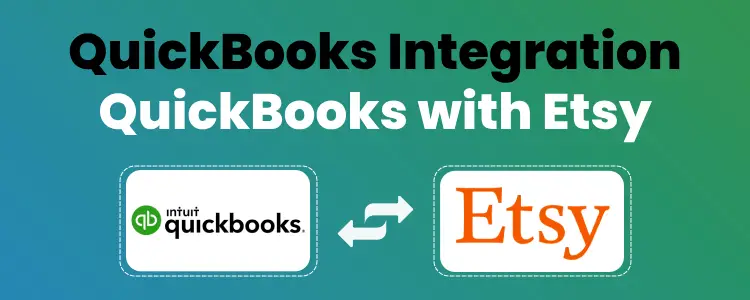
You may easily set up the Etsy QuickBooks connection if you currently use QuickBooks as your business accounting software. As the Etsy QuickBooks Integration takes care of all the boring work for you, there is no need to manually transfer the transactions, receipts, etc. to QuickBooks from your bank. You may easily analyze the financial health of your company because all of your sales and costs are exported from Etsy directly to your QuickBooks account in a categorically organized format.
This blog will help you to learn how to properly set up Etsy QuickBooks for your business.
What is Etsy?

For buying and selling handmade and vintage goods Etsy is a brilliant E-commerce platform. Etsy was launched in 2005 and this online platform is the perfect platform for artists, individual creators, and collectors who are dealing with a wide variety of items such as bags, clothing, jewelry, home decor, art, toys, furniture as well as craft supplies and tool. For independent business owners, Etsy has simplified the selling process. Other than being an online store for your goods, it also offers you the features of order tracking, efficiently managing inventory, etc.
Based on several categories with personalized recommendations customers can search through the website. There are a number of payment methods such as Apple Pay, credit and debit cards, and Google Pay, you can choose any one of them or even pay through country-specific installment methods. Over the shipping process sellers also have control over their shipping process and they can select several shipping methods.
What is QuickBooks?
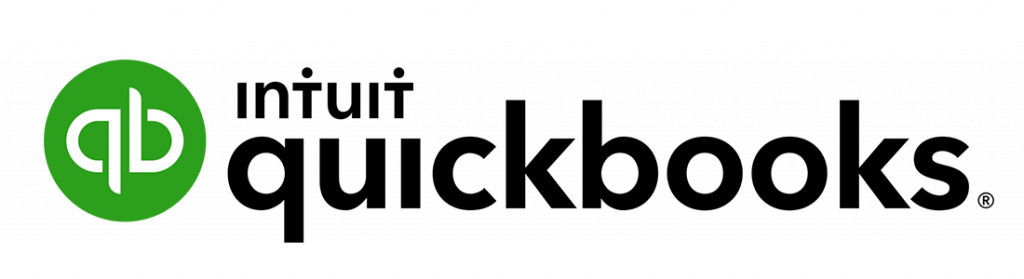
To meet all the growing Accounting needs QuickBooks is the one that provides a Unified Solution for all small businesses. This is one of the leading software companies that have a deep focus and knowledge of financial software. QuickBooks performs all your daily tasks. With the help of QuickBooks you can easily Track Invoices and Expenses, Create Custom Reports, Run Salaries, Scan Receipts, Pay Taxes, and more. Changes that are made in data are stored on a secure cloud server and in real-time QuickBooks is updated to the latest version, so employees are always aware of the updates and modifications. Past transaction records are automatically recorded and organized.
Key Benefits:
- By automatically sharing data between Etsy and QuickBooks Online.
- Integrate your process with QuickBooks Online to keep invoices up to date.
- Eliminate shortcuts and manual data entry, which frequently lead to human error.
How to Set up the Etsy QuickBooks Connection: 2 Key Ways
For its consumers, QuickBooks provides two online accounting tools. While QuickBooks Online offers more advanced reporting functionalities for Small and Medium-sized Businesses, QuickBooks Self Employed is best for independent contractors, sole traders, and freelancers.
Intuit Investor Day 2019 reported that QuickBooks Online has 4.5 million customers and QuickBooks Self Employed has over 1 million users. Etsy QuickBooks Integration’s user-friendly features may help you manage your Etsy Shop’s finances more effectively. Let’s comprehend the following 2 critical aspects in order to easily move your data from Etsy to QuickBooks:
Etsy QuickBooks Online Integration
The Sync with Etsy App, created by Intuit and available to all subscribers of QuickBooks Online, can be used to configure the Etsy QuickBooks Online Integration. Follow these easy instructions to properly set up the Etsy QuickBooks connection:
Step 1: Make sure the following bank accounts are connected to your QuickBooks Online account before installing the Sync With Etsy App:
- Where Etsy deposits the amount from your sales in your bank account.
- An account with a bank or credit card where Etsy deducts seller fees.
Follow the below steps to check whether these accounts have been added to your QuickBooks:
- Navigate to the Settings on your QuickBooks Online page.
- Then you have to select the Chart of Accounts option and also check the list for your accounts.
You can link and add additional accounts to your chart of accounts by following the guidelines if they haven’t already been added.
Step 2: Click the Apps option on the left menu after configuring your accounts, then select the Find the Apps tab.
Step 3: Type “Etsy” into the search bar and select Sync with Etsy option from the list
Step 4: Then you have to click on the Get App Now button
Step 5: At this point, click the Connect option to be taken to the Etsy Login page.
Step 6: Sign into your Etsy account and select the Allow Access option to allow QuickBooks and Etsy to share transaction information.
Step 7: At this point, you must configure the starting settings for the Sync With Etsy app. The following 3 setting fields are available:
- Your money is deposited into a QuickBooks bank account by Etsy.
- The bank or credit card account where QuickBooks collects fees from Etsy.
- The date that transactions from Etsy will begin to be imported into QuickBooks.
Step 8: When you’re finished, press the Save button. To finish the Etsy QuickBooks Configuration process, click the Connect button next, and then click the Ok button.
Note: Transactions from as far back as January 1 of the previous calendar year can be imported using the Sync With Etsy app. After importing data from Etsy, you can make small adjustments to make sure there aren’t any duplicates in QuickBooks.
Depending on the number of transactions that must be imported, the initial Etsy QuickBooks Integration setup could take up to one to three hours. Once the initial Etsy QuickBooks Sync has been completed, QuickBooks is updated once every three hours to provide you access to almost real-time data. The statement from the bank you use for your Etsy payment account should match your Etsy <Name of your shop> account moving forward.
Etsy QuickBooks Self-Employed Integration
For your tax forms, the Etsy QuickBooks Self Employed connection can help you in organizing your business revenue and outgoings. It is a clever solution for sellers who are having issues with accounting and bookkeeping for their Etsy shop. Follow the simple steps below to set up your Etsy QuickBooks Self-Employed Integration.
Step 1: If you want to connect your in your QuickBooks Self Employed Account then navigate to the Gear icon and then you have to click on the Bank accounts option.
Step 2: In the search box enter the name or URL of Etsy.
Step 3: If you have already connected an account, click Connect another if you wish to proceed. Otherwise, click Continue.
Step 4: Now you have to enter your login credentials and then click on the Connect Securely button.
You can click this Sign up link if you haven’t already registered for QuickBooks Self Employed. After entering QuickBooks, you will be prompted to sign in to your Etsy account using your Etsy login credentials. The Etsy QuickBooks Integration process is finished by selecting the Allow Access option.
You have now read this blog above and have learned how to properly set up the Etsy QuickBooks Integration. For bookkeeping, tax preparation, billing, bank account tracking and adjustment, expense management, inventory control, salary management, budgeting, payment processing, and accounts receivable, QuickBooks offers a complete package of tools. You may use the seamless Etsy QuickBooks Integration to sync your Etsy financials with QuickBooks in order to make use of all these features.
As your customer base grows, a huge amount of data on your customers, products, orders, etc. is produced. You need to combine data from all apps utilized in your organization for marketing, customer relationship management, human resources, etc. to get a better knowledge of the financial health and performance of your business.

Looking for a professional expert to get the right assistance for your problems? Here, we have a team of professional and experienced team members to fix your technical, functional, data transfer, installation, update, upgrade, or data migrations errors. We are here at Dancing Numbers available to assist you with all your queries. To fix these queries you can get in touch with us via a toll-free number
+1-800-596-0806 or chat with experts.
Frequently Asked Questions
Can QuickBooks Integrate with Etsy?
Yes, QuickBooks can integrate with Etsy. To import transactions from your Etsy payment account into QuickBooks, use the Sync with Etsy app. Each sale, refund, and charge is automatically entered and categorized by the app. It’s a great way to save time and maintain the accuracy of your books.
How to use QuickBooks Self-Employed with Etsy?
• Select Bank accounts by going to the Gear icon.
• Enter Etsy in the search box and then you have to select Continue. In case if you have already connected a bank account before then select Connect another account.
• Lastly, you have to provide your login credentials for Etsy, when you are ready then you have to select Connect securely.
How to Search Your Etsy Deposit?
If you’re a new seller, your money will automatically be transferred to your bank account every Monday, once a week. Your deposit schedule can be viewed or modified: Simply select Shop Manager on Etsy.com. Then you have to go to Finances.


 +1-800-596-0806
+1-800-596-0806