Before we move ahead and look into the process of importing QBM files to QuickBooks, it is better to understand what actually .QBM file is. So, the QBM file is nothing but a compressed version of company accounts and related data. It is the financial data created by QuickBooks. You should be aware that they do not represent the full backup; for a full backup, you will have to export a .QBB file instead.
Highlighted Keypoints in this article:
- What are QBM files?
- Opening QBM File in QuickBooks Desktop
- Opening QBM File on Windows
- Opening QBm File on Mac
What is a .QBM File?
The majority of QBM files come from QuickBooks by Intuit Inc. The accounting software QuickBooks produces backup files with the QBB extension. The smaller form of QBB files is a QBM file. Because it is a compact version, sending financial information stored in a QBM file by email is simple. The backup of the financial information produced by the QuickBooks money management software is stored by QBM. Information like corporate logos, photos, and templates is not stored in QBM files. QBM files make it simple for businesses to keep track of their finances.
How to Open a .QBM File in QuickBooks Desktop?
Here are the steps to open a .QBM file in QuickBooks Desktop:
- Step 1: Log in to your QuickBooks Desktop Software.
- Step 2: Select the File menu from the top left, and then scroll down to ‘Open and Restore Company’.
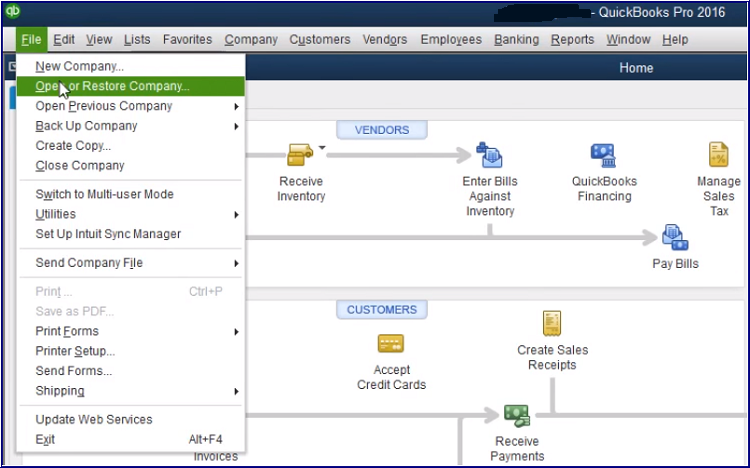
- Step 3: A pop-up window will be displayed, select ‘Restore a Portable File’ option, and Click the Next button.
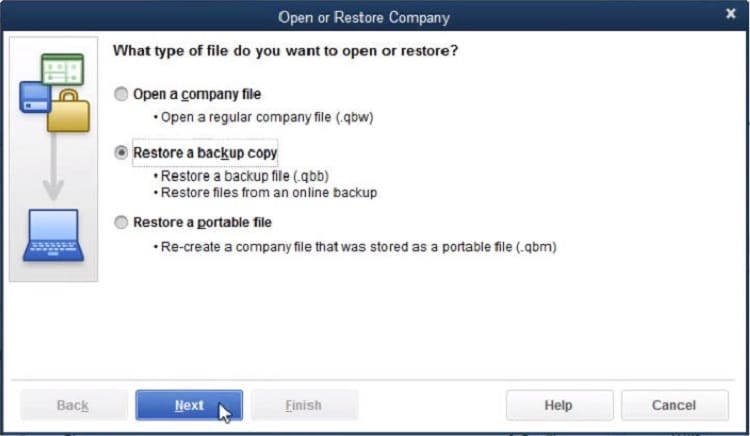
- Step 4: From the Open Portable Company File, you have to navigate to the .QBM file within its saved location.
- Step 5: Select your .QBM File and click on the ‘Open’ button present at the lower left side of the windows.
- Step 6: Now, your company file has been restored. Double click on it to access the company file.
How to Open a .QBM File on Windows?
Open .QBM File on Mac: Steps to Open a .QBM File on Mac IOS have been provided below.
- Step 1: First, download the QuickBooks for Macbook from Intuit’s official website.
- Step 2: Try to locate the downloaded file in the Download Folder.
- Step 3: Right-click on the File and navigate to Open With>Intuit QuickBooks for Mac.
- Step 4: Hit the OK button to open the .QBM file on your MacBook.
How to Open a .QBM File on Mac?
Open .QBM File on Windows: Enlisted below are the steps that has to be followed to access the .QBM file in Windows.
- Step 1: Use Internet Explorer or Chrome browser to download Intuit QuickBooks Pro.
- Step 2: Go to the Downloads folder and locate your downloaded file.
- Step 3: Right-click on the File and navigate to Open With>Intuit QuickBooks Pro.
- Step 4: Now, hit the OK button and open the .QBM file on your Windows.
How to Import the .QBM File to QuickBooks?
You will have to open your .QBM file in QuickBooks Desktop and export your entire QuickBooks Desktop file to QuickBooks Online. You need to follow the below steps to export the .QBM file to QuickBooks Online from QuickBooks desktop:
- You need to click on the company menu on the QuickBooks desktop and select Export Company file to QuickBooks Online.
- Now you need to log in to the QuickBooks Online screen by entering your credentials.
- In this step, choose if you want to import your inventory data, select the company that you want to import the data for in the company drop-down, or else create a new online company for importing the data.
- In this step, click on continue, then OK, and the “Got it” button in continuous succession, and make sure you get an email that can confirm that the data transfer is completed.
Conclusion:
A complete guide for opening a .QBM File in QuickBooks Desktop has been explained in this article in detail. Be it QB desktop or Windows or MacBook, you can open the file in any of these. In QB Desktop, you can access the .QBM file from the Open Portable File Windows, and in Windows and MacBook, you can check the downloaded file folder to access the file.
Stay tuned at Dancing Numbers for more information!
Frequently Asked Questions
What is the meaning of .QBM file?
A compressed version of a QuickBooks data file is known as .QBM file. It has been created by QuickBooks to store the financial data of any company in less space. The best part about storing data in .QBM file is that you can transfer or share company files very easily as it is a smaller file compared to .QBW or .QBB files.
How are .QBM files different from .QBB files?
The .QBM files are different from .QBM files based on the size of the file and other features. .QBM and .QBB files are basically the backup files that are created by QuickBooks to store the company’s data. However, .QBM files are smaller in size, hence they consist only of raw information excluding images, logos, and templates. These files are easier to transfer as compared to .QBB files because in QBB format data are bigger in size. These files are large because the data saved in them includes images, logos, and templates.
Can .QBM file be directly Exported to QuickBooks Online?
No, you cannot directly export the .QBM file to QuickBooks Online. You will have to restore the file first on the QB desktop, and then you will have to separately export it to QB desktop.
I can’t open .QBM Files in QuickBooks. What to do?
If you are unable to open .QBM file in QuickBooks, there are high chance that your system or QuickBooks Desktop is not updated. It is recommended to use the latest version of QuickBooks for a smoother experience. In case, you are still not able to access it, take expert assistance.
Can I open a .QBM File in QuickBooks Desktop?
Yes, you can open a .QBM file in QuickBooks Desktop by clicking on the File menu>Open or Restore Company>Restore a Portable File>Next. You will then have to browse your file and then hit the ‘Open’ button. Once you choose the folder where you restore the file, hit the Next button, and then click on Save.
What is the Process of Creating a Portable Company File in QBO?
Unlike QuickBooks Desktop, QuickBooks Online does not offer the ability to build a portable company file. To backup or migrate your data, you can use programs like Dancing Numbers Online or export your data to Excel or CSV files. To export the file from QBO, follow these commands – Settings> Export Data> Reports> Lists> Export> and then you can save the exported file to your PC or cloud storage.
Can you let me know the difference between QuickBooks Portable Company File and Back up File?
QuickBooks portable company data file is a compact version of company data, it is used for transferring the QuickBooks data from one computer to another whereas QuickBooks backup file is the full copy of the respective accounts, it is generally created with .QBB Extension.
How do I open a .QBM file in Mac IOS?
To open a .QBM file in Mac IOS you must download the QuickBooks Software for Macbooks. You can find this software at Intuit’s official website. Then, from the downloads folder, you must right-click on downloaded .QBM file. From the dropdown, click on ‘Open with’, and from the list, select ‘Intuit QuickBooks for Mac’. After hitting the OK button, your .QBM file will open on your Macbook.
What is the Process of Creating a Portable Company File (.QBM)?
Click on File > Create copy > then choose “Portable File Option” and click on Next. After that, click on “save in” with the help of the drop-down arrow. Now you need to choose desktop in location and click on save and OK.


 +1-800-596-0806
+1-800-596-0806