Gain insights into the process of data converting from SAP to QuickBooks (Desktop or Online). In this article, we will mainly discuss about the conversion process, prerequisites, post-conversion events, and the benefits of this migration. QuickBooks can easily handle data in large quantities. Hence, a company with a large business module is advised to shift from SAP to QBDT or QBO.
The transaction process, user interface, and other advanced features in QuickBooks draw SAP users towards taking its subscription. People often wonder, whether or not they should convert from SAP to QuickBooks. Well, this article will answer all your doubts related to the import, export, and deletion of financial data of your company. Keep Reading for more information!
Discover if your conversion is possible and what it costs. Get your quote!
Primary Reasons or Scenario to Migrate Data from SAP Business One to QuickBooks
Several scenarios occur when considering whether switching to new accounting software is the best decision. Following are a few examples:
- SAP Business One cannot handle large businesses with required levels of productivity, material management, procurement management, and planning.
- This makes the business organization pause using SAP products after some initial years.
- There have been several ERP product failures that caused the organization to reconsider. To enhance profitability and decrease business loss, the company thinks of switching to the right software that can be easily manageable and less time-consuming.
- Some complex controls and processes are not user-friendly. For the same, you may need an experienced person to operate the payroll as well.
- ERP implementation seems another complicated task, and there is a specific requirement to follow proper discipline for the implementation technique. The multiple facets of business management are challenging.
So, organizations came up with a simple solution for managing finance tasks, thus choosing QuickBooks for productive objectives.
How it Works
Here are 5 easy steps to convert your business records from Sap Business One to QuickBooks:
- The very first step is to connect with selected data conversion resources.
- You also need to check out all the prompts for uploading the current SAP B1 SQL server data files.
- Then you should locate the folder in which your SAP Business One Backup file is there.
- Then upload it with the sent prompts to ensure an error-free process.
- Once the data conversion is completed, you will get a download link for downloading data files regarding QuickBooks.
- Now, the last step is to install QuickBooks Desktop on the system to directly open the company file.
Here is the List of Items Which can Easily be Converted
Lists
| Chart of Accounts | Items List |
| Vendors List | Jobs List |
| Terms List | Item Sales Tax |
| Assembly Builds | Other Names |
| Inventory Quantities and Values | Customers List |
| Employees List | _ |
Transactions
| Customer Payments | Vendor Payments |
| Credit Memo | Checks |
| Invoices | Transfers |
| Bills | Inventory Adjustments |
| Item receipts | Payroll Liability Checks |
| Liability Adjustments | _ |
Currently, core accounting information can be successfully converted. However, a few of the data types cannot be converted successfully:
| Budget | Bank Reconciliation | Custom Templates |
At any point you think it is a lot to process, you may also get help from a third-party website like Dancing Numbers. Their team of experts are well versed in this hi-tech platform and will help you seamlessly convert your data.

Looking for a professional expert to get the right assistance for your problems? Here, we have a team of professional and experienced team members to fix your technical, functional, data transfer, installation, update, upgrade, or data migrations errors. We are here at Dancing Numbers available to assist you with all your queries. To fix these queries you can get in touch with us via a toll-free number
+1-800-596-0806 or chat with experts.
Frequently Asked Questions (Faqs)
After this process, you may have several questions related to the same. Here we have tried to include some commonly asked questions by people to enhance the knowledge base:
Is the Conversion Done Accurately from SAP to QuickBooks?
Yes, the conversion rate is 100% accurate when you do it from the SAP software to QuickBooks software.
Should I migrate my Systems Applications and Products data to QuickBooks?
Yes, you must convert your company’s financial data from SAP to QuickBooks if it is required. In case your business is growing and now you need more features for better management of your company’s finances then you must opt for QuickBooks.
Is QuickBooks better than SAP?
It completely depends upon the usage of this software. If your company is small and the number of employees is also less, it is okay to continue using SAP. However, if you have a large-scale business with a great number of employees then you can switch to QuickBooks.
How to Convert from SAP to QuickBooks?
To start the conversion from SAP to QuickBooks, Data must first be exported from SAP into CSV or Excel format, after which it must be ready for import into QuickBooks. Following that, you have to install QuickBooks and begin precisely mapping the data columns.
Is all data convertible during SAP to QuickBooks conversion?
No, all data is not convertible during SAP to QuickBooks conversion. Data such as Items List, Assembly Builds, Vendors List, Jobs List, Item Sales Tax, Customers List, Inventory Quantities and Values, and Chart of Accounts will be converted during migration.
Should I go for QuickBooks Enterprise?
Yes, you can take a subscription to QuickBooks Enterprise. It is the most advanced version of QuickBooks. It has all the features that are required for any large-size business module. If your business is expanding, feel free to go for QBDT Enterprise, it will fulfill all your business requirements.

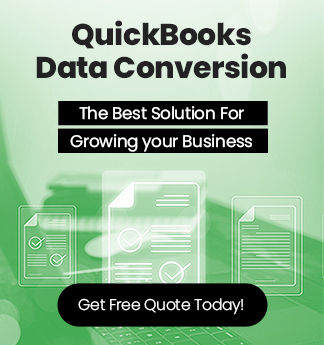

 +1-800-596-0806
+1-800-596-0806