Are you in search of the procedure to download QuickBooks Desktop free trial links for versions like Pro, Mac, Enterprise, and Premier?
If you are unsure about the final purchase of QuickBooks and wish to take a trial before jumping to any decision, then it is highly recommended to download a 30-day trial pack.
However, before you initiate, ensure that your particular computer meets the required requirements to install QuickBooks.
Dancing Numbers helps small businesses, entrepreneurs, and CPAs to do smart transferring of data to and from QuickBooks Desktop. Utilize import, export, and delete services of Dancing Numbers software.
Note: Do not wish to register for the trial. When it prompts to register, close the screen. If you try to register, it could completely exit you from QuickBooks.
What is QuickBooks Desktop Free Trial?
QuickBooks Desktop’s latest version should be purchased after a trial. One must test it before buying and download the free QuickBooks trial version.
The trial version does not require any installation codes.
Why do you need to Download QuickBooks Desktop Free Trial?
The trial version of QuickBooks is laced with all the characteristics you require for testing.
Add to it, that most QuickBooks users prefer testing the software before installing it. Intuit, the company that makes QuickBooks allows users to download the trial version that is valid for no more than 30 days.
Once the validity expires, you need to purchase the license key to keep using it.
How to Start & Install QuickBooks Desktop Free Trial?
- Close all the programs running in the system.
- Select the QuickBooks version you wish to install.
- Select the Run option and then choose the Yes option
- You will be redirected to the Intuit download manager screen and then you need to click the Launch when done box and then give it some time.
- When the procedure is complete, select the Next option.
- Go through all the license agreements and then read the on-screen instructions given.
- Agree to the license agreement and then select the Next option.
- Complete all the required fields like the product and license number
- Click on the Next Recommended option and then on the given Next option.
- Install it and select the Open QuickBooks option.
- Go through all the instructions to utilize the internet connection in QuickBooks Desktop and then select the Next option.
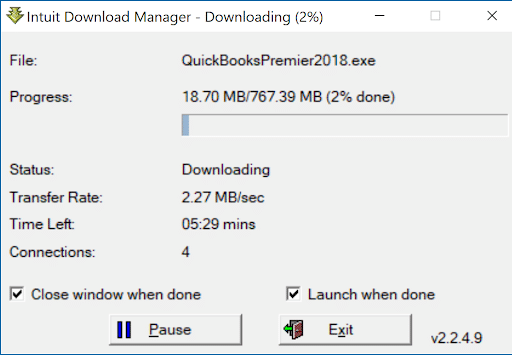
QuickBooks Desktop Trial Links for the United States
If you are looking for QuickBooks desktop trial links for the US version, then check the below-mentioned details. Users can simply select the link for the version they want to download and use. You can install the save file on your Windows desktop.
Download the QuickBooks Desktop 2024 (30-Day Free Trial)
- Download QuickBooks Desktop Enterprise 24.0 (30Day Free Trial)
- Download the QuickBooks Mac 2024 (30-day Free Trial)
Save the trial install file somewhere you can find it. You don't need any codes to open the trial.
Download the QuickBooks Desktop 2022 (30-Day Free Trial)
- Download QuickBooks Desktop Premier 2022
- Download QuickBooks Enterprise Accountant 2022
- Download QuickBooks Desktop Enterprise 22.0
- Download QuickBooks Desktop for Mac 22.0
Download the QuickBooks Desktop 2021 (30-Day Free Trial)
- Download QuickBooks Desktop Enterprise 21.0
- Download QuickBooks Desktop Pro 2021
- Download the QuickBooks Mac 2021
Download the QuickBooks Desktop 2020 (30-Day Free Trial)
- Download QuickBooks Desktop Pro 2020
- Download QuickBooks Desktop Premier 2020
- Download QuickBooks Desktop Premier Accountant 2020)
- Download the QuickBooks Desktop Enterprise Solutions 20.0
- Download QuickBooks Desktop Enterprise SU 20.0
QuickBooks Desktop Trial Links for Canada
Download the QuickBooks Desktop 2024 (30-Day Free Trial)
Below mentioned links below will help you download the Canadian versions of QuickBooks Desktop. The user needs to click on the link for the version that they want to use and save the install file on their Windows desktop.
- Download QuickBooks Desktop Pro Canada 2024 (30Day Free Trial)
- Download QuickBooks Desktop Premier Canada 2024 (30Day Free Trial)
- Download QuickBooks Desktop Premier Accountant Canada 2024 (30Day Free Trial)
- Download QuickBooks Desktop Enterprise Solutions Canada 24.0 (30Day Free Trial)
- Download QuickBooks Desktop Accountant Enterprise Canada 24.0 (30Day Free Trial)
- Download the QuickBooks Mac Canada 2024 (30-day Free Trial)
Download the QuickBooks Desktop 2021 (30-Day Free Trial)
choose the below-mentioned links for the version you want to download. Save the installation file where you can easily find it.
- QuickBooks Desktop Pro 2021
- QuickBooks Desktop Premier 2021
- QuickBooks Desktop Premier Accountant 2021
- QuickBooks Desktop Enterprise Solutions 21.0
- QuickBooks Desktop Enterprise SU 21.0
Download the QuickBooks Desktop 2020 (30-Day Free Trial)
- Download the QuickBooks Desktop Pro 2020 – 30-day trial
- Download QuickBooks Desktop Premier 2020 – 30-day trial
- Download the QuickBooks Desktop Premier Accountant 2020 – 30-day trial
- Download QuickBooks Desktop Enterprise Solutions 20.0 – 30-day trial
- Download QuickBooks Desktop Enterprise SU 20.0 – 30-day trial

Looking for a professional expert to get the right assistance for your problems? Here, we have a team of professional and experienced team members to fix your technical, functional, data transfer, installation, update, upgrade, or data migrations errors. We are here at Dancing Numbers available to assist you with all your queries. To fix these queries you can get in touch with us via a toll-free number
+1-800-596-0806 or chat with experts.
Frequently Asked Questions (Faqs)
Are the QuickBooks 2018 and 2017 Trial Versions Compatible with Windows XP and Vista?
No. QuickBooks 2018 and 2017 trial versions are not compatible with Windows XP and Vista.
Can the Trial Version be used to install the Purchased Versions?
In any case, the trial version cannot be used to install the purchased version.


 +1-800-596-0806
+1-800-596-0806