Accounting is a crucial aspect of any business enterprise all over the globe. Rather than hiring an accounts team which can be very expensive, small business enterprises generally opt for any accounting software that can manage huge volumes of data with ease. In today’s article, we will talk about how to integrate QuickBooks to Amazon Redshift ETL successfully and boost business productivity.
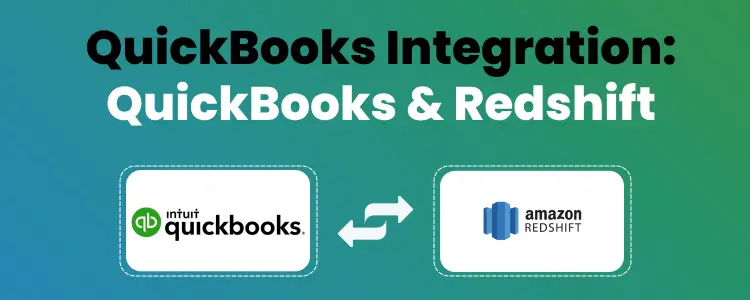
Thus, having a Cloud Data pipeline that is highly automated can easily duplicate data to Redshift from QuickBooks. It allows quicker data migration minus the requirement for maintenance or coding. Not to mention, it monitors the business transactions and handles the general ledger along with accounts payable and accounts receivable.
What is QuickBooks?

QuickBooks is one of the top account management tools that has proficiency in payroll management, accounting, bookkeeping, and inventory management software, along with several financial tasks related to a business. It has several thousands of users across the globe, right from large enterprises to small business organizations.
QuickBooks was created by Intuit, which is based out of California. The main objective is to automate traditional business methods and processes in a bid to save time and effort and transform tasks like paperwork and bookkeeping seamlessly.
QuickBooks enables the creation of personalized reports depending on the requirements of the company. This particular tool also helps in designing precise and perfect Profit and Loss statements. Such data helps analyze whether an organization is earning profits at a specific point in time. Such statements can be accessed to customize the requirements of the user and his/her preferences, in a bid to analyze the unique information of your business.
QuickBooks enables you to customize enterprise data like customer information, sales data, product details, geographic information, and project status. This particular tool helps in recovering the GST details and determining taxes. It also allows you to skip any kind of tax-filling problems. QuickBooks monitors expenditures and expenditures when credit card and bank details are added.
What are the Key Characteristics of QuickBooks?
Here is the list of the key features of QuickBooks:
- Multiple User Access: QuickBooks enables you to allow your employees several levels of access to QuickBooks Online. This allows successful collaboration in different teams of the organization.
- Online Banking: When any particular bank account is connected with QuickBooks, the bank transactions are classified and uploaded. This removes the requirement for data inputs for the bank statements.
- Accounting Statements: QuickBooks enables users to prepare custom reports, which in turn makes it easy to monitor the growth of the company. It saves and handles all the data in one location, which makes it trouble-free to access when needed. Accounting reports ease the tax filing procedure.
- Cash Flow and Payment Management: QuickBooks has a separate online payment system that enables clients to make payments swiftly when any particular statement or invoice is offered. This enables quicker bill payments to the respective partner banks.
- Assistance: QuickBooks has an extensive support base. The support team of QuickBooks replies to all queries and provides free assistance. Not to mention, it also provides video lectures, and guides, along with seminars to assist you in boosting your QuickBooks knowledge.
What is the Definition of Amazon Redshift?

Amazon Redshift is a type of petabyte-scale Data warehouse solution offered by Amazon Web Services. It is also utilized for large database migration since it makes data management easy.
Amazon Redshift architecture is influenced by Massively Parallel Processing, also called as MPP. Amazon Redshift Databases are based on Column-Oriented Databases and are created to link to SQL-based clients along with BI tools. This empowers users to get consistent access to data, both structured and unstructured, and supports the execution of complicated analytic inquiries. Furthermore, Amazon Redshift also assists usually ODBC along with JDBC connections.
With Amazon Redshift, users can automate administrative chores and concentrate on data optimization and data-driven business choices instead of completing tedious tasks. Redshift is a fully managed data warehouse. Communication between the Data Warehouse Cluster and the Client Application needs to be dependable. With a minimum of one database and a unique set of processing resources, every Cluster in an Amazon Redshift Data Warehouse operates its own Amazon Redshift Engine.
What are the Key Characteristics of Amazon Redshift?
Here are the key characteristics of Amazon Redshift:
- SageMaker Help: It enables users to create and train the Amazon SageMaker models for Predictive Analytics with the help of data from your particular Amazon Redshift Warehouse, making it mandatory for present-day Data Professionals.
- A Network of Integrated Analytics: The services of the in-built ecosystem of AWS make the end-to-end analytics workflow management very smooth while escaping from operational and compliance barriers. Some of the renowned examples include AWS Glue, AWSDMS, AWS Lake Formation, AWS EMR, AWS Conversion Tool and many more.
- For increased performance, access ML: Strong Machine Learning (ML) capabilities in Amazon Redshift allow for great throughput and speed. Its advanced algorithms prioritize critical tasks by predicting forthcoming inquiries based on particular factions.
How to Integrate QuickBooks to Amazon Redshift ETL?
It is possible to integrate QuickBooks to Amazon Redshift ETL, manually with the help of the steps given below:
Step 1: Use Data on QuickBooks
Getting access to your QuickBooks data and starting to extract it via the available web API is the first step in loading it into any data warehouse system.
Because QuickBooks has undergone substantial development, the program offers a very deep and well-defined API. The following are the main resource groupings around which the API is structured.
All of the reports that are accessible within QuickBooks are referred to as report resources. When collecting data from the API, you have to take into consideration that they have a distinct data model from the other resources.
Nearly all of the entities specified by QuickBooks are included in the remaining resources; each has a unique data model that is serialized in JSON.
Step 2: Create Your Data from QuickBooks to Redshift
Once you have accessed the QuickBooks data, you will be required to transform it depending on two key aspects:
- The kind of analysis do you want to perform
- The database limitations where the data will be uploaded
Every system has its restrictions on the particular data types along with data structures that it can support. If you wish to push data into Google BigQuery, it is possible to send nested data such as JSON directly.
But, when handling tabular data stores like Microsoft SQL Server, it is not an option. Rather, you should flatten any data before injecting it into the database.
The right data types must also be chosen. Once more, the decisions you make will rely on the system to which you will transmit data as well as any data types that the API may provide. These choices have ramifications for your analysts’ direct database access and query expressivity, which makes them important.
Step 3: Alter Your QuickBooks Data for Amazon Redshift
Built on top of industry-standard SQL, Amazon Redshift offers tools for high-performance analysis and the management of very large data collections. Because of this, you have to follow its data model standard relational database model to load any data. Every piece of data that is taken out of a data source needs to be arranged into tables and columns. On the other hand, you can think of the table as a map that points to the resource you wish to store, with the columns representing the resource’s qualities.
You need to be quite selective about the data you feed into Redshift and make sure that your types have been mapped into one of the datatypes because the data is probably coming in a representation like JSON, which supports a considerably smaller range of data types.
Step 4: Load QuickBooks Data into Amazon Redshift
The AWS REST API is required to upload data to Amazon S3. As we’ve previously seen, APIs are crucial for both data loading and data extraction in our data warehouse. First, you need to create a bucket. To do this, go to the Amazon AWS REST API endpoints for S3 and do an HTTP PUT.
The AWS REST API is required to upload data to Amazon S3. As we’ve previously seen, APIs are crucial for both data loading and data extraction in our data warehouse. First, you need to create a bucket. To do this, go to the Amazon AWS REST API endpoints for S3 and do an HTTP PUT.
Once your bucket has been formed, you may start delivering data to Amazon S3 using the same AWS REST API but using the Object operations endpoints this time. You can use your favorite library or go straight to the HTTP endpoints, just as with the Bucket.
What are the Advantages of Linking QuickBooks to Redshift?
Here is the list of advantages of linking QuickBooks to Redshift:
- After a sales is performed, a Customer Record and Sales Order are generated automatically
- Quotes and sales orders are routed to the suitable departments for completion, review, and shipping
- A visit record is generated and changed into a format that is compatible with QuickBooks software and Amazon Redshift
- Shipping information is changed into formats that are readable and then sent to the eCommerce store
- Visitor behavior is tracked and recorded in a bid to make user profiles for marketing messages, customized displays, plus content creation.
This is where our team of QuickBooks can help you to integrate QuickBooks to Amazon Redshift. Our Dancing Numbers team of talented professionals is here for your convenience. You can contact them anytime you want with your queries. Our professionals have the expertise and knowledge to handle such problems. They will guide you in every step and resolve your issue in minutes.

Looking for a professional expert to get the right assistance for your problems? Here, we have a team of professional and experienced team members to fix your technical, functional, data transfer, installation, update, upgrade, or data migrations errors. We are here at Dancing Numbers available to assist you with all your queries. To fix these queries you can get in touch with us via a toll-free number
+1-800-596-0806 or chat with experts.


 +1-800-596-0806
+1-800-596-0806