Import expenses into QuickBooks are easy with Dancing Numbers. It provides you the automatic services of importing the expenses into your QuickBooks account. Just follow few steps and then you are done. You can utilize your time in any other work you like to do.
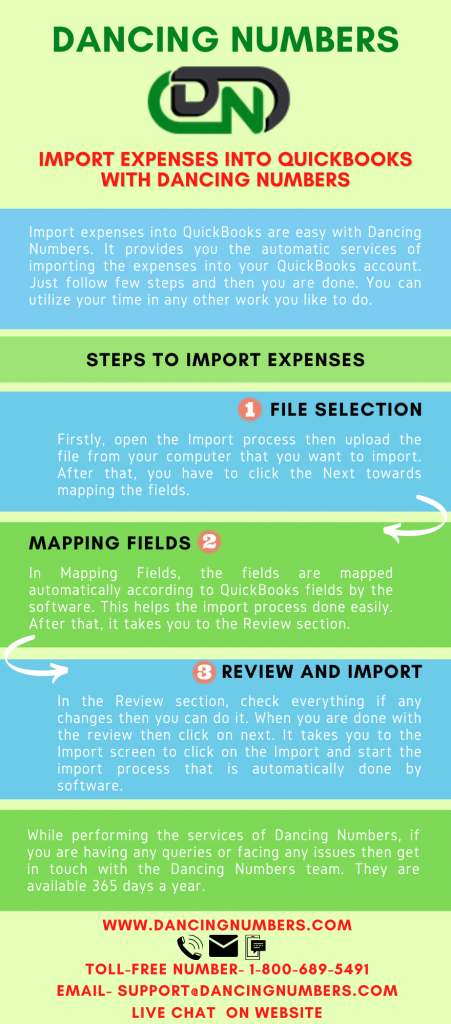
Steps to Import Expenses
- File Selection
Firstly, open the Import process then upload the file from your computer that you want to import. After that, you have to click the Next towards mapping the fields.
- Mapping Fields
In Mapping Fields, the fields are mapped automatically according to QuickBooks fields by the software. This helps the import process done easily. After that, it takes you to the Review section.
- Review and Import
In the Review section, check everything if any changes then you can do it. When you are done with the review then click on next. It takes you to the Import screen to click on the Import and start the import process that is automatically done by software.
While performing the services of Dancing Numbers, if you are having any queries or facing any issues then get in touch with the Dancing Numbers team. They are available 365 days a year.


 +1-800-596-0806
+1-800-596-0806