Transfer the QuickBooks license to any new owner is a complex topic. However, if you are not aware much about the QuickBooks license transfer policy, you will not understand the procedure. Shifting the ownership of QuickBooks to any new owner will need product registration in the name of the new owner.
Dancing Numbers helps small businesses, entrepreneurs, and CPAs to do smart transferring of data to and from QuickBooks Desktop. Utilize import, export, and delete services of Dancing Numbers software.
But, as per the policy of Intuit’s “License Grant and Restrictions“, a user is not permitted to shift the QuickBooks software license to a different party. But, in some scenarios, when a business is sold or a license is donated to a non-profit organization, Intuit enables you to do it.
In this article, we have shared the total method of shifting your QuickBooks subscription to a new business owner.
What is the Intuit License Grant and Restriction Policy?
As stated in the QuickBooks End User License Agreement, QuickBooks is secured by the copyright laws. Only a QuickBooks user is offered specific rights to install the application and access it. Furthermore, the license application also accepts the user that the particular software cannot be transferred and cannot be sold under any situation. The policy has been prepared as per the country laws and in the US only specific business types are permitted to transfer the accounting software license to other business owners.
NOTE: In case if you are looking for a way to transfer your QuickBooks License to a new computer then you can follow our article How to Move QuickBooks Desktop to a New Computer.
What are the Considerations for Transferring of QuickBooks Online License?
Intuit allows users to transfer their QuickBooks Desktop license to a new owner under very few conditions. The “Transfer a License” form must be completed by the user and sent; Intuit will review it after it is received.
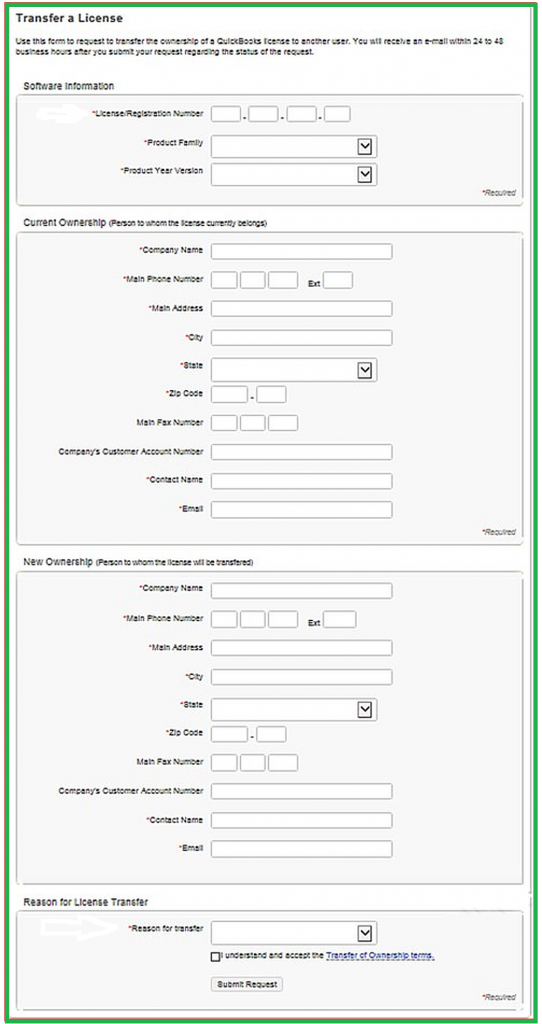
Within 24 to 48 hours of submitting the form, you will receive an email confirming your request to transfer your QuickBooks license. The following situations are those in which you can change the ownership of QuickBooks software with Intuit:
- Any QuickBooks screen must not run during the process of transferring to avoid any kind of damage.
- Running a virus scan prior to the transfer makes sure the file will not get corrupted.
- Ensuring that you have a strong internet connection to make sure that the QuickBooks license and the related company data are shifted with ease.
- Make sure the file name is changed so that you use the right file during the process of transfer.
What are the Conditions for Transferring a QuickBooks Subscription to a New User?
Here are the conditions for transferring a QuickBooks subscription to a new user:
Situation 1: When a Business is Sold to a New User
In a scenario, when a business is being sold to any new user with all the assets, then to shift the license, both parties are needed to submit a finished and signed QuickBooks Transfer of License Form. Together with the TOL, Intuit also needs a Notarized Bill of Sale which should be signed and submitted by the parties.
Situation 2: When QuickBooks is offered to a Non-Profit Company
In such a scenario, when a user attempts to donate the particular QuickBooks license to any non-profit organization, Intuit needs such users to submit a finished and signed 501 C form provided by the IRS.
Situation 3: Altering Ownership Details When Wrong Registration Details are filed
There are situations when a user, by mistake, puts the wrong owner details during the process of product registration. In such a scenario, you need to get in touch with the support team and give them a Proof of Purchase copy to acquire the information altered.
How to use QuickBooks Migrator Tool to shift QuickBooks Data File to a New System?
You will need access to the particular company admin account in a bid to use the migrator tool.
The 2018 version and the other versions that came later allow you to shift QuickBooks Desktop together with three company files to a new system.
The migrator tool functions in the following way:
- When you shift the data to a different system, a password is needed. It is advised to take note of the password.
- With the assistance of a USB flash drive, you can shift the file to a different system. When the data is copied from a particular USB device, you will need a password that can unlock the data.
- No other file will be impacted in a special manner, on the USB
- You must prepare a complex password to safeguard your financial data
- The tool is empowered to copy the company files that are last. The files are copied to the particular USB flash drive directly
- The tool downloads the right version of QuickBooks and installs them
What are the Requirements for using the Migrator Tool to Transfer a QuickBooks License to a New Owner?
Here is the list of the requirements for using the Migrator tool to transfer QuickBooks license to a new owner:
- You need free space on your particular USB flash drive to copy the entire data
- Your particular computer or system should be connected to the internet
We hope that after reading this article, you are now clear on how to transfer a QuickBooks License to a new owner. We have shared all the crucial information regarding the topic.
Still, it is quite likely that you may get stuck anywhere and need professional expertise to come out of the situation. In such a case, you can reach out to our Dancing Numbers team of professionals. Our professionals are adept in handling such problems and can assist you in transferring your QuickBooks license to a new owner in as little time as possible.

Looking for a professional expert to get the right assistance for your problems? Here, we have a team of professional and experienced team members to fix your technical, functional, data transfer, installation, update, upgrade, or data migrations errors. We are here at Dancing Numbers available to assist you with all your queries. To fix these queries you can get in touch with us via a toll-free number
+1-800-596-0806 or chat with experts.
Frequently Asked Questions
How do I Complete the Migration if I Lack the Installation CD?
It is possible to download the setup online. For the product number and the license key, you simply need to sign in to your Intuit account.
How can You Register and then Activate QuickBooks Post Migrating?
In order to activate QuickBooks Desktop post migrating to a new system, you need to follow the steps given below:
- First, you need to launch QuickBooks
- Now go to the Help menu
- Now press on the option, Activate QuickBooks Desktop
- Type the product and license numbers to authenticate the details
Note: It is possible to get the product and license numbers from the particular installation disc. You can also get it from your online Intuit account. In case you purchased it from any third party, then talk to them to get your QuickBooks software.
Will my Data Shift if QuickBooks is Transferred to a Different System?
No. Your data will not shift if QuickBooks is transferred to a new system. QuickBooks saves data in a folder that is different from the installation directory. Hence, when the software is moved to a different system, the company file stays unmoved.
What to do When QuickBooks Migration Fails Unexpectedly while moving Data from one SSD to a different SSD in the Same System?
The best solution is to update your Windows 10 version and begin the migration procedure once more. In case the problem still exists, contact QuickBooks professionals.


 +1-800-596-0806
+1-800-596-0806