It goes without saying that QuickBooks has made a name for itself as accounting software, among renowned firms and organizations. However, together with this goodness, this software has a list of issues and problems, which the users face every now and then.
Dancing Numbers helps small businesses, entrepreneurs, and CPAs to do smart transferring of data to and from QuickBooks Desktop. Utilize import, export, and delete services of Dancing Numbers software.
From the inability to use the company file, to losing the company file and being unable to recover it, users of QuickBooks face various issues. Today, in this article, we will discuss and talk about some of the most prevalent and common QuickBooks Enterprise errors and their troubleshooting.
While using this brilliant accounting software, some of our clients have encountered error codes often. These error codes popup due to some technical hitches.
Reasons for QuickBooks Enterprise Errors?
Unknown QuickBooks Enterprise error codes might unexpectedly block a user’s ability to do important tasks. The necessity for assistance from a specialist with flawless knowledge about how to manage any form of QuickBooks problem comes at that point. An error code might appear for a number of reasons, such as QuickBooks files being corrupted, QuickBooks needs to be updated, QuickBooks company files being destroyed, Windows causing issues opening QuickBooks, QuickBooks being infected with malware, QuickBooks not responding, and so on. If you read this article all the way to the end, you might be able to resolve many QuickBooks Enterprise errors. The user may receive immediate assistance as well as troubleshooting instructions for all common problem codes.
Major QuickBooks Enterprise Errors with solution
QuickBooks Enterprise Error Code 3371:
Sometimes while working with QuickBooks you receive an error message: “Could not initialize license properties. Error 3371: QuickBooks could not load the license data”. This error might appear due to missing or corrupted company files. However, QuickBooks Error 3371 mostly occurs when a user reconfigures their computer or opens QuickBooks for the first time. If your company file or licensing data becomes destroyed, corrupted, or missing, QuickBooks error code 3371 may occur. This also happens with the copying of data from the c:/ drive to another hard disc. In this situation, retyping your license information is required to resolve the Error.
QuickBooks Enterprise H202, H505:
Sometimes when you are attempting to convert to multi-user mode QuickBooks Error H202 H505 occurs. These errors indicate that something is interfering with the multi-user connection to your computer server. QuickBooks corporate files are saved on a server computer in a multi-user network. Workstations are all other computers connected to the network that do not host QuickBooks Company Files files. And H202 QuickBooks error occurs when a workstation fails to access a corporate file stored on another computer. The following is the error message you receive when you get this error: H202 is the error code. This company file is on another computer, and QuickBooks needs assistance in connecting to it.
QuickBooks Error 6177:
While working with QuickBooks you may get an error “QuickBooks is attempting to open this company file. Before you can open the company file from your computer you must first open the company file on the computer where the company file is located.”
QuickBooks Error 6177, has a broad impact on the payroll distribution and accounting processes. However, there can be more possible causes behind this error.
Here are the possible causes behind QuickBooks Error 6177:
- If you mistakenly deleted a QuickBooks-related system support file.
- In the event that the file’s file path is corrupted.
- Trojan attacks of any of your file.
- Another cause of such errors is when the company file is transferred from one system to another.
QuickBooks Error 6129:
QuickBooks error 6129 occurs when you try to access your company’s financial records and the database connection verification fails. Once this error occurs QuickBooks fails to connect to the server, and you may be unable to view your company file. This error can occur at any time when working on company file, preventing you from accessing the company file in single-user and multi-user mode.
Once you receive this error, an error notice comes on the screen, stating, “Error message: Database connection confirmation failure follows the QuickBooks Error number 6129.”
QuickBooks Enterprise Error Code 15215:
Sometimes while downloading payroll updates, QuickBooks payroll update error 15215 might be encountered. QuickBooks Error Code 15215 may impose various restrictions on server access, resulting in a poor or no response. During the payroll update process, it occurs as a result of any form of conflict with another programme operating in the system. The programme or software operating in the background may be consuming too much bandwidth, resulting in this error. This error can also occur if the firewall is configured to prevent the software from connecting to the server.
When this problem occurs, the following error message and error description may appear:
- Error Number: Error code 15215
- Error Name: QuickBooks Pro Error 15215
- Description: Error 15215: Unable to verify digital signature / Incorrect Configuration of Microsoft Internet Explorer
QuickBooks Error Code 80029c4a
You may receive QuickBooks Error 80029c4a while launching the QuickBooks Desktop app on Windows.
When you receive this error message for QuickBooks Problem Code 80029c4a it is as follows:
“Error code: 80029c4a – Unable to load dynamic link library (DLL)“
“QuickBooks couldn’t load a system component. Restarting your computer might solve the problem. Error type:
80029c4a – Can’t load dynamic link library (DLL)“.
Once the error occurs, you get a message, there is a “OK” button next to this error message. When Ok button is pressed, another error notice appears: “QuickBooks was unable to load a system component.” Restarting your computer may resolve the issue.
There are many reasons behind receiving this error. Some of the reasons behind QuickBooks Error 80029c4a are as follows:
- Errors can also be caused by corrupt Windows operating system files or errors in the Windows registry.
- Some QuickBooks installation files were erased from Windows by a Windows security programme.
- This Error might be caused by a faulty file in the QuickBooks installation location.
- Incorrect or incorrect installation of the QuickBooks Desktop programme.
Steps to Fix QuickBooks Enterprise Most Common Errors
When using this QuickBooks Accounting software, few users has faced some unknown error codes in sudden time, these errors occurs dues to some technical bugs. You can just connect with our Dancing Numbers experts team anytime via LIVE Chat is available 24×7 for perfect resolution.
Solution for QuickBooks Enterprise Error Code 3371
This particular QuickBooks Error usually takes place when it is absolutely important to acquire the details of the license and save it on your hard drive.
Here is the solution that will help you to deal with this difficult QuickBooks software error.
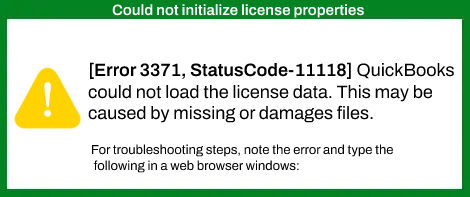
Step 1: The first step is to press the keys Window + R.
Step 2: This will open the Window instantly.
Step 3: Now enter C:\ProgramData\Intuit\Entitlement Client\v8.
Step 4: Now you will be guided to the window explorer.
Step 5: Delete the ecml file. Press right-click and then select the delete option.
Step 6: Now press the right cross as visible on the top right side.
Step 7: Now once all the tasks are over, try to run the particular QuickBooks program in order to register the product once again.
Solution for QuickBooks Enterprise H202, H505
QuickBooks Enterprise H202 & H505 errors are common that generally happens when a user obtain to access their company files that are stored in your desktop, and find the errors when using it.
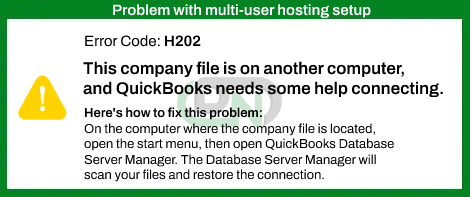
Below we have mentions the solution steps to resolve most common QuickBooks Enterprise error H202, H505.
Method 1: Use QuickBooks File Doctor Tool
Here we have the manual solution steps to fix one of the most common errors of QuickBooks Enterprise.
Step 1: Use the tool called QuickBooks File Doctor.
Step 2: You need to first download the QuickBooks File Doctor on your particular server.
Step 3: This will support in clearing all the related H-series several drawbacks.
If you are still facing this error, then it is recommended to move on to the next solution.
Method 2: Verify Hosting and QuickBooks Services
Any given user needs to authenticate the QuickBooks services and hosting services.
Step 1: The first step is to open the particular QuickBooks accounting software. Now choose Files and then click Utilities.
Step 2: In the list displayed, Select an option as the Host Multi-User Access, since the hosting of the file is not your device.
Step 3: It is important to keep in mind that you no longer require to change anything on your particular device.
Step 3: In case you find anywhere it says, Stop Hosting Multi-user access, select it.
Step 4: In the QuickBooks accounting software, the file receives the closed window. Select the yes option.
Note: You must Verify the QuickBooks Services. Kindly adhere to the process shared below:
- Select the Windows Start button
- Now select a Windows Key + R keys.
- In the run box, type MSC and then press the enter key.
Solution for QuickBooks Enterprise Error 6177
This error arises when a user attempts to open a particular company file
Method 1: Shift the company file to the particular local drive
Step 1: From the server, go to the company file in the C drive.
Step 2: Now open the particular company file in your QuickBooks accounting software from the C drive.
Step 3: Now create a portable file. With this portable file, you can save the important company file in the local C drive.
Step 4: Now shut down the particular company file.
Step 5: Retrieve the particular portable file from the C drive of your computer and then store it in the server.
Step 6: Choose your company file.
Step 7: Now attempt to open the particular file from your server.
Solution for QuickBooks Error 6129
This type of issue arises when you make a new and original company file in QuickBooks. This same issue also arises when any user attempts to open a file that is already opened.
Method 1: You can do this Solution When you see the Easy-step Interview
Step 1: Select Leave when you are in the particular Easy-step interview.
Step 2: In case you see a particular message, Save the file? Choose Yes.
Step 3: Add a unique name for the particular file and then select the Save option.
Method 2: In case You Witness Safe Mode on Windows, Disable the Antivirus
Step 1: Start your system again. Do not change the Safe Mode.
Step 2: Disable the antivirus software that is running.
Did you understand about QuickBooks most common errors and how to fix them? Please read twice before initiating.
Help us to help you with your problems. QuickBooks enterprise often creates a lot of problems. Help us to end issues like enterprise version not responding or won’t work.

Looking for a professional expert to get the right assistance for your problems? Here, we have a team of professional and experienced team members to fix your technical, functional, data transfer, installation, update, upgrade, or data migrations errors. We are here at Dancing Numbers available to assist you with all your queries. To fix these queries you can get in touch with us via a toll-free number
+1-800-596-0806 or chat with experts.
Frequently Asked Questions (Faqs)
What is QuickBooks Data Damage Errors?
Data damage states that QuickBooks has failed to read the company file properly. Sometimes the external factors or internal variables lead to such errors.
The huge amount of data loss problems that comprise LVL faults in QBWIN.log can be fixed inside QuickBooks.
What are the Causes of QuickBooks Enterprise Errors?
A QuickBooks error can arise due to several reasons. Often the reasons are:
 QuickBooks company files are corrupted.
QuickBooks company files are corrupted. Damaged QuickBooks company files.
Damaged QuickBooks company files. QuickBooks requires an update.
QuickBooks requires an update. Windows is giving rise to problems to opening your particular QuickBooks page.
Windows is giving rise to problems to opening your particular QuickBooks page. QuickBooks not responding.
QuickBooks not responding.


 +1-800-596-0806
+1-800-596-0806