If you wish to grow and manage your business accounting processes, at the same time access all your clients, tools, and resources, it is imperative to sign up for QuickBooks Online Accountant.
Dancing Numbers helps small businesses, entrepreneurs, and CPAs to do smart transferring of data to and from QuickBooks Online. Utilize import, export, and delete services of Dancing Numbers software.
As per experts, QuickBooks Online Accountant is designed to empower the pros to upgrade themselves. With the help of the resources and the features accessible only by bookkeepers and accountants, a business can thrive and find its path towards the growth trajectory.
The good thing is, signing up is completely free.
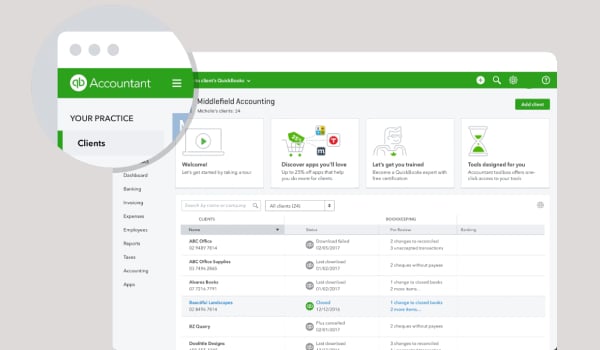
What is Signing up for QuickBooks Online Accountant is all about?
When you sign up for QuickBooks Online Accountant, you open all the ProAdvisor resources which can help your clients grow and develop their business along with their skills.
Add to it, when you sign up for QuickBooks Online Accountant, you get a bird’s eye view of all the projects and the clients too, making you twice more efficient and never skip a deadline.
With the help of QuickBooks Online Accountant, you can access the QuickBooks Online of your respective client and experience seamless collaboration together with valuable work tools right at your fingertips.
The moment you sign up for QuickBooks Online Accountant, you will be heard loud and crystal clear by clients. From a single dashboard, you will be able to connect with clients securely, share consolidated notes, documents, and contact info.
Why do You Need to Sign up for QuickBooks Online Accountant?
There are ample reasons to sign up for QuickBooks Online Accountant all of which cannot be highlighted here. Hence, the following are the main reasons why you need to sign up for QuickBooks Online Accountant.
Here are the primary reasons to sign up for QuickBooks Online Accountant and help the business of the client grow exponentially:
- Grow exponentially with QuickBooks Online Accountant and rope in clients and provide necessary training to increase your expertise and flexibility.
- Meet deadlines easily with QuickBooks Online Accountant. You can monitor your clients and the work right from one place, and speed up the projects with team-wide notifications.
- Handle your schedule and access the clients ‘book anytime’ anywhere you wish to simplify rationalize productivity only with accountant tools.
- On a mobile or single desktop, built, allocate, and monitor projects right from the beginning to the end in a single place.
- Be it payroll, taxes, or bookkeeping, delete manual prep and make sure consistency irrespective of the task.
- Enable the work notifications to maintain an organized flow as numerous projects run across
- With QuickBooks Online Accountant, you can collaborate minus any crossed wires and enjoy teamwork.
See also: How to Add Clients to QuickBooks Online Accountant
How to Sign up for QuickBooks Online Accountant?
Are you looking for ways to sign up for QuickBooks Online Accountant? You can sign up for it and access the ProAdviser benefits. By signing up you can handle the QuickBooks Online clients and join hands with other team members.
Here are the steps to sign up for QuickBooks Online Accountant:
Method 1: Sign Up from a Client Email Invitation
If a client invites you to join their QuickBooks Online Company as an accountant, you will find an invitation link that you may use to sign up as a QuickBooks Online Accountant and fix issues. If you accept the invitation, QuickBooks Online Accountant registration will be available to you.
When you have accepted the invitation, you can sign up with the golden opportunity to be a QuickBooks Online Accountant.
If an error occurs while you are accepting the invitation, you might try the following.
- Open the Private mode invitation.
- Recreate the invitation and clear the Cache.
How to Open a Private Browsing Window?
You can avoid damaged cookies, temp files, browser Add-ons, and other issues that might stop you from registering for QuickBooks Online by using private browsing windows, often known as incognito mode.
Google Chrome
Below are the steps to open a private browsing window (incognito window) in Google Chrome:
- To open the Incognito Window, hold down the Ctrl + Shift + N keys.
- A user email invitation to QuickBooks Online accounting is opened.
- Then you have to find the Invitation email and use the right-click menu to accept the invitation.
- After that, you have to select Copy Link Address.
- Copy the shortcut, and then paste it (by right-clicking or ctrl+v) into the address bar.
- You will be taken to the login page for QuickBooks Online Accountant after pressing Enter.
- Open QuickBooks Online Accountant and log in.
Firefox
- To open a webpage, click the Firefox icon on your desktop.
- To launch Private Browsing, use the keyboard’s “Ctrl + Shift + P” buttons.
- Open the Email invitation for the QuickBooks Online accountant user.
- Click the Accept Invitation link in the Invitation email that you find.
- Then you have to choose Copy Link Address.
- Copy the shortcut, then paste it into the address bar of a different or the same private browsing window.
- You will be taken to the login page for QuickBooks Online Accountant after pressing Enter.
- Open QuickBooks Online Accountant and then you have to log in.
How to Clear Caches, Cookies, and Temp Files?
If you are a Client/Owner/Admin
- To sign into QuickBooks Online, use your Master Administrator/Owner credentials.
- Then you have to choose the Company tab followed by Manage Users.
- Find the user name for the accountant by selecting Accountants.
- From the drop-down menu in the Action column, choose Delete.
- Go to Manage Users and remove any more instances of the accountant user’s email there.
- Then you have to choose Invite Accountant.
- After that, choose to Send the invitation after entering the Email address and Name of the Accountant.
- At last, you have to log out of QuickBooks Online.
If You are an Accountant
- In the Browser, Delete the Temporary Internet files.
- Then you have to close all Web browsers.
- Open the Email invitation that the client sent you.
- In the Email, Click Accept Invitation.
- Your User ID/Email Address and Password must be entered.
- Lastly, You have to select the option of Sign In.
Method 2: Sign up with QuickBooks Online Accountant via Different Websites
Users from different countries can sign up for QuickBooks Online Accountants through different websites.
- American users can register with QuickBooks Online Accountant. (Click Here)
- Through QuickBooks Online Accountant, users from the United Kingdom can register. (Click Here)
- Sign up using QuickBooks Online Accountant for Canada Users. (Click Here)
- Australian users can register with QuickBooks Online Accountant. (Click Here)
- France users can register with QuickBooks Online Accountant. (Click Here)
Method 3: If You are an Intuit user or You are a ProAdvisor
You can have your QuickBooks Online Accountant firm with the same login that you are already using. At the particular sign-up page, select the Sign In option and the screen will change into a login form.
Add your username and password as per the login you wish to create for your QuickBooks Online Accountant. If you are a ProAdvisor, you can use your specific ProAdvisor login here.
Then select Continue.
Method 4: Log in to Your QuickBooks Online Account
As a QuickBooks user, if you are already registered with QuickBooks or have a particular user ID and password for QuickBooks online account login, then use the steps given below:
- Select the Sign In option seen on the homepage. The screen will change into a Login page.
- Add your username along with the password which you have for QuickBooks Online Accountant.
- Then select Continue.
Method 5: Sign up if You Don’t have an Intuit Login
While signing up for QuickBooks Online Accountant, you can create a QuickBooks Online login. Here’s how to go about it:
- In the corresponding fields on the sign-up form, you have to enter your Email address, first name, last name, phone number, and password for your account.
- You can log in to your new QuickBooks Online Accountant account using your email, which will serve as your new User ID.
- To create your QuickBooks Online Accountant firm, you have to click on Continue.
What are the Benefits of QuickBooks Online for Accountants?
You can access your ProAdvisor benefits, manage and deal with QuickBooks Online clients, collaborate with other members of your company from anywhere, and more with QuickBooks Online Accountant. QuickBooks Online Accountant meets all of your company needs, whether you want to deal with clients in the cloud or only use it to access certification courses, the Find-A-ProAdvisor directory, or other features. Additionally, it is also free.
You can download your accounting program and access Desktop certification courses using QuickBooks Online Accountant if you have a paid QuickBooks Desktop ProAdvisor membership. These features are not available to free ProAdvisors.
You may read also: How to Invite & Remove Accountant from QuickBooks Online
It is quite likely that you may have been thinking about QuickBooks Online Accountant certification but were not completely sure whether you have the needed time to take the exam and study for it. Rest assured, the time you invest in signing up for QuickBooks Online Accountant and the dividend it pays is worth it.

Looking for a professional expert to get the right assistance for your problems? Here, we have a team of professional and experienced team members to fix your technical, functional, data transfer, installation, update, upgrade, or data migrations errors. We are here at Dancing Numbers available to assist you with all your queries. To fix these queries you can get in touch with us via a toll-free number
+1-800-596-0806 or chat with experts.
Frequently Asked Questions (Faqs)
Can You Access ProAdvisor Benefits with QuickBooks Online Accountant?
Yes, You can access a comprehensive range of ProAdvisor benefits with QuickBooks Online Accountant, like managing online clients, and joining hands with other team members. Hence, signing up for QuickBooks Online Accountant is an absolute necessity for businesses to improvise and enhance processes and boost productivity.
Why QuickBooks Online Accountant is so Crucial for Business?
QuickBooks Online Accountant allows you to edit transactions, review the books, and resolve the issues. Add to its list of credentials, it also offers enhanced bookkeeping tools.


 +1-800-596-0806
+1-800-596-0806