Our top choice for small business accounting software, QuickBooks Online has improved conventional accounting functions that can be easily tailored to almost any type of organization. It lacks trucking-specific functionality, but when you integrate RLS, it transforms into a potent TMS and accounting software all in one.
Dancing Numbers helps small businesses, entrepreneurs, and CPAs to do smart transferring of data to and from QuickBooks Desktop. Utilize import, export, and delete services of Dancing Numbers software.
RLS assists you in carrying out tasks relating to shipping while QuickBooks Online manages all of your accounting procedures. For instance, you can use RLS to organize your cargo, send out orders, and monitor the progress of deliveries. In order to create invoices, keep track of spending, and produce reports, you can then import the load data into QuickBooks.
Despite the fact that there are various QuickBooks trucking integrations available, RLS stands out since it has a direct QuickBooks link. This indicates that the platform is directly available through the QuickBooks App Store, and that you may start using it from your QuickBooks account. A complex setup and third-party interfaces are needed for other QuickBooks trucking integrations.
Short Overview about Trucker Accounting Software
Despite being able to assist trucking companies with their accounting procedures, QuickBooks Online does not offer specialized trucking tools like load management, route optimization, real-time position tracking, or international fuel tax agreement (IFTA) reporting. However, by combining QuickBooks Online with specific trucking software, trucking companies that now use it or intend to use it can improve their operations.
The best trucking accounting software might be a stand-alone trucking-specific program or a flexible program that easily ties up with specialized trucking equipment. We assessed the top solutions based on their cost, usability, and availability of key accounting and trucking-specific features like invoicing, bill management, load and order management, carrier and driver management, etc.
Top Trucking Software
Following are our top seven QuickBooks trucking integrations, each of which targets a certain segment of the trucking industry:
- RAMA Logistics Software: Integrated trucking with QuickBooks Online is best with RAMA Logistics Software.
- Toro TMS: Most effective QuickBooks trucking integration is Toro TMS.
- Trucking Office: Best QuickBooks trucking connector for optimizing routes is TruckingOffice.
- Dr. Dispatch: The best QuickBooks trucking connection for calculating driver payments
- DrayOS by Port Pro: The best QuickBooks trucking connector for managing drayage operations is drayOS by PortPro.
- Track POD: The best QuickBooks trucking integration is Track-POD.
- Q7: Best standalone accounting programmes specifically for trucking.
RAMA Logistics Software

It is an Integrating QuickBooks Trucking Software Best Overall. We praised RAMA Software Logistics (RSL) as the best trucking solution that connects with QuickBooks Online in addition to being our top-recommended trucking accounting software. RSL can be bought and set up immediately from QuickBooks, making system integration simple and without the need for difficult installations or other connectivity.
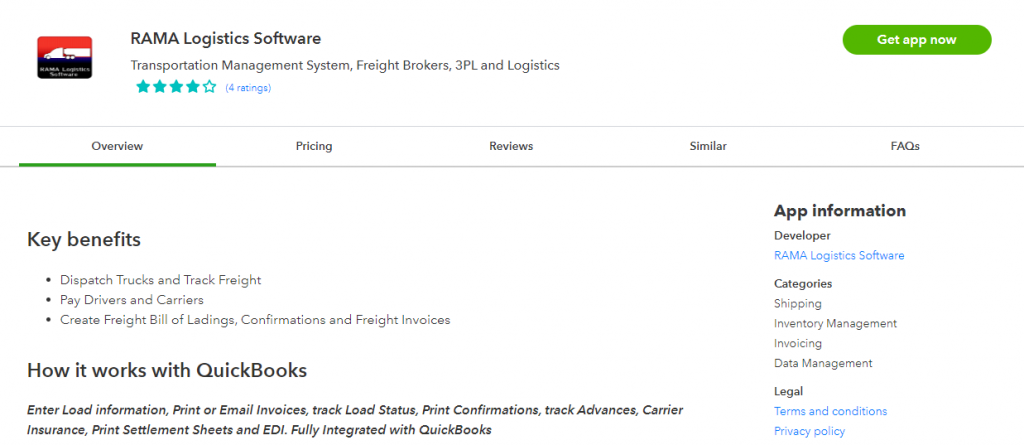
You may rapidly access the RSL dashboard in QuickBooks with a single click of the Launch button without opening additional browser windows or going to other websites.
Your customer list, carrier details (which QuickBooks treats as a vendor list), and driver settlement information (which QuickBooks records as bills) can all be effortlessly synced from your RSL dashboard to QuickBooks. With this interface, it’s simple to accept payments for drivers, issue invoices to clients, and keep track of customer information and interactions.
We like the simple data syncing RSL offers with QuickBooks Online. For example, once a load is finished in RSL, reopen the entry form and select the Update QuickBooks button. Based on the load information obtained from RSL, QuickBooks will then automatically issue a draught invoice.
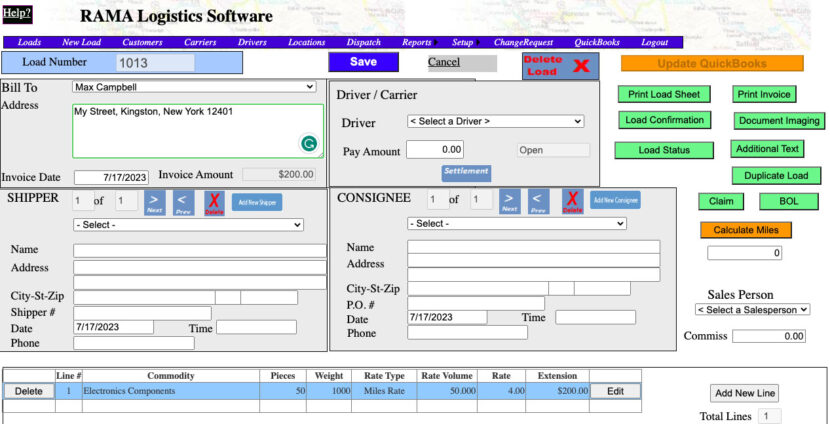
RSL isn’t the most advanced trucking software we tested, but it does include many of the essential functions required by the majority of freight brokers, third-party logistics providers (3PLs), and logistics firms. These consist of driver and carrier upkeep, dispatch management, and load management.
Features of RAMA Logistic Software
- Can be ordered and set up just from QuickBooks.
- Simpler than the majority of other software of a comparable nature.
- Quickbooks data synchronization with one click.
- For precise tracking, enter loads in detail.
- Can email simple invoices from inside the system.
- Captures crucial information, including rate, rate type, and rate volume, when you create a new load.
- Allows you to generate personalized tracking numbers, such as “O” for on time and “SD” for delayed shipping.
- Let’s you keep track of pending deliveries and check the driver’s availability for the right assignment
- Provides a range of trucking reports, including customer, carrier, and driver reports
- Provides the ability to organize and store driver-related data.
Pricing
Although the provider’s website lists prices, the QuickBooks integration page indicates that it offers two plans:
- Simple: $45 Per Month for a Single User
- Fully Paid: $80 Per Month for Eight Users.
Without giving your credit card number, you can register for a 30-day free trial.
Reasons of using Trucking Software
Taking control of your trucking and enhancing client service are both possible when QuickBooks is able to be integrated with logistics software.
Boost Your Speed
The key to successful shipping is to move quickly.
You may speed up order import by combining QuickBooks with shipping software. This achieves two objectives:
- Mistakes from Lack of Manual Entry.
- Quick Route Planning.
You can plan routes and assign deliveries straight away when you can see all new orders in your delivery management system instantaneously.
Boost Awareness
When it comes to outsourcing logistics, visibility is a worry. Even though you have the choice to track packages when you outsource to UPS, USPS, or FedEx using QuickBooks, visibility might still be a problem.
You can track all of your drivers and field service personnel in real-time when you utilize last-mile delivery software and QuickBooks together. You can also provide clients with a link to track the status of their orders.
You can reduce customer support calls and increase delivery success by providing SMS or email delivery alerts with a live tracking link and an ETA.
Reduce Expenses
There are several ways to reduce logistics costs when you handle deliveries internally.
- Put Several Deliveries on the Same Route.
- With Route Optimization, you may save Distance and Fuel use.
- With Load Planning, you can Maximize Vehicle Space.
Always a money-saving tool, a decent route optimization algorithm. It provides you with numerous options to cut costs by constructing the quickest routes.
Get Rid of Errors
In last-mile logistics, delivery errors are the most expensive component. There is still a chance of delivering the wrong or damaged goods to the proper consumer even if all shipment details are filled out accurately.
You can print shipping labels for these carriers when using QuickBooks to ship through UPS, USPS, or FedEx. The good news is that even an internal logistics operation can create and print shipping labels.
Performance Analysis
You can track and examine your team’s performance in great detail when you utilize specialized logistics software that is integrated with QuickBooks.
Drivers’ performance can be evaluated, and you can compare and honor team members’ accomplishments.
RAMA Logistics Software is Best for
Trucking Firms Focusing on Dispatch and Load Management:
RSL is primarily made to assist firms in managing their orders and dispatches. It aids in keeping track of incoming orders, prioritizing deliveries based on client demands and delivery deadlines, and monitoring their progression. Additionally, it’s simple to keep track of pending assignments and distribute them to available drivers appropriately.
Trucking Firms Seeking a Simple QuickBooks Online Integration:
RAMA Logistics is a practical choice if you have limited resources, time, and technical skills to handle challenging integration processes, such as employing a third-party connection. RSL can be bought, set up, and launched simply from your QuickBooks Online account.
Toro TMS
Real-time vehicle location tracking is best. Trucking companies handling accelerated deliveries or time-sensitive cargo, such as medical supplies, will find Toro TMS to be ideal because it integrates maps with real-time location tracking. Dynamic maps are provided, allowing dispatchers and managers to keep track of the real-time whereabouts of their drivers and cars, enabling them to give clients an accurate estimated time of arrival (ETA).

Toro TMS also interfaces with ELDs like KeepTruckin and Samsara, allowing managers and dispatchers to monitor crucial driver behaviors like driving time and rest breaks. This enables them to keep tabs on the precise times when a vehicle arrives at a pickup site, leaves the place, and delivers the load.
Similar to RAMA Logistics Software, Toro TMS gives users the option to sync their data with QuickBooks Online with only one click. Simply select the Sync to QuickBooks button to sync your Toro TMS data, including invoices and driver settlement data, to QuickBooks Online. The integration from the Toro TMS platform must be set up, in contrast to RAMA Logistics Software.
Features of Toro TMS
- QuickBooks data synchronizing with a single click
- Automatic invoice generation using load data
- Combines with ELDs such as Samsara and KeepTrucking
- Encourages IFTA reporting
- Provides compensation for drivers
- Captures crucial information, including rate, rate type, and rate volume, when you create a new load.
- Provides the option to define unique tracking codes, such as O for on time and SD for delayed shipping.
- Let’s you keep track of pending deliveries and check the driver’s availability for the right assignment
- Provides a range of trucking reports, including customer, carrier, and driver reports
- Provides the ability to organize and store driver-related data.
Pricing
There is no pricing information available on the provider’s website. To obtain pricing information or a personalized estimate, we advise getting in touch with Toro TMS directly.
Toro TMS is Best for
Transporting High-value or Time-sensitive Goods via Truck:
Toro TMS is fantastic for businesses who need real-time tracking a lot, like those that deal with high-value cargo like electronics or time-sensitive things like perishable goods.
Hours of Service (HOS) Compliance for Trucking Firms:
Toro TMS assists you in precisely tracking drivers’ hours, driving time, rest intervals, and other essential data necessary for HOS compliance thanks to its ELD connectivity.
Trucking Office
For route optimization, best. When a transportation company needs great route planning capabilities, we suggest TruckingOffice. It provides a built-in premium routing add-on via PC*MILER, the leading provider of routing solutions in the market.

Truckers can use this tool to compute mileage, track driving directions, and automatically design street-level routes. Drivers can use this option to effectively plan their journeys by taking important considerations like traffic conditions, load specs, and any last-minute scheduling changes into account. Drivers may quickly avoid crowded regions and road closures since they have access to real-time data, enabling them to make appropriate route adjustments.
In the meanwhile, you may sync important information using TruckingOffice and QuickBooks, including invoices and expenses for things like fuel purchases, tolls, maintenance, and office supplies. Finding the QuickBooks connector button in TruckingOffice’s “Invoice” or “Expense” screen will for the transaction to be immediately recorded in QuickBooks Online.
Features of Trucking Office
- For more effective journey optimization, offers premium routing.
- Incorporates a portable ELD for drivers
- Automatically calculates gallons and miles per gallon by state
- Provides support for various driver payment agreements
- Monitors all IFTA reporting-related activity
- Affordable for businesses with a single or dual truck
- Enables you to create a new expense and classify it appropriately for correct reporting.
- Enables you to monitor all you require for IFTA reporting
- Provides you with the ability to track crucial load details, like the designated driver, vehicle, and cargo
- Allows you to preserve crucial maintenance data, including maintenance and repair dates.
- Provides you with the ability to store and backup your crucial files and documents.
Pricing
- Basic: $20 to $45 a month; for Full Truckload (FTL) transportation
- Pro: $30 to $110 monthly; made for hauling less than truckloads (LTL) and FTL
All of the options are free to trial for 30 days and no credit card information is needed.
Trucking office is Best for
Trucking Firms that Employ Drivers on Difficult Routes:
Your drivers may choose the most secure and efficient route by using TruckingOffice’s PC*MILER integration to guide them through complicated routes.
Small Trucking Companies
TruckingOffice costs $20 a month for small businesses with one or two trucks, which is less expensive than the majority of other comparable software.
Dr. Dispatch
Most Effective for Calculating Driver Payment. While normal hourly or salary-based calculations are available in QuickBooks Payroll for QuickBooks Online customers, trucking companies frequently need payroll calculations based on miles driven and loads delivered. You can determine driver earnings using Dr Dispatch’s QuickBooks Online integration and the aforementioned parameters, as well as any additional pay components like bonuses or per diems.
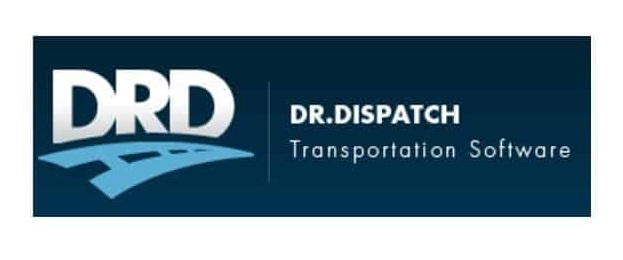
Additionally, It offers features specifically designed for managing driver settlements and monitoring driver expenses, such as those for food, accommodation, and petrol. Employers and managers can easily compute driver wages, deductions, and reimbursements as well as handle load-based deductions, including insurance or maintenance costs.
The solution offers an easy way to export your data directly to QuickBooks Online once the driver settlement accounts have been generated and finalized in Dr Dispatch. You can locate the data when it is exported to QuickBooks in the proper accounts or categories. Once exported into QuickBooks, the driver settlements can be utilized to handle driver payroll.
Features of Dr. Dispatch
- Allows for the creation of dispatches and position tracking through tracking services like MacroPoint, PeopleNet, and FourKites
- Gives you the option to import fuel transactions from well-known fuel card providers like T-Chek, Comdata, and Fleetone
- Provides you with the ability to scan and attach documents to cargo, driver, customer, and equipment records.
- Contains a Saferwatch module that enables you to carry out thorough carrier qualification checks.
- Can compute truck driver salaries
- Features for GPS tracking
- Accounts Receivable (A/R) and Accounts Payable (A/P) transaction tracking
- Use a cloud-based or self-hosted version, as desired
- Able to create invoices directly within the system
Pricing
Dr. Dispatch has not made pricing information publicly available, although third party sources claim that fees start at $99 per user, each month. Fill out the website’s quote request form to get pricing.
Dr. Dispatch is Best for
Trucking Companies in need of a Payroll Solution:
Dr Dispatch can be used by trucking companies who directly or indirectly employ drivers (via contract carriers).
Specialized Carriers with Distinct Pay Structures:
Dr Dispatch enables special carriers to design distinctive compensation structures for drivers, whether they are based on miles driven, certain services provided, a percentage of revenue, or other special elements.
DrayOS
Best for managing drayage operations. Axl Technologies’ DrayOS by PortPro is a transportation management system (TMS) designed specifically for drayage businesses, especially those requiring short-distance cargo transportation. It provides a variety of features suited to the particular requirements of drayage carriers, including automatic terminal appointment scheduling, real-time dispatch tracking, and container tracking.

When you upgrade to drayOS Track, the more sophisticated version of drayOS, you’ll be able to track each container’s movement to make sure that they are travelling the appropriate path and arriving on schedule. The per-diem auditing tool in drayOS also enables you to compute and confirm per-diem payments for drayage drivers. If your drivers handle numerous short-distance excursions, this is especially helpful.
With drayOS, you can manage and create invoices for your trucking company right from the platform. The finalized invoice information in drayOS can then be pushed to QuickBooks Online. The QuickBooks and drayOS interface guarantees that all customer-related data and payment information are appropriately captured in QuickBooks.
Features of DrayOS
- Real-time, automated tracking of containers
- Can track the costs of drivers’ per-diem expenses
- Directly from the platform may submit invoices
- Provides drivers and dispatchers with a mobile app
- Electronic signatures and real-time document sharing
- Enables quick driver availability viewing
- Real-time load status tracking using GPS technology
- Allows for route optimization by helping to locate street turns and double moves.
- DrayOS Track allows you to create and monitor vessel timetables.
- DrayOS Track allows you to update logs and run historical reports.
Pricing
Two products, drayOS and drayOS Track, are listed as being offered on the provider’s website. Unfortunately, no pricing information is given, so if you’re interested in PortPro’s products, you’ll need to get in touch with them directly. To test it out before buying, you may also ask for a demo.
DrayOS is Best for
Local Haulers:
PortPro is a fantastic choice if your trucking company specializes in local transport or short-distance travel inside a metropolitan area. You can give your customers precise ETAs because of its real-time container tracking, which gives you knowledge of the exact location of containers.
Companies of Port Trucking:
If you need to move goods between ports to adjacent distribution centers or warehouses, PortPro is an excellent option for port trucking companies.
Track POD
Favorite for Last-mile Delivery Management. Real-time container tracking, route optimization, and customizable electronic proof of delivery (ePOD) are just a few of the specialized features that Track-POD offers to streamline the last stage of delivery. You can make delivery confirmation documents using the POD feature’s customized settings, depending on your particular requirements. Additionally, the system enables your drivers to take photos of completed services or deliveries that you can send to your client.

You can attach PDF versions of your PODs to your QuickBooks invoices using the interface between Track-POD and QuickBooks Online. By doing so, you may give your clients documentation that the delivery was successful, which will help you steer clear of arguments and invoicing errors.
Features of Track-POD
- Determines the most effective driving routes.
- Uses GPS to track automobiles in real-time.
- Include shipping labels and a barcode scanning application.
- Allows you to communicate ETAs to clients.
- Offers programmable PODs.
- Allows you to send ePODs to customers whenever a project is finished.
- Allows you to keep track of where your car is right now.
- Enables you to decide which routes are most effective for your drivers.
- Provides dynamic, incredibly detailed maps of any part of the world.
- Gives you the option to create a personalized matrix of reasons for not signing documents.
Pricing
- Per Driver: $29 to $69 each, depending on the month or a bespoke price
- Per order, prices range from $285 for 1,500 orders to $1,440 monthly for 12,000 orders.
There is no need to provide your credit card information for Track-POD’s seven-day free trial.
Track POD is Best for
Deliveries Made in the Last Mile:
Track-POD’s specialized features, including ePODS, real-time tracking, and smart route optimization, can help to simplify last-mile logistics.
Ecommerce Related Delivery Companies:
Companies that provide local deliveries from distribution centers to clients’ homes or retail locations, such as ecommerce delivery services, may find Track-POD useful.
Q7
Best Software Isolated for Trucking. A complete set of features designed especially for the demands of the trucking sector are offered by Q7 by Frontline Software Technology, an all-in-one solution. It enables you to handle bookkeeping duties including bill payment, invoice sending, and bank account reconciliation. It also includes a potent fleet maintenance programme that will track your fixed assets and assist you in planning routine maintenance, whether it’s based on months or miles driven.

Q7 does not require interaction with accounting systems, in contrast to other trucking-specific management software, as it comes with built-in accounting features. This implies that you can manage every aspect of your trucking company on a single platform, including load management, billing, and financial reporting, without needing to buy and integrate third-party accounting software like QuickBooks.
Features of Q7
- Complete bookkeeping answer
- Desktop or cloud-based software selection
- Possesses an integrated trucking payroll management system.
- Long list of trucking management functions
- For an extra cost, you can add customized features like the mileage interface.
- Q7 enables you to set up recurring expenses, such as loan payments, make purchase orders, track vendor invoicing, and pay vendor bills.
- Customer invoices and payments can be created, sent, and tracked. To guarantee that loads are charged only when finished, invoices are connected to a dispatch.
- Checks may be written and voided, deposits can be made, money can be transferred, and bank accounts can be reconciled.
Pricing
For a free trial and a personalized price quote, you must speak with Q7 directly.
Q7 is Best for
A Complete Bookkeeping Solution is Required by Trucking Companies:
Instead of utilizing two different programmes, you may manage both the accounting and transportation operation management parts of your firm using Q7.
Businesses that Haul Goods Who desire a Hybrid Solution:
You have the choice to save your data on local PCs, physical hard drives, or the internet thanks to Q7.
Delivery Drivers:
Q7 recently created a smartphone app that enables drivers to check the progress of their load assignments, schedule their travels, and communicate in real-time with their managers.
Many Employees in Trucking Companies:
You may pay your employees and contractors using the trucking-specific payroll module of Q7.
Way of Selecting Best Trucking Software Which can Integrates with QuickBooks
For your company, take into account the following factors while looking for the finest QuickBooks Online trucking software integration:
Ease of Integration:
Search for a trucking software connection that is simple to set up, requiring no complicated technical setup or external interfaces.
Desired Trucking Features:
Identify the precise transportation management elements or functions, such as load management, real-time tracking, or route optimization that you want to automate or enhance.
Connection Capabilities:
In a perfect world, a trucking software connection would permit two-way data flow, which would allow information to move back and forth between the trucking software and QuickBooks. Know what kinds of data it can sync as well, such as order and load details, carrier information, invoices, and driver payouts.
Scalability:
Check to see if the bundled software can accommodate expanding demands without the need for pricey modifications.
Security:
To keep your sensitive data secure, make sure the integration of trucking software has strong encryption, access controls, and authentication procedures.
Customer Support and Training:
Even though QuickBooks is renowned for having top-notch customer service across all of its products, it’s crucial that the company offering the trucking integration does too. This is really significant, particularly if you want to combine sophisticated software with lots of cutting-edge capabilities.
Reviews:
Read online testimonials or reviews from other trucking firms to get a sense of how reliable your potential integrated solution is. You may find a section with consumer comments in our reviews of the software mentioned above. This should help you get a sense of what actual customers think of the products.
Conclusion
Overall, truck drivers and fleet managers have a variety of needs, and neither accounting nor transportation management software can fully satisfy those needs. You must evaluate your needs and budget, as well as be aware of the specific characteristics you need, to choose the solution that is best for your business.
For trucking companies, there isn’t a universal QuickBooks integration. The ideal integration will vary depending on your unique goals and operational complexity, among other things. While some trucking companies might need a straightforward solution for load management, like RAMA Logistics Software, others might demand a more thorough integration that includes ELD compliance, integrated maps, and GPS monitoring. Others might be drawn to choices that are more limited, like integrations for drayage or last-mile delivery.

Looking for a professional expert to get the right assistance for your problems? Here, we have a team of professional and experienced team members to fix your technical, functional, data transfer, installation, update, upgrade, or data migrations errors. We are here at Dancing Numbers available to assist you with all your queries. To fix these queries you can get in touch with us via a toll-free number
+1-800-596-0806 or chat with experts.
Frequently Asked Questions
What is the Use of QuickBooks?
A variety of capabilities for keeping track of all financial operations make the most popular platform for SMBs to track income and expenses.
- Inventory
- Invoicing
- Transaction processing
- Payrolls
- Tracking of miles
- Budgeting
- Paying taxes
QuickBooks is even able to provide services like retirement planning through collaborations with independent software vendors like Guideline. It’s a tool that many new business owners choose because of its extreme versatility.
How can we Evaluate the Best Trucking Accounting Software?
We evaluated the performance of each piece of trucking accounting software against our standards for general accounting and trucking-specific features, as well as its cost and usability. A five-category internal scoring rubric with a determined weighted score for each category was used to analyze all applications in order to assure the correctness and integrity of our list.
- Breakdown
- Pricing
- General Accounting Features
- Trucking Specific Features
- Ease of Use in Customer Support
- User Reviews
What Distinguishes Trucker Accounting Software from Standard Bookkeeping Software?
The capacity to dispatch drivers and monitor the status of loads are two distinctive aspects of trucking accounting software. While you may complete typical accounting operations like invoicing, billing, and spending tracking using general-purpose bookkeeping software.
Who Should use Software for Truckers Accounting?
Transportation accounting software should be used by organizations that need to keep track of revenues and costs and manage transportation operations on a single platform.
How would Integrating QuickBooks Trucking Software help my Trucking Company?
While QuickBooks takes care of your bookkeeping, the integrated trucking software enables you to manage loads, dispatch drivers, plan routes, and monitor drivers.


 +1-800-596-0806
+1-800-596-0806