In business, converting an accounting system is a challenging task. Based on how long you have been doing business, there may be a plethora of GBs of data, and Accpac falls short of dealing with such volumes of data in comparison to QuickBooks.
Discover if your conversion is possible and what it costs. Get your quote!
Furthermore, In contrast to Accpac, QuickBooks is designed to meet the pressing and challenging business requirements for different industries and sectors and boasts a plethora of features, comprehensive customization, and scalability, and an extensive suite of modules.
Add to it, unlike Accpac, QuickBooks offers instant seamless integration into a range of end-to-end business accounting applications.
What is Accpac to QuickBooks Conversion?
Converting business accounting processes from Accpac to QuickBooks is quite a complicated process and requires professional expertise for smooth transitioning.
Only with the help of trusted programmers and engineers who have wide expertise in accounting processes can this transition smoothly. It is with the help of this expertise that when client data is imported into QuickBooks, it is set up in the right manner from the very beginning.
Why do You Need to Convert from Accpac to QuickBooks?
With QuickBooks, you can operate your business accounting process in a very easy manner. Additionally, it also helps to enhance previous information to QuickBooks in a precise format and allows users to utilize it without much effort.
When you switch to QuickBooks from previous accounting software, you experience an extensive user-friendly interface minus any missing files and data folders.
Here are some additional reasons why converting to QuickBooks from Accpac is imperative:
- High scalability
- Investment protection
- Good architecture
- User-friendly and can be customized
- Web-based
- A plethora of industry-specific solutions
How to Convert from Accpac to QuickBooks?
Here are steps to convert Accpac to QuickBooks:
Step 1: Arrange a meeting and evaluate what are the products that are required.
Step 2: In this step, you will set up the file by drawing the data reports like Balance Sheets, Accounts Receivable, Payroll, Accounts Payable, General Ledger, P&L, Assemblies, etc.
Step 3: Finish a thorough or live webinar with the help of a QuickBooks professional.
Step 4: Go through the financials along with balancing out additional reports and data and Go Live.
Step 5: Follow up and deliver the monthly and quarterly closing services.

Looking for a professional expert to get the right assistance for your problems? Here, we have a team of professional and experienced team members to fix your technical, functional, data transfer, installation, update, upgrade, or data migrations errors. We are here at Dancing Numbers available to assist you with all your queries. To fix these queries you can get in touch with us via a toll-free number
+1-800-596-0806 or chat with experts.
Frequently Asked Questions (Faqs)
Why QuickBooks is Better than Accpac?
QuickBooks has more advanced features than Accpac and this is why it is highly preferred.
Are there some Data that cannot be Converted into the QuickBooks file?
Yes. Some data cannot be converted into the QuickBooks file Bank Reconciliation, Budgets, Sales and Purchase order information, Estimates, etc.
Can I Switch from my Current accounting software Accpac to QuickBooks?
Yes, you can switch from Sage 300 (Accpac) to QuickBooks.
Can I Import my Sage 300 or Accpac into QuickBooks (Desktop and Online)?
Yes, you can import data from Sage 300 (Accpac) into both QuickBooks Desktop and QuickBooks Online, though the process may differ slightly between the two versions.

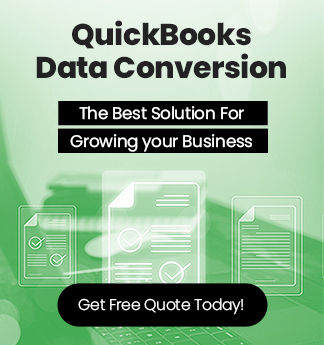

 +1-800-596-0806
+1-800-596-0806