Exact Macola was introduced by Exact Software and it is used to transfer Accounting data. An industry-recognized solution for transferring accounting data from Exact Macola to QuickBooks Online, and Desktop (Enterprise, Premier, or Pro).
Unlike other providers, We’ll transmit all of your Exact Macola lists together with the complete history of your transactions! It offers the world’s best “Exact Macola to QuickBooks Data Conversion Service” in terms of accuracy and price.
Discover if your conversion is possible and what it costs. Get your quote!
Exact and Macola are two separate companies which are forced to join in the early 2000s. Exact was introduced by six men in a garage in the Netherlands in 1984. Bruce Hollinger, the current CEO of the major WMS provider WiSys, founded Macola in Marion, Ohio, in 1971. Exact purchased Macola in 2001. Both businesses claimed to have the best ERP software in their respective market: Macola with its tried-and-true Macola Progression and Macola ES, and Exact with its hugely successful Exact Globe ERP and Exact Synergy CRM.
Detail About Macola
Macola is an ERP software program for businesses that aims to provide clients with better service by:
- Recognize Expenses and measure performance.
- Make the right preparation for Labor, Resources, Supplies, and Compliance.
- Deliver the goods on schedule and within budget.
Core Business Functions:
It aims to improve the transactions of the business like analytics reporting, expediting orders, stock of the inventory, etc. The majority of these fundamental business operations must be performed by all manufacturers and/or distributors, Whether they assist software or not. Macola includes everything and has no per-module charges.
The sub-categories of the functionalities are:
- Management of the Customer Relationship
- Management of the Project
- Manufacturing and Distribution
- Management of the Quality
- Management of the Human Resources
- Accounting
- Finance
Activity and Process Management:
It aims to facilitate interconnections between the major business function transactions.
- Workflow: It can be used to alert people by aligning all participants inside a process such as when they need to get active or not.
- Automation: It is essential for minimizing mistakes and getting rid of extra work without requiring human interaction.
- Document Management: It enables central production, storage, access, and version control for a variety of documents, including meeting notes, emails, product announcements, policies, manuals, orders, invoices, and many more.
- Personalized Workspaces: It is web-based, which is accessible anytime from anywhere- which means your business is always ON.
The most widely used accounting program for small companies to track finances, and manage income and expenses is called QuickBooks. With the help of QuickBooks, customers can get invoices, invoices can be paid, reports can be produced, and taxes may be prepared. The QuickBooks product line offers a variety of services to serve various business requirements including QuickBooks Online, QuickBooks Desktop, QuickBooks Payroll, and QuickBooks Time.
A few significant and noticeable updates to QuickBooks have been made. The Pro Plus, Premier Plus, or Mac Plus editions of QuickBooks Desktop can only be purchased as yearly subscriptions if you want it to start. Since September 6, the cost of the QuickBooks Pro 2023 version per user has increased significantly from $190 to $550. Older Windows versions from Microsoft will not be compatible with QuickBooks Desktop 2023. It’s anticipated that QuickBooks 2020 support will also be dropped, and it will end most probably in the last week of May 2023.
Uses of QuickBooks
- Create Invoices and send and Track them.
- Keeping track of Bills and Expenses
- Paying Bills Online
- Printing of Financial Statements for Your Business
- Tracking of Employees Time and Expenses
- Monitor of Project Profitability
- Managing of Payroll
- Tracking of Inventory
- Simplifying Tax
- Accepting Online Payment
- Scanning of Receipts
- Mileage Tracking
Reasons for Switch from Macola to QuickBooks
Data conversion from Macola to QuickBooks is the result of several reasons. The software is getting stuck in satisfying the needs of both its old and new customers. It’s true that the essential operations—such as finance, production and distribution, workflow, human resources management, and customized workspaces—cannot be disputed. But it also experiences some unfavorable factors that make it unreliable.
Check the below steps and know it in a better way:
- Cloud ERP solutions hosted on an LCS architecture (Legacy client-server) are guaranteed to be reliable. However, it was discovered that it is not the same as what it had predicted for the consumers based on a variety of customer experiences.
- QuickBooks, however, offers excellent cloud hosting! It has full permission from Intuit to provide end consumers with flawless support.
- When Macola has to apply TCO, the charges are higher than those of QuickBooks. In terms of scoring, Macola receives 76 out of 100, while QuickBooks receives 87 out of 100.
- With its mobile app and the latest version of Macola 10 software, Macola is still unrecognizable for its user-friendly mobility policies. QuickBooks offers desktop, online, and entrepreneurship versions, providing comprehensive support for its users.
- Because of restricted access, you and your IT staff have to work extra hard to update the API while using the ECI Macola ERP software. QuickBooks offers an advanced online accounting API to help small businesses with managing daily transactions.
- High-level economic problems are also the reason why customers switch from Macola to QuickBooks.
Convert Exact Macola to QuickBooks (Desktop and Online)
Exact Macola to QuickBooks conversion is not the simplest task for businesses to perform. Your data must be set up correctly from the beginning when you start importing it into QuickBooks. Since numerous factors take place in your account, such as Customer List, Vendor List, Inventory List, Costs, Average Costs, Chart of Accounts, Accounts Receivable, etc., implementing one program to another will never be an easy task. When you start converting your financial data from an ERP system, you must perform tasks more reliably and efficiently.
Following are the Exact Macola lists and transactions to QuickBooks Online, Enterprise, Premier, or Pro Editions. It can transform Exact Macola data into the US, Canadian, UK, or Australian versions of QuickBooks.
What You Can Convert to QuickBooks from Exact Macola?
- Chart of Accounts
- Customer List
- Employee List
- Vendor List
- Item List
The Types of Conversion of QuickBooks Transaction
- Invoices
- Credit Memos
- Payments
- Sales Receipts
- Deposits
- Bills
- Vendor Credits
- Payments
- Checks
- Charges
- Credits
- Purchase Orders
- Estimates
- Sales Orders
- Journal Entries
- Inventory Adjustments
- Item Receipts
Overview of Migration
You can transfer data easily from Exact Macola to QuickBooks by using your current QuickBooks data file throughout this straightforward process. It is the process by which you can use the current data file in QuickBooks.
However, everyone is aware that you cannot import a file from another accounting program into QuickBooks. Still, there is a method by which you can obtain all of your data without creating a new file. Some services are required to convert the Exact Macola data file to the QuickBooks file which you will know in this article. Then you’ll be able to convert the file for all QuickBooks versions.
Phases of Converting Data from Exact Macola to QuickBooks
There are various conversion providers, who will help you in switching your data from Exact Macola to QuickBooks. It is a consistent process to make conversion successful.
Several specialized conversion professionals will examine your circumstances, identify the QuickBooks products that are required for you, and collaborate with you to create a phased conversion plan. The export, cleanup, and import of your historical data will be handled by the programmers. After the conversion, you will receive comprehensive training on the new system, and we will assist you in organizing effective procedures so that you can maximize the potential of your new system.
Following are the main five phases that need to be performed to switch your data from Exact Macola to QuickBooks.
First Phase: Always Choose the Right QuickBooks
First, Always spend some time in getting to know your company and your present system with the help of your QuickBooks Conversion Expert. Then only, You will determine the precise accounting system requirements for your team as well as for the specific QuickBooks that you use.
Second Phase: Creating the Template
Creating the appropriate workflows is the necessary process for QuickBooks to function properly for your company. You can gather information, Such as Accounts Payable and Receivable Reports, P&L, Monthly Balance Sheets, And any other information that has to be converted to QuickBooks.
Third Phase: Going Live and Having Training
To make sure that your business effectively switches over to the new software, you must invest in training for your workforce. It will be conducted training to make sure that your team is familiar with using the new QuickBooks system.
Fourth Phase: Exit and Reviewing of the Project
This procedure enables us to ascertain whether you require any more information or monthly reports to operate your firm. If there is the requirement of transferring any more files from your previous system to QuickBooks then they need to be migrated.
Fifth Phase: Following Up
Now, You can use the QuickBooks program as you like. Still, if you are facing issues then our team will work to remedy issues which you are facing. In case any of the functionality or information was left in your legacy system then ensure to remove it. It would help if you utilized your accounting software to its full potential.
Features of the Software Used for the Conversion
The features are explained below:
- Bi-directional, automatic data integration between connected business systems and trading partners and Exact Macola.
- A web-based tool for managing and archiving data and documents is called iCloud.
- A completely managed system that handles connectivity, data translation, and compliance all through the cloud with no need for on-premise software.
- We shared business principles that dispense with the requirement for mapping.
- Platform flexibility and trading partner support.
- Utilize readymade integration solutions to shorten deployment times.
- Multiple connectivity routes are available, including pre-built connectors, API calls, CSV file drops, and SQL integration.
- Unlimited, round-the-clock access to a supported staff.
- Get rid of manual data entry to save money and prevent costly mistakes.
- Free up time and resources to concentrate on your business.
- Increasing data exchange speed will increase customer service effectiveness.
- With ease, Upgrade your ERP or add connections (eCommerce, EDI, CRM).
This article explains the process of converting Exact Macola to QuickBooks and provides you with a step-by-step breakdown of how to set it up. Contact our Dancing Numbers team via LIVE CHAT right away if you run into any problems while converting Exact Macola data.

Looking for a professional expert to get the right assistance for your problems? Here, we have a team of professional and experienced team members to fix your technical, functional, data transfer, installation, update, upgrade, or data migrations errors. We are here at Dancing Numbers available to assist you with all your queries. To fix these queries you can get in touch with us via a toll-free number
+1-800-596-0806 or chat with experts.
Frequently Asked Questions (Faqs)
What is the Use of Macola?
Macola gives companies the ability to cut expenses while increasing productivity. It offers businesses real-time insights into the success of their Sales, Accounting, and Financial Processes, as well as their manufacturing processes.
What is Macola Synergy?
Exact Synergy is a technology solution that enables you to integrate, manage, and enhance teamwork to enhance the firm. CRM: A single system for managing customer information. It enables you to merge your sales, marketing, and customer service departments into a single team.
What are the advantages of QuickBooks rather than Exact Macola?
QuickBooks receives a higher score 87 out of 100 than Macola, which receives 76 out of 100. Even with its mobile app and the latest Macola 10 software, Macola’s user-friendly mobility practices remain unrecognizable. With desktop, online, and entrepreneurship versions, QuickBooks offers its users complete support.
What data can’t be converted from Exact Macola to QuickBooks?
Data that can’t be converted from Exact Macola to Intuit QuickBooks are:
● Custom fields or customizations
● Advanced features or modules (e.g. manufacturing, inventory management)
● Historical transactional data dependencies
Can I convert and import Macola data from DancingNumbers?
Yes, you can convert and import data using Dancing Numbers.
How much time take to convert from Exact Macola to QuickBooks?
The time required to convert data from Exact Macola to QB can vary greatly depending on the size and complexity of the data involved. It can take from a few days to several weeks.
What precautions should I take before converting from Macola to QuickBooks?
Make a thorough backup of your existing data before migrating. When converting data from Macola to QuickBooks, having a backup copy is important, particularly in the trial period.

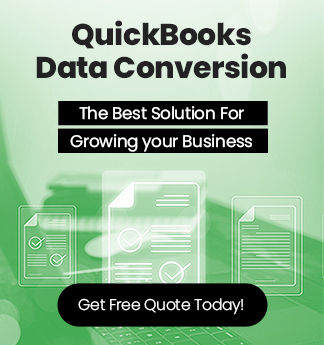

 +1-800-596-0806
+1-800-596-0806