Accounting software is extremely popular among small businesses these days as this software offers the easiest way to track the inflow and outflow of money. FreshBooks and QuickBooks are two powerful and widely used accounting tools. They have helped small businesses streamline their accounting activities with effortless ease. In this post, we would have a comparative study of how these two platforms function in certain important categories.
Discover if your conversion is possible and what it costs. Get your quote!
This post will also let you form a clear opinion about the ongoing FreshBooks VS QuickBooks debate. You will also come to know which platform would provide you a better overall value for your specific business needs.

FreshBooks: An Overview
Because of its advanced features, FreshBooks has made quite a name for itself. It is an easy-to-use, affordable, and highly transparent platform. FreshBooks was founded in 2003 and since then, it has evolved as a comprehensive accounting solution for small businesses. It has allowed business owners to spend less time on accounting and focus more on their core business areas. It has embedded an extensive feature set related to expenses, invoicing, estimates, time tracking, project monitoring, and more. It has a user-friendly mobile and desktop interface. Of late, FreshBooks has added a plethora of features such as retainers’ module and ACH payment acceptance and these have made it ideal for attorneys, accountants, and other such self-employed professionals.
FreshBooks has moved to the double-entry accounting mode. This is to make sure that every transaction will have a corresponding transaction. Also, it provides a comprehensive dashboard that includes your total spending, outstanding revenue, profit, and a chart to display where your money is parked. With FreshBooks invoicing, you can create customized invoices at the time of creating a new client. FreshBooks also offers a powerful expense management tool that allows you to add vendors, create a recurring expense, and also to mark the invoice billable to the client. The features of automatic import of banking transactions and time-tracking have also made FreshBooks popular among businesses. The time-tracking feature helps businesses to create estimates, invoices, and proposals more efficiently.
Advantages of FreshBooks
Certain important advantages offered by FreshBooks are listed below:
- It offers multiple plans
- Offers live customer support
- Highly intuitive platform
- Affordable pricing
- Easy to set up and use
- Easy system navigation
- Suits the needs better for consultants and sole proprietors
- Allows choosing your preferred language and currency for any client
- Allows you to invite your accountant or CPA to access your accounting data at no additional charge.
Disadvantages of FreshBooks
No application is one hundred percent perfect and FreshBooks is also not without its fair share of inherent drawbacks. Here, we list some of them:
- Limited Report Customization Features
- No Budget Capability
- Not the Best for Growing Businesses
QuickBooks: An Overview
QuickBooks has been a reputed name among small businesses for years. The QuickBooks Online is the browser-based version of QuickBooks Accounting and is designed while keeping the small businesses in mind. It is a flexible application you can access from anywhere and can support a maximum of 25 users at a time. It provides an intuitive interface and extensive reporting functions. It offers some of the functions available with FreshBooks (such as recurring invoice, quick invoice creation, customization of invoices on the entry screen and so on).
The features provided by QuickBooks Online differ from one plan to another. The Simple Start plan provides certain basic features while the other plans provide advanced features such as time tracking, bill payment, inventory management etc. you can also connect QuickBooks Online with your banking institutions for automatic reconciliation and setting automatic rules and classifications. With this platform, you will get an efficient customer/vendor management tool that will let you attach documents such as statements or invoices with any customer or vendor account.
Advantages of QuickBooks
Certain important advantages offered by QuickBooks are listed below:
- Excellent reporting capability
- Plans are available for a maximum of 25 users
- Intuitive design
- Offers in-product support and product training
- Easy to set up and use
- Easy system navigation
- Easy tracking of payments for year-end processing
- Suits the needs better for fast-growing and mid-sized businesses
Disadvantages of QuickBooks
Like many other accounting platforms in the market, QuickBooks also has certain drawbacks in its functionalities. Here, we list some of them
- Program response time becomes slow during peak hours
- Extra features are not visible on the main navigation screen
- Difficulty in accessing support from within the software application
Now that you had a preliminary idea about both these platforms, it’s time we dive deeper into our main topic. We will compare the features and benefits provided by both FreshBooks and QuickBooks. We will take a closer and comparative look into both these platforms with respect to some key parameters associated with accounting and bookkeeping software’s.
FreshBooks VS QuickBooks: Pricing
Both these platforms are affordable for both sole proprietors and businesses. However, the pricing of both FreshBooks and QuickBooks vary as per the features required and the size of the business.
The basic plan by QuickBooks starts from $25/month currently. It satisfies all the accounting needs for small businesses. It includes all the core features related to invoicing, tracking of income and expenses, accepting payments, receiving and organizing receipts, and checking key metrics and reports. However, it has an important drawback that only one user can access it at a given point in time. If you want advanced features such as inventory tracking, time-tracking and project profitability reporting, you may opt for the Plus plan, which will come to you at $70/month at present.
If you still want to avail more advanced features, QuickBooks Online Advanced is the plan you should opt for. It is offered at $150/month. With this, you will obtain features such as batch expenses and invoices, automated reminders, custom reporting fields, automated approvals, management reports, etc.
With all the above-mentioned plans, you may add Payroll as an add-on tool, which will be available for you in the range of $45+$4/employee/month and $125+ $10/employee/month- depending on the functions you require.
The basic plan of Fresh Books is known as Lite. It starts from $13.50 per month currently, up to 5 billable clients. This way, it is much cheaper than the basic plan of QuickBooks. It satisfies the basic accounting needs of small businesses. If you want advanced features and more versatility, higher plans are available from FreshBooks. You may opt for the Plus plan, which will come to you at $22.50 /month at present. It can accommodate up to 50 billable users. Similarly, the Premium plan is available at $ 45 /month for a maximum of 500 billable users. The Select, the highest-priced one, allows custom pricing for over 500 billable users.
FreshBooks is a close winner as far as pricing is concerned. Although the initial price of QuickBooks Online is on the lower side, it increases typically after the first 3 months. But, the pricing of FreshBooks remains the same every month.
FreshBooks VS QuickBooks: Customer Support
Both FreshBooks and QuickBooks Online offer live support options to their customers. If you are a FreshBooks user, you will have access to both email and tele-call support even after business hours. A toll-free number is also available to the subscribers. Other support resources such as in-product messaging, searchable knowledgeable resource base, FAQs, and in-product help are available to the customers.
QuickBooks offers the following support options for the users:
- Connect with a support executive through email
- Connect with a support executive on the telephone
- Messaging to a support executive
- In-product help
- Featured articles
- Product training options
- User community
- Searchable knowledge base
Fresh Books is the winner here as well. It encourages customer support on the telephone as the first line of interaction with customers. QuickBooks also offers a live support facility but, it strongly encourages the customers to access other resources first.
FreshBooks VS QuickBooks: Ease of Use
Ease of use is an important consideration when we decide to purchase any software application. As a business owner, you will be less interested to buy software that needs extensive training. Ideally, you would like to have a user interface where you can easily navigate to your preferred functions, without referring too much into the instruction manual. Both FreshBooks and QuickBooks will not disappoint you in these aspects. Both have easy and intuitive user interface screens, with ample help options across the applications.
In the FreshBooks dashboard, you will see a welcome screen before the set up progress is displayed. FreshBooks prefers your system to be set up properly before you can use the application. The main navigation screen of FreshBooks is shown below. As you can see, it offers easy navigation facilities.
FreshBooks has a vertical menu on the left of the navigation screen. Once you select a particular category, a series of information and options would appear on your screen. It will include a summary of all the activities, your recent activity, and other possible options you can choose. You can access the Help section from any screen. All the data entry screens include easy look-up options to assist you in expediting the process of data entry.
The initial set-up process of QuickBooks Online is an easy one as well. When you start, you can just go through the basics and add more details as you go deep into it. The user interface of QuickBooks is an intuitive one. It has a vertical menu bar on the left of the initial screen that offers quick access to all the system functions. The data-entry screens include nicely designed look-up options in each and every field. Also, the help option can be accessed from all the screens in the application.
From the above discussion, we can say that FreshBooks may have a slight edge over QuickBooks Online as far as ease of use is concerned. It provides better activity summaries and task options in each of the categories available, as compared to QuickBooks.
FreshBooks VS QuickBooks: Integration and Working with other Software
Both FreshBooks and QuickBooks are streamlined to work seamlessly with most of the apps that deliver the accounting tools you require. For example, they will facilitate easy integration with popular CRM apps so that you can get the CRM features of your choice. This will eliminate bloating and will keep the pricing within your reach as well. This will also expand product functionality tremendously.
Speaking about FreshBooks, it offers integration with over 200 apps such as Stripe, Gusto Payroll, Avalara Tax, and so on. Thus, it gives you extended functionality with respect to tax management, online payment acceptance, inventory management, e-commerce, time-tracking, CRM, and more.
With QuickBooks Online, you can connect with popular apps from inside the application itself. Just click on the Apps option and you can search for any app from a long list of recommended apps. It will be clear from the screen below-
As you can see, apps are categorized into a variety of groups. For example, online payment apps like PayPal, Stripe, and Bill Pay are grouped so that you can pay bills through your preferred app from within QuickBooks Online itself. Also, you can connect to several time-tracking and CRM apps without any trouble at all.
It’s quite difficult to predict a clear winner, as far as integration with other software is concerned. Both FreshBooks and QuickBooks provide easy integration facilities Several apps, in different categories, from within their platforms.
FreshBooks VS QuickBooks: Reporting
If you are a businessman, you would understand the value of reporting to your business. FreshBooks will not disappoint you in this regard. It offers as many as 14 types of reports. The customization is a bit limited but, if you need customization, you can export them easily to MS Excel. It also provides a nice and comprehensive report management screen. Here, you can set favorites for easy access later on. Please note that the reports are restricted to basic management reports and financial statements only. You can save these reports as PDF as well.
QuickBooks offers over 50 standard reports belonging to several categories. You can also make use of the custom report creation facility. You can easily export reports to MS Excel and save any of the reports in PDF format.
With more reports available in its kitty, QuickBooks wins over FreshBooks in the reporting category. No doubt, FreshBooks reports are quite useful and you will get all the information you require, QuickBooks provides a welcome variety in its reporting, with better customization options.
The Footnote
Both FreshBooks and QuickBooks are user-friendly and popular options with transparent and affordable pricing for small businesses and individuals alike. While QuickBooks is the bigger and all-purpose accounting software for businesses of any size, FreshBooks is regarded as a better choice for one-person and small businesses. If you are a freelancer, FreshBooks would suit your needs better. It is simple, quicker to set up and you can get a better response from the FreshBooks support team. On the other hand, if you are a fast-growing or mid-sized business, need a scalable option, and is not troubled too much by complexity, QuickBooks would suit you better.
QuickBooks is a great choice if you are selling retail products. QuickBooks would let you record daily sales from all possible channels. Also, you can sync with systems like Square, PayPal, and Shopify. Moreover, QuickBooks offers efficient inventory management. You can easily check your current stock and order on time from the vendors. If you need an all-in-one accounting solution and won’t like to stack your rack with too many financial tools, you will enjoy QuickBooks more.

Looking for a professional expert to get the right assistance for your problems? Here, we have a team of professional and experienced team members to fix your technical, functional, data transfer, installation, update, upgrade, or data migrations errors. We are here at Dancing Numbers available to assist you with all your queries. To fix these queries you can get in touch with us via a toll-free number
+1-800-596-0806 or chat with experts.

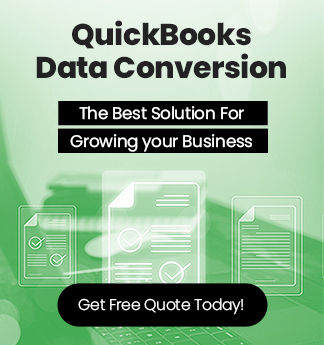

 +1-800-596-0806
+1-800-596-0806