The claim that QuickBooks software is used by accountants and business owners worldwide is often made, yet there is a small change. Accountants and business owners, and many students who are enrolled in accounting-related courses or researching other financial topics also use QuickBooks. If you are a student and want to buy this program, there are many things you should know about the QuickBooks Student Discount. The various aspects of the student discount for QuickBooks 2023 will be covered in this article.
Dancing Numbers helps small businesses, entrepreneurs, and CPAs to do smart transferring of data to and from QuickBooks Desktop. Utilize import, export, and delete services of Dancing Numbers software.
Overview of QuickBooks Student Discount & Educational Free Version
Students must deal with various expenses, including housing and student loans, among others. Given all these costs, it could be tricky for them to get QuickBooks accounting software. For those who might find purchasing QuickBooks a little out of their price range due to its high cost, the QuickBooks student discount might be really helpful. You must first choose the version you want to use for your studies. The reason for this is that no two courses are exactly the same, which means that the requirements may also change depending on the course. You can easily talk it over with your teachers if there is ever any confusion.
Once you are certain of the version, you must hunt for stores where you may purchase them. Students have the option of purchasing it offline or online. Purchasing QuickBooks desktop software from online portals may result in time and cost savings. In addition, using any online third-party service provider is fairly simple because it provides a few essential elements that make everything easier for you.
There are a few things to think about if you are a student studying financial education before choosing QuickBooks student discount. Since they may be aware that the computer store or college bookstore gives discounts, the students can inquire with their teacher or instructor about the discount. You can also speak with the store directly to learn more about the offers. You must compare each offer in order to select the best one.
You might also like: How to Fix QuickBooks Registration Error?
Software Providers that offer QuickBooks Educational/Student Discount
One can attempt to use particular software suppliers to get a discount on QuickBooks for students. You should check out the software provided that is mentioned below:
- Student Discounts: For almost 25 years, this website has offered student, teacher, and school discounts on a variety of software. Both the QuickBooks Pro 2011 and QuickBooks Premier 2011 versions are available for the same price of $109.99.
- JourneyEd: This is an online store that offers a variety of other things in addition to software. This will include music, and electronic accessories, videos. Along with QuickBooks software, they also sell QuickBooks training materials.
For the academic version of QuickBooks Accountant 2011, which may cost roughly $99.95, you can get a student discount. This particular version was created with accounting students in mind.
What is Intuit Education Program?
All students have access to the QuickBooks desktop edition provided by Intuit. Through the education program, students must sign up for a discounted five-month trial edition. The 5-month free trial version of QuickBooks will subsequently be available for download through the official portal for any eligible student. This program gives educators and students the tools they need to develop their tax, accounting, and other skills. Students and educators in Canada can get a free one-year subscription to the following software through the Intuit education program:
- Profile and Software
- QuickBooks online Plus and Payroll
- QuickBooks Desktop
- QuickBooks online Accountant
- Premier Accountant with Payroll
Are you Eligible for a QuickBooks Student Discount?
The following requirements must be met by students in order to be eligible for the QuickBooks student discount:
- The student must attend a primary or secondary school that is accredited.
- You should attend a public or private college or university.
- Board of education or the school district.
- Another option is that the student must attend a full-time, accredited public or private school that offers teaching to students in grades k-12
- Students must be enrolled in a community college, junior college, or vocational school as well as any public or private college or university.
Price Changes for the QuickBooks Student Discount
Students may notice some changes in Student Discount pricing for a variety of reasons, some of which are listed below:
- Fewer Features: On the same platform, students may purchase the same program for varying costs. This is due to the number of features. Therefore, before making an investment in an application, it is important to analyze the features.
- Old Version: Version upgrades may also be a factor in pricing variance. Unquestionably, the newer version will cost you more money.
- Pirated Software: You might face this these days as it is a commonly seen issue. The probability of running into this problem depends on how reliable the portals are that the students use to purchase the software. Before making any decisions, students should read customer reviews and download certificates to avoid getting caught in such a situation.
Precautions to be taken
QuickBooks provides an educational environment for students and also is a useful piece of business equipment. It should be noted that online portals provide a variety of discounts and promo codes to make purchasing QuickBooks simpler and more approachable for students. The important thing to remember is that it’s never a good idea to get QuickBooks accounting software from any platform only because of the low price.
Students are given certain offers and coupon codes to make things easier. Many online third-party service providers present students with attractive deals. As unique third-party structures set offer policies, the pricing and offers that the students receive may vary.
Also, there may be issues with piracy on some third-party suppliers for students. To handle these difficulties, they should consult a professional. Moreover, it is advised that they carefully consider all the important aspects before purchasing any software from a third-party application source. Prices may change somewhat for students as a result of version upgrades. This indicates that pricing may vary for different versions or the latest.
Think about less-pricing reasons when you are taking precautions. Whether it really is an offer or if the price is just going up with the features. The dependability of the outside service party is another factor. You should also consider the level of customer care and support provided by the third-party service they chose to buy the QuickBooks accounting software.
Popular Sites to Purchase QuickBooks Software
Making a decision about where to get QuickBooks software might be tough for many students. Thus, here are a few of the top platforms to purchase this software in order to help students in making wise choices. Take a look at the list that is mentioned below:
- Microsoft Products: For students to purchase QuickBooks software, the official Microsoft portal with verified certificates and prices can be a great platform.
- Intuit’s official Portal: The official website of Intuit One of the trusted platform where one may easily and immediately get QuickBooks accounting software is Intuit’s official portal.
- Apple Store: Apple is included in the list when it comes to this series. The official Apple portal makes it simple for students to get QuickBooks software.
To get QuickBooks accounting software you can opt for any of the above platforms that work well for students. In every platform, the students will see a bit of price variation. Before reaching any conclusion it is recommended to analyze every aspect.
How to Register for QuickBooks Desktop Student Trial?
If you are a current student at an accredited US educational institution then you can register for a student trial of QuickBooks Desktop Look at how to unlock your free license. You can follow the steps for registering QuickBooks desktop student trial.
- Firstly, you have to go to the Intuit Education Program Website.
- Then you have to select the register option and then you have to select looking for QuickBooks desktop that is under the Choose your software option.
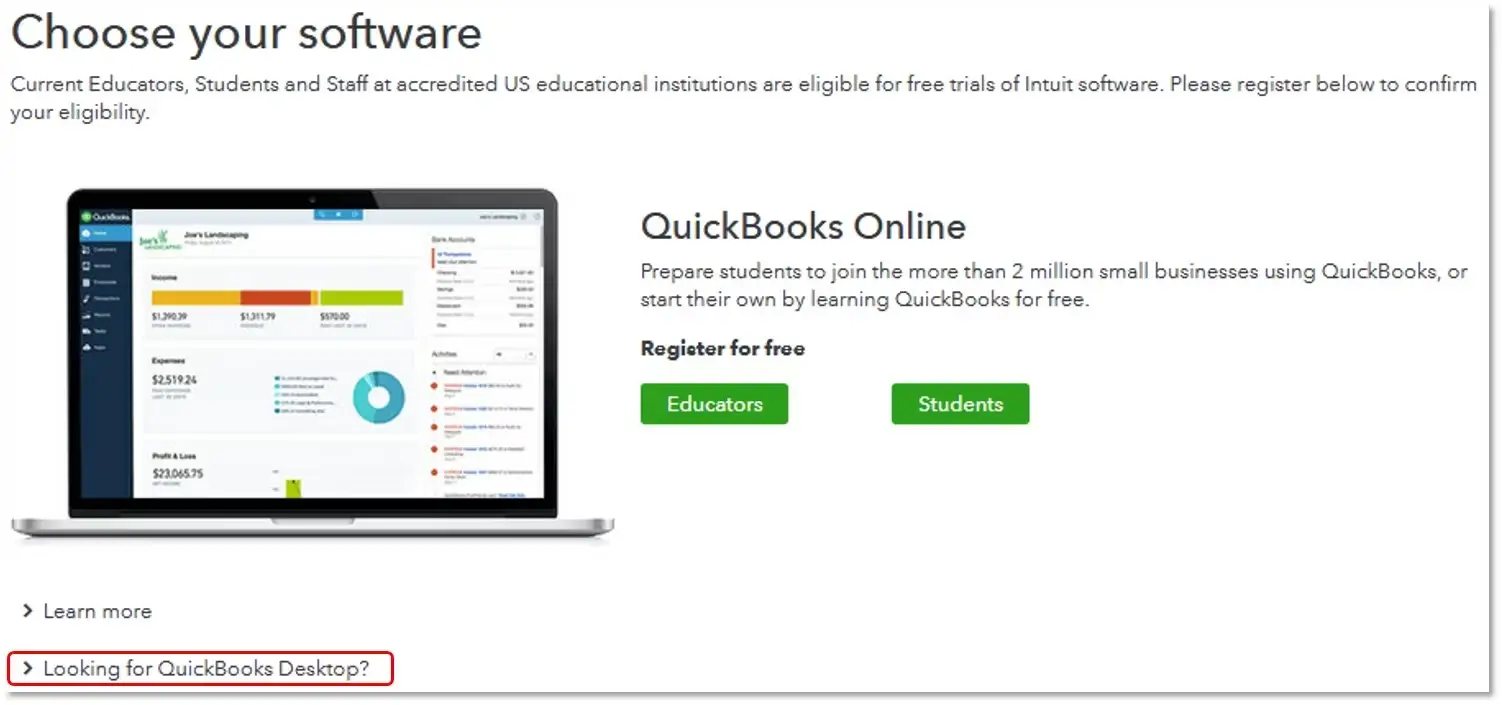
- Now you have to select students and then you have to fill out the registration form.
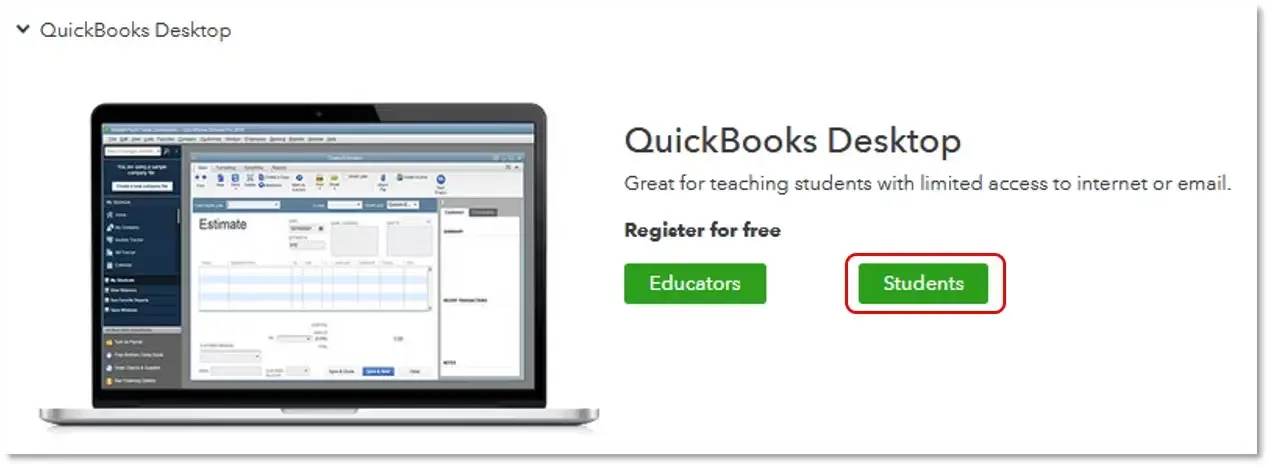
- After that, you have to select verify and then click on continue and the welcome to Intuit Education page will be displayed on your screen.
In case the welcome page is not displayed then you will need to continue to the verification section. Other than that you can skip to activate the QuickBooks desktop student trial.
Installing Steps for QuickBooks Desktop Student Trial
By performing the below steps you can install QuickBooks desktop student trial:
- Begin by opening the email that you have received from Intuit verification and then you have to select the please click here to download.exe file.
- You have to choose the option of download and then you have to close any program, along with that you have to select setup_QuickBooks.exe.
- Then you have to select Yes to allow QuickBooks to make the changes to the system.
- You have to hit Next on the Install Shield Wizard window when the download is complete.
- Now you have to select Next and then Review the License Agreement.
- Then you have to click on the checkbox I accept the terms of the license agreement and then you have to click the next tab.
- You have to need to enter the license and product number provided in the email and then you have to hit next.
- Now you have to choose express and then you have to click next and now, then you have to choose Install and then you have to select open QuickBooks.
- Click on the Ok button at last.
Steps to Activate QuickBooks Desktop Student Trial
You will be asked to activate the software when you will open up a company file in QuickBooks. To complete the task you will have 30 days from the installation period. To activate you have to follow the steps that are mentioned below:
- Begin by selecting activate
- Then you have to create a login or use an existing Intuit login. You need to select create account if you have an existing Intuit account.
- Now you have to enter all the information that is needed for the customer account and then you have to hit the next tab.
- Lastly, you will see a confirmation window. Where the rickety requires printing the page or saving it as a PDF file for the records.
Buying the QuickBooks without suffering much QuickBooks Student discount can be very helpful to the students. All the important steps were mentioned in this blog. In case you have any queries, then students can get in touch with the Dancing Numbers team and can get all the queries solved in a few minutes.

Looking for a professional expert to get the right assistance for your problems? Here, we have a team of professional and experienced team members to fix your technical, functional, data transfer, installation, update, upgrade, or data migrations errors. We are here at Dancing Numbers available to assist you with all your queries. To fix these queries you can get in touch with us via a toll-free number
+1-800-596-0806 or chat with experts.
Frequently Asked Questions
Does QuickBooks offer Student Discounts?
Download a free student version of QuickBooks Online or Desktop at no cost if you qualify as a student or teacher. There is also a QuickBooks 30-day free trial in case you are unable to qualify to download QuickBooks for free as a student, plus QuickBooks coupons for a 20-50% discount here.
What Age is the Student Discount?
As long as you are above sixteen and can show that you are enrolled full-time in school, there is no upper age limit for student discounts. With proof of identity, you need to provide the business. For example- You should show your student ID card or a university email address.
Is there a Student Version of QuickBooks?
There is free access to QuickBooks Online for students and teachers through Intuit Education Program (IEP).


 +1-800-596-0806
+1-800-596-0806