Daceasy to QuickBooks Data Conversion
Switch from Daceasy to QuickBooks (Desktop or Online) effortlessly with Dancing Numbers Data Conversion Services. Get a dedicated expert with industry knowledge, training services, regular follow-ups and much more.
Why Should You Convert From DacEasy to QuickBooks?
- Money Management: One of the best aspects of QuickBooks is that it lets users add the due dates and payment details of recurring bills. Users can print checks from QuickBooks directly and every transaction is recorded to get quick access for future edits. Additionally, users can link their bank accounts to the program and view all their financial records on a single screen.
- Expense Billing: QuickBooks Pro has features that allow users to record expenses for meals, mileage, big expenditures like an international tour, etc. In addition, expenses can be saved as per the job or the client, delivering users the benefit of not reconciling manually.
- Invoicing: You can monitor sales and prepare automatic invoices and receipts with QuickBooks, unlike DacEasy. You can send these invoices to customers through email while enabling customers to be billed in big batches.
- Reporting: You can run a range of financial reports, such as year-over-year income, expense, trends, and forecasting documents. Additionally, each report can be exported to a Microsoft Excel spreadsheet format and sent electronically via email.
- Simple and User-Friendly: The new user setup feature offers users a virtual orientation process. Additionally, most of the program’s features can be activated with just a simple click.
Discover if your conversion is possible and what it costs. Get your quote!
Benefits of Using DacEasy to QuickBooks Data Migration Services
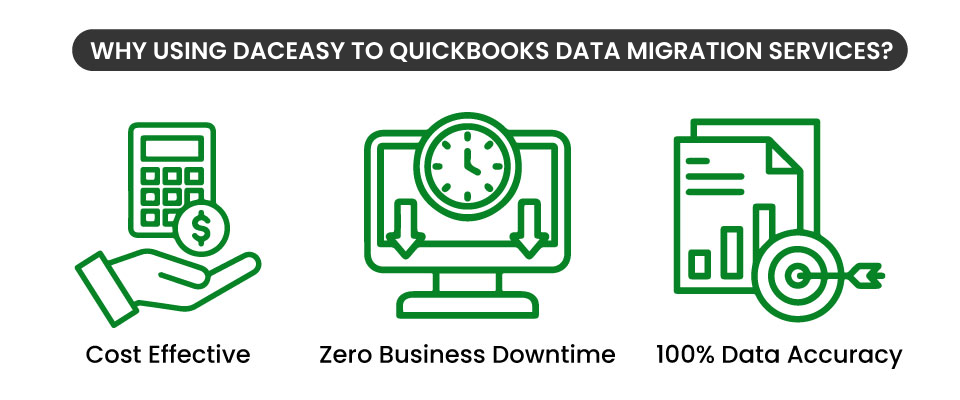

System Requirements for a Successful Data Migration
The minimum requirements of the system for the migration of data from DacEasy data to QuickBooks are explained followed:
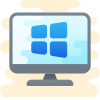
1 Operating System
Any one window from any of the three windows i.e Window 8, Window 10, Window 11.
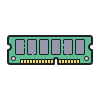
2 Memory (RAM)
Minimum required Random Access Memory is 512 MB.

3 Microsoft .NET Framework
Minimum Version 2.0 is the requirement of the system for the data conversion
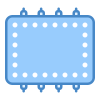
4 Processor
Minimum requirement of the processor is 500 MHz Intel Pentium II.
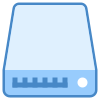
5 Hard Drive
Minimum required available space in the hard drive is 2.5GB.

6 QuickBooks Desktop
Choose any one from four of the QuickBooks Desktop that is QuickBooks Pro, QuickBooks Primer, and QuickBooks Enterprise 16 or higher.
What Type of File Format to Use When Importing Data into QuickBooks Online?
You can utilize Google Sheets, a CSV file, or an XLSX/XLS file to transfer data from DacEasy to QuickBooks Online.
Here are some details about the different formats:
- XLS/XLSX File: XLS is the name of the Microsoft Excel file type used from 1997 to 2003. With Microsoft Excel 2007 and beyond, the XLSX file type is utilized.
- CSV File: CSV files are a common file format used to store text files containing tabular data. In CSV files, a comma, semicolon, or other special character is used to divide each text field.
- Google Documents: Google Sheets is a cloud-based spreadsheet created in Google Drive.
How to Convert Data from DacEasy to QuickBooks Online?
Here are the steps to convert DacEasy to QuickBooks (Desktop and Online). Please follow every step and do not skip a single one:
- In this step, a meeting is scheduled and the products required are determined.
- Now initiate file setup by pulling data reports like Balance Sheets, Assemblies, Accounts Receivable, Accounts Payable, etc.
- Complete the live training via a webinar with the assistance of a QuickBooks expert.
- Assess the company financials, reports, and additional data.
- Deliver monthly as well as quarterly closing services.
- Once the data conversion is finished, we’ll thoroughly review the converted data for any remaining issues and make efforts to resolve them before delivering the final product to the customer.
DacEasy Accounting Version Converted to QuickBooks
| DacEasy Versions | QuickBooks Versions | |
| Accounting Software | ||
| DacEasy Accounting 2022 |  | QuickBooks Premier/Pro/Enterprise/Mac/Online |
| DacEasy Accounting 2021 |  | QuickBooks Premier/Pro/Enterprise/Mac/Online |
| DacEasy Accounting 2020 |  | QuickBooks Premier/Pro/Enterprise/Mac/Online |
| DacEasy Accounting 2019 |  | QuickBooks Premier/Pro/Enterprise/Mac/Online |
| DacEasy Accounting 2018 |  | QuickBooks Premier/Pro/Enterprise/Mac/Online |
| DacEasy Accounting 2017 |  | QuickBooks Premier/Pro/Enterprise/Mac/Online |
| DacEasy Accounting 2016 |  | QuickBooks Premier/Pro/Enterprise/Mac/Online |
| DacEasy Accounting 2015 |  | QuickBooks Premier/Pro/Enterprise/Mac/Online |
| DacEasy Accounting 2014 |  | QuickBooks Premier/Pro/Enterprise/Mac/Online |
| DacEasy Accounting 2013 |  | QuickBooks Premier/Pro/Enterprise/Mac/Online |
| DacEasy Accounting 2012 |  | QuickBooks Premier/Pro/Enterprise/Mac/Online |
| DacEasy Accounting 2011 |  | QuickBooks Premier/Pro/Enterprise/Mac/Online |
| DacEasy Accounting 2010 |  | QuickBooks Premier/Pro/Enterprise/Mac/Online |
Dancing Numbers Checklist: Before DacEasy to QuickBooks Data Migration Process
- Use the features of QuickBooks Online to analyze and match your needs.
- While the software includes certain advanced features like complex sales ordering, batch transaction processing, advanced inventory, or the average cost for inventory, among others, the QB Online edition has limited features.
- In QuickBooks Online you can follow strict character limitations. Therefore, change your files right away if they don’t follow the QuickBooks Online naming guidelines.
- Before converting your company file, you can use QuickBooks Desktop version 2016 or later. Update your information for previous versions and download the latest version.
- To find out the version of QuickBooks Desktop you are using right now, open the program and use the F2 or Ctrl + 1 keys on your computer. After that, the Product Information Window will be displayed to you. To upgrade QuickBooks Desktop to the latest version, you have to choose Update Now from the Help menu here.
- Make sure you run your reports and payroll data in advance because the payroll data might not convert automatically.
- You have 60 days from the date of account creation to use “database conversion services” to convert files from your PC into QB Online accounts. In case you are unable to convert during the first sixty days, you will need to close your QuickBooks Online account and open a new one.
- You can fix any errors in your QuickBooks Desktop inventory is a must for moving on with the QuickBooks conversion. It will help you from losing data.
DacEasy to QuickBooks Data Migration with Dancing Numbers

Built on Trust
We make sure that the conversion of your most important business history is flawless and correct. You have to feel confident in the proper migration of all historical data to the new system.

Accelerated Conversions
You have to speed up the time to conversion. Reduce time spent working on two systems at once and do away with double entering. Make sure your system is configured properly, that all tables and databases are operational, and that your bank accounts are linked properly.

Support and Training
Get custom training for your entire staff, including the leadership. Take full advantage of QuickBooks. You will be demonstrated how to use the 150+ pre-built reports and generate custom reports specific to your company.

Customizations
QuickBooks can be made more powerful by adding custom modules, marketplace apps, or open API. Our developers will integrate, install, and customize solutions to your business processes.

Optimizations
You may rely on our professionals to troubleshoot and optimize for consistently excellent performance if you ever feel that your new QuickBooks system is slow or not performing as planned.

Keep Your Past Records
Rest assured that all crucial business historical data will be transferred accurately to the new system, ensuring its seamless integration.
With DacEasy to QuickBooks Data Migration: Do More!
- You can effortlessly produce and modify invoices and other sales documents with QuickBooks Data Conversion.
- Provide regulated access to other users by connecting them to the QuickBooks Online account.
- It is simple to use software that works in both Mac and Windows settings.
- There is no significant learning curve with QuickBooks Data Conversion, so you can get started working straight away.
QuickBooks Data Conversion from Various Accounting Software












INDUSTRY EXPERTS
A Trusted Partner Familiar with Your Business and Industry
Our team of consultants at Dancing Numbers has extensive experience working with numerous businesses across various industries. We specialize in customizing QuickBooks and ERP systems to meet the specific requirements of each industry. Whether you own a small retail store, manage an international manufacturing business, operate a residential construction company, practice law, run a software company, or oversee a rapidly expanding nonprofit organization, we have encountered and successfully addressed similar challenges before. Count on us to provide the assistance you need.

Connect with An Expert Now!
In order to ensure a trouble-free experience for users, DacEasy to QuickBooks Data Conversion services must be flawless and exceptionally secure. For prompt assistance and resolution, contact the QB experts if you encounter any difficulties during this process.
Frequently Asked Questions
Can DacEasy files be used for all Versions of QuickBooks?
Yes. As per business requirements, DacEasy files can be converted to all the versions of QuickBooks like Pro, Enterprise, Online, Premier, etc.
Is QuickBooks better than Daceasy?
QuickBooks is commonly preferred for its user-friendly interface and comprehensive features.
How much time take to convert from Daceasy to QuickBooks?
Converting from DacEasy to QuickBooks can take several hours to days, depending on the amount of data and complexity of the conversion process.
Why need to convert from Daceasy to QuickBooks?
Businesses may need to convert from DacEasy to QuickBooks to access more advanced features, and better support, or to align with industry standards.
Does QuickBooks allow Users to Run Different Financial Reports?
Yes. QuickBooks allows users to run different financial reports like expense, year-over-year income, and trends, along with forecasting documents.
What is the Typical DacEasy to QuickBooks Conversion Time?
DacEasy to QuickBooks conversion can take anywhere from a few hours to a few days depending on the complexity of the data.
Why is QuickBooks better than DacEasy?
You may find QuickBooks to be the better option if you need to manage and invoice many clients, as well as track inventory for retail businesses.
Can DacEasy replace QuickBooks?
A company that only needs basic accounting features can replace QuickBooks with DacEasy.





 +1-800-596-0806
+1-800-596-0806