Foundation to QuickBooks Data Conversion
Switch from Foundation to QuickBooks (Desktop or Online) effortlessly with Dancing Numbers Data Conversion Services. Get a dedicated expert with industry knowledge, training services, regular follow-ups and much more.
Why Should You Convert From Foundation to QuickBooks?
- By reducing manual data entry errors, QuickBooks offers better scalability options.
- QuickBooks offers you a free trial so you can explore its features before subscribing. The foundation doesn’t offer a free trial.
- Managing financial transactions more efficiently saves time and money.
Migrating Data From Foundation to QuickBooks: Made Easy
Foundation applies to many different construction trades. The cornerstone is an industry-specific which is fully integrated accounting system and it is powered by Microsoft SQL Server. Accounting activities can be readily automated with QuickBooks. It is not simple to switch your accounting system from Foundation to QuickBooks. However, you can convert your Foundation data to QuickBooks with the aid of the steps that are explained in this article. It is simple with this step and it also offers quick, safe, and smooth migrations.
The information you need to convert from Foundation to QuickBooks is provided in this blog post, along with a step-by-step tutorial. Because these programs use somewhat different approaches to bookkeeping, they must be used with extreme caution.
Reports, invoices, and other sensitive firm data are stored in accounting software. QuickBooks Data conversion between accounting software packages carries a significant risk. As such, the highest level of accuracy and precision is needed. You may complete this task worry-free with the aid of a reliable conversion to QuickBooks guide.
Discover if your conversion is possible and what it costs. Get your quote!
Checklist: Before QuickBooks Data Migration Process
- Use the features of QuickBooks Online to analyze and match your needs.
- While the software includes certain advanced features like complex sales ordering, batch transaction processing, advanced inventory, or the average cost for inventory, among others, the QB Online edition has limited features.
- In QuickBooks Online you can follow strict character limitations. Therefore, change your files right away if they don’t follow the QuickBooks Online naming guidelines.
- Before converting your company file, you can use QuickBooks Desktop version 2016 or later. Update your information for previous versions and download the latest version.
- To find out the version of QuickBooks Desktop you are using right now, open the program and use the F2 or Ctrl + 1 keys on your computer. After that, the Product Information Window will be displayed to you. To upgrade QuickBooks Desktop to the latest version, you have to choose Update Now from the Help menu here.
- Make sure you run your reports and payroll data in advance because the payroll data might not convert automatically.
- You have 60 days from the date of account creation to use “database conversion services” to convert files from your PC into QB Online accounts. In case you are unable to convert during the first sixty days, you will need to close your QuickBooks Online account and open a new one.
- You can fix any errors in your QuickBooks Desktop inventory is a must for moving on with the QuickBooks conversion. It will help you from losing data.
About Foundation

A construction accounting program called Foundation was created to provide companies with a single platform to manage work costing activities and financial statement tracking. In a single location, it helps businesses gather and preserve a wide range of construction-related documents, including purchase orders, retain age, wage rates, and subcontracts.
Using various jobs and cost codes, professionals can share purchase orders (POs) track inventory, and change orders. They can also receive warnings when insurance certificates expire. Auditing, cash flow management, reporting, invoicing, budgeting, project management, and many other capabilities are among the many that it provides. The payroll administration module from FOUNDATION allows managers to enter employee timecard entries, establish criteria for fringe reductions, and automatically calculate pay rates, taxes, or deductions.
Applications like Procore, ProEst, ProjectHQ, Raken, Rhumbix, FollowupCRM, Payroll4Construction.com, and others that are used by third parties for estimating, project management, and timekeeping can be easily integrated with FOUNDATION. Finance teams have real-time access to real-time A/R aging and retain age by jobs or vendors, as well as the ability to generate lien waivers and credit notes and process bills through the linked accounts payable system.
About QuickBooks
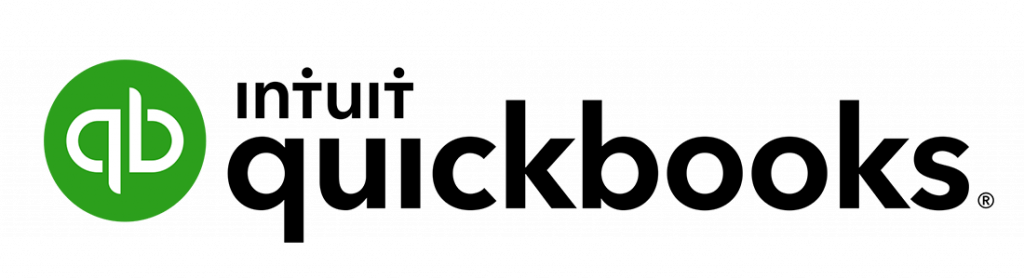
It is Intuit that develops and maintains the accounting software QuickBooks. First made available in test form in 1983, it was formally released on Windows systems in 2019. QuickBooks primarily serves small and medium-sized businesses with its on-premise and cloud-based accounting software. QuickBooks offers a plethora of capabilities, including bill management and payment, business payment processing, and payroll functions.
QuickBooks has helped businesses track their spending, manage their finances, and become more data-driven by offering flexibility, security, and dependability at every step. It helps you make informed decisions by providing you with insight into how your business is operating and keeping track of all of your sales and expenses.
It facilitates the creation and production of professional invoices that can be emailed or printed. It can be used to monitor your debtors and determine whether or not you have been paid. It is designed especially for Indian businesses and helps with the calculation of Service Tax and VAT (Value Added Tax).
It allows you to make quotes and proposals that appear professional for your clients in addition to working with all foreign currencies. Since QuickBooks is fully web-based, you may utilize it without the need to download or install conventional software, and you won’t have to worry about it conflicting with your operating system. It only requires you to open and use your web browser.
How We Help You Convert To QuickBooks
It can be intimidating to convert your ERP system or accounting software. Depending on how long you have been in business, you may have many GB of data, and it’s possible that QuickBooks and your current accounting software don’t work together perfectly. Don’t worry if the QuickBooks converting tools are unclear. Professionals will safely and securely migrate your data, saving you time and headaches
You will have a dedicated conversion consultant working for Dancing Numbers who will evaluate your particular situation, decide which QuickBooks items you’ll require, and collaborate with you to create a phased conversion plan. Also, you have full-time programmers who will take care of your historical data’s export, cleaning, and import. Following the conversion, your team will receive thorough training on the new system, and you will be assisted in setting up productive procedures that let you make the most of your new system.
1 Determine the Products That Are Needed
With QuickBooks Conversion Expert’s assistance, switching to the QuickBooks product that best suits your needs will happen swiftly and seamlessly. Our experts will work directly with your team to provide a seamless and rapid onboarding experience. In order to guarantee that everyone is at ease and confident by utilizing the new system then they will also offer your ongoing assistance and training. Because your business operations and data are in good hands, you don’t need to worry about our expertise.
2 Setup of Template Files
To ensure a smooth QuickBooks conversion for your business, we will design specialized procedures that meet your specific needs. Making sure there is no room for error in the data that QuickBooks collects from your present accounting system is our main objective. Throughout the brief of the transition period, you may need to enter all the data into both the new QuickBooks file and your old system. With the assistance of our professionals, crucial reports such as accounts payable and receivable, profit and loss statements, monthly balance sheets, and any other data that needs to be converted to the QuickBooks which will be extracted for you.
3 Knowledgeable Data Migration Team
We recognize that educating your team is a crucial part of ensuring a smooth transition to the new software. We provide extensive training to guarantee that your workforce is proficient with the new technology. We are renowned for providing top-notch training programs. In addition to our commitment to provide our clients with the best training available, we also want all QuickBooks users to achieve success. With our assistance, your staff will possess the expertise needed to make the most out of QuickBooks.
4 Close and Review The Books
Our procedure involves a detailed examination of your company requirements in order to identify any extra data or monthly reports that are crucial for your operations. Many times, we don’t realize how important a piece of knowledge is until we can no longer access it. We therefore thoroughly double-check to ensure that we have imported into QuickBooks all of the data you need. If we discover any more files that need to be moved from your old system to QuickBooks, we will transfer them. Our primary objective is to provide a smooth transition process that meets all of your business requirements and guarantees the preservation of any crucial data.
5 Follow Up and Maintenance
A month or so following the installation of the QuickBooks software, we will follow up with you to make sure everything is proceeding according to schedule. We’ll try our hardest to address any problems as soon as they arise. We will additionally recover for you any features or data that were not included in your previous system. We also suggest regular monthly or quarterly closing services to assist you in keeping control over your finances. Our ultimate objective is to guarantee that your company is running efficiently and that you are getting the most out of your accounting software.

The Dancing Numbers Commitment

Built on Trust
We make sure that the conversion of your most important business history is flawless and correct. You have to feel confident in the proper migration of all historical data to the new system.

Accelerated Conversions
You have to speed up the time to conversion. Reduce time spent working on two systems at once and do away with double entering. Make sure your system is configured properly, that all tables and databases are operational, and that your bank accounts are linked properly.

Support and Training
Get custom training for your entire staff, including the leadership. Take full advantage of QuickBooks. You will be demonstrated how to use the 150+ pre-built reports and generate custom reports specific to your company.

Customizations
QuickBooks can be made more powerful by adding custom modules, marketplace apps, or open API. Our developers will integrate, install, and customize solutions to your business processes.

Optimizations
You may rely on our professionals to troubleshoot and optimize for consistently excellent performance if you ever feel that your new QuickBooks system is slow or not performing as planned.

Keep Your Past Records
Rest assured that all crucial business historical data will be transferred accurately to the new system, ensuring its seamless integration.
Types of Records Which you can Convert from Foundation to QuickBooks
| List of type items | Transaction Items Types |
| Chart of Accounts: Employ List | Credit Memos: Credit Card Charges |
| Customer List: Item List | Sales Receipts: Checks |
| Vendor List: | Invoices: Estimates |
| _ | Customer Payments: Purchase orders |
| _ | Deposits: Journal Entries |
| _ | Vendor Credits: Item Receipts |
| _ | Bills: Inventory Adjustments |
| _ | Vendor Payments: Sales Orders |
| _ | Credit card Credits: |
QuickBooks Data Conversion from Various Accounting Software












System Requirements for a Successful Data Migration
The minimum requirements of the system for the migration of data from Foundation data to QuickBooks are explained followed:
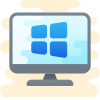
1 Operating System
Any one window from any of the three windows i.e Window 8, Window 10, Window 11.
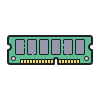
2 Memory (RAM)
Minimum required Random Access Memory is 512 MB.

3 Microsoft .NET Framework
Minimum Version 2.0 is the requirement of the system for the data conversion
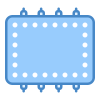
4 Processor
Minimum requirement of the processor is 500 MHz Intel Pentium II.
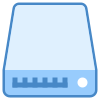
5 Hard Drive
Minimum required available space in the hard drive is 2.5GB.

6 QuickBooks Desktop
Choose any one from four of the QuickBooks Desktop that is QuickBooks Pro, QuickBooks Primer, and QuickBooks Enterprise 16 or higher.
INDUSTRY EXPERTS
A Trusted Partner Familiar with Your Business and Industry
Our team of consultants at Dancing Numbers has extensive experience working with numerous businesses across various industries. We specialize in customizing QuickBooks and ERP systems to meet the specific requirements of each industry. Whether you own a small retail store, manage an international manufacturing business, operate a residential construction company, practice law, run a software company, or oversee a rapidly expanding nonprofit organization, we have encountered and successfully addressed similar challenges before. Count on us to provide the assistance you need.

Essential considerations before beginning with data conversion
- Analyze your requirements and match them up with QuickBooks Online’s features before starting the conversion. The QuickBooks Online version might not have everything you need. Also, QuickBooks Online can significantly change how you handle your clients, projects, and workflow. Complex Sales Ordering, sophisticated Inventory, Batch transaction Processing, or Average Cost for Inventory are among the advanced features that are not available in QuickBooks Online.
- QuickBooks Online has tight character limitations. So, if your files don’t follow the QuickBooks Online naming standards, rename them.
- You will have up to 60 days after creating a QuickBooks Online account to convert your files from your PC once you begin using the database conversion services. You will need to terminate your QuickBooks Online account and open a new one if you can’t convert within the first 60 days.
- Please make sure you have QuickBooks Desktop version 2016 or later before converting your company file. You will need to update your information for older versions and download the most recent version. Press F2 or Ctrl + 1 when QuickBooks Desktop is open to find out the version of QuickBooks Desktop you are presently using. The Product Information Window will appear. Update QuickBooks Desktop to the latest version by selecting Update Now from the Help menu.
- Make sure you run your payroll reports and data in advance because it’s possible that the payroll data won’t convert automatically.
- Before moving further with the QuickBooks conversion, fix any errors in your QB Desktop inventory. Loss of data will be prevented.
Frequently Asked Questions
Does QuickBooks Desktop Support Foundation Data Conversion?
Indeed, by following the correct data conversion procedures, data from Foundation can be imported into QuickBooks Desktop.
Which is the Foundation’s General Drawbacks?
Some of the problems users encounter are poor functioning, upgrades, and purchase requirements for specific features, and a restricted number of users allowed to use the software online.
Are Vendor Payments and Sales Receipts Converted by QuickBooks Consultants?
Indeed, importing vendor payments and sales receipts into QuickBooks is a simple process.
How Crucial it is to Transfer Data from a Foundation System to QuickBooks?
By streamlining financial operations, increasing data accuracy, and strengthening reporting capabilities, data conversion to QuickBooks makes managing your company’s finances easier and more user-friendly.
How can I Start the Process of Converting the Foundation to QuickBooks?
Data exporting from Convert Foundation and importing it into QuickBooks are the usual steps in the conversion process. To guarantee a seamless conversion, you might need to consult with a professional provider or employ third-party solutions.
What is the main difference between QuickBooks compared to Foundation?
The main difference between QuickBooks as compared to Foundation is…
- In ease of admin, Foundations scores higher but QuickBooks has the best score overall for system usability.
Converting from Foundation Software for Construction to QuickBooks Online?
Yes, it’s possible to convert from Foundation Software for Construction to QuickBooks Online, but the process can vary based on factors like data complexity and customization.
Can I convert old data from Foundation to QuickBooks?
Yes, you can convert old data from Foundation to QuickBooks.





 +1-800-596-0806
+1-800-596-0806